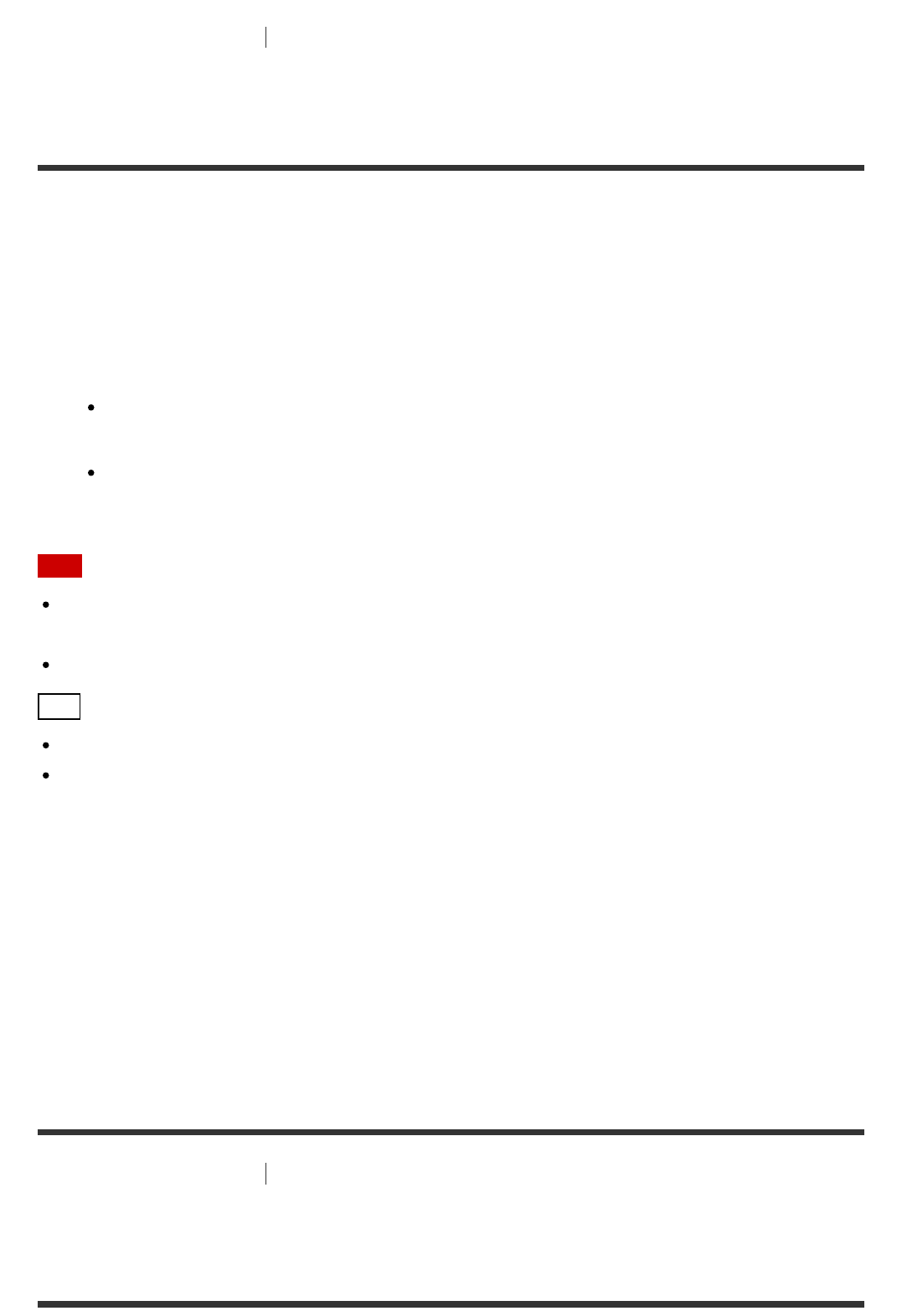
[197] Adjusting Settings Bluetooth Settings
Setting BLUETOOTH audio codecs (Bluetooth Codec -
AAC/Bluetooth Codec - LDAC)
You can enable and disable AAC (Advanced Audio Coding) or LDAC audio.
1. Select [Setup] - [Bluetooth Settings] from the home menu.
2. Select [Bluetooth Codec - AAC] or [Bluetooth Codec - LDAC].
3. Select [On] or [Off].
On: AAC and/or LDAC audio is available if the BLUETOOTH device supports AAC
or LDAC.
Off: AAC and/or LDAC audio is not available.
Note
When you change this setting, the setting is applied from the next time you connect the
BLUETOOTH device.
This function works only when the [Bluetooth Mode] is set to [Receiver] or [Transmitter].
Hint
You can enjoy high-quality sound if AAC or LDAC is enabled.
LDAC is an audio coding technology developed by Sony that enables the transmission of
High-Resolution (Hi-Res) Audio content, even over a BLUETOOTH connection. Unlike
other BLUETOOTH compatible coding technologies such as SBC, it operates without any
down-conversion of the Hi-Res Audio content (*), and allows approximately three times
more data (**) than those other technologies to be transmitted over a BLUETOOTH
wireless network with unprecedented sound quality, by means of efficient coding and
optimized packetization.
*
excluding DSD format contents
**
in comparison with SBC (Subband Coding) when the bitrate of 990kbps (96/48kHz) or 909kbps
(88.2/44.1kHz) is selected
[198] Adjusting Settings Bluetooth Settings
Setting the BLUETOOTH sound quality (Wireless
Playback Quality)


















