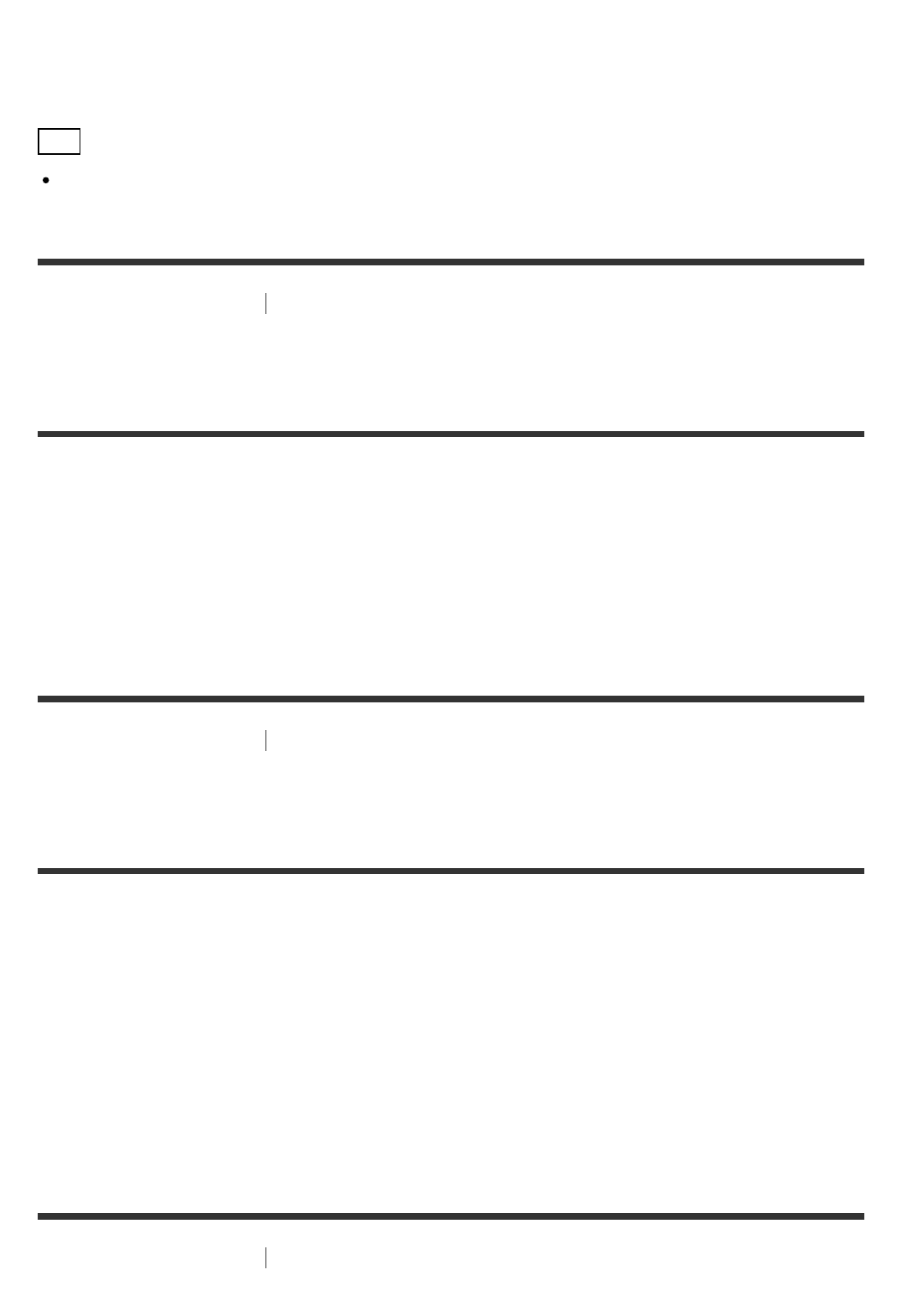
If using a (WPS) PIN code
Select [New connection registration] - [(WPS) PIN Method] in step 4, then follow the on-
screen instructions.
Hint
See [Network Connection Status] when checking the network connection status.
[185] Adjusting Settings
Network Settings
Checking the network connection status (Network
Connection Status)
You can check the current network connection status.
1. Select [Setup] - [Network Settings] from the home menu.
2. Select [Network Connection Status].
[186] Adjusting Settings Network Settings
Checking whether the network connection has been
made properly (Network Connection Diagnostics)
You can run the network diagnostic to check whether the network connection has been
made properly.
1. Select [Setup] - [Network Settings] from the home menu.
2. Select [Network Connection Diagnostics].
3. Follow the on-screen instructions.
[187] Adjusting Settings Network Settings
Setting the priority radio frequency channel for Screen


















