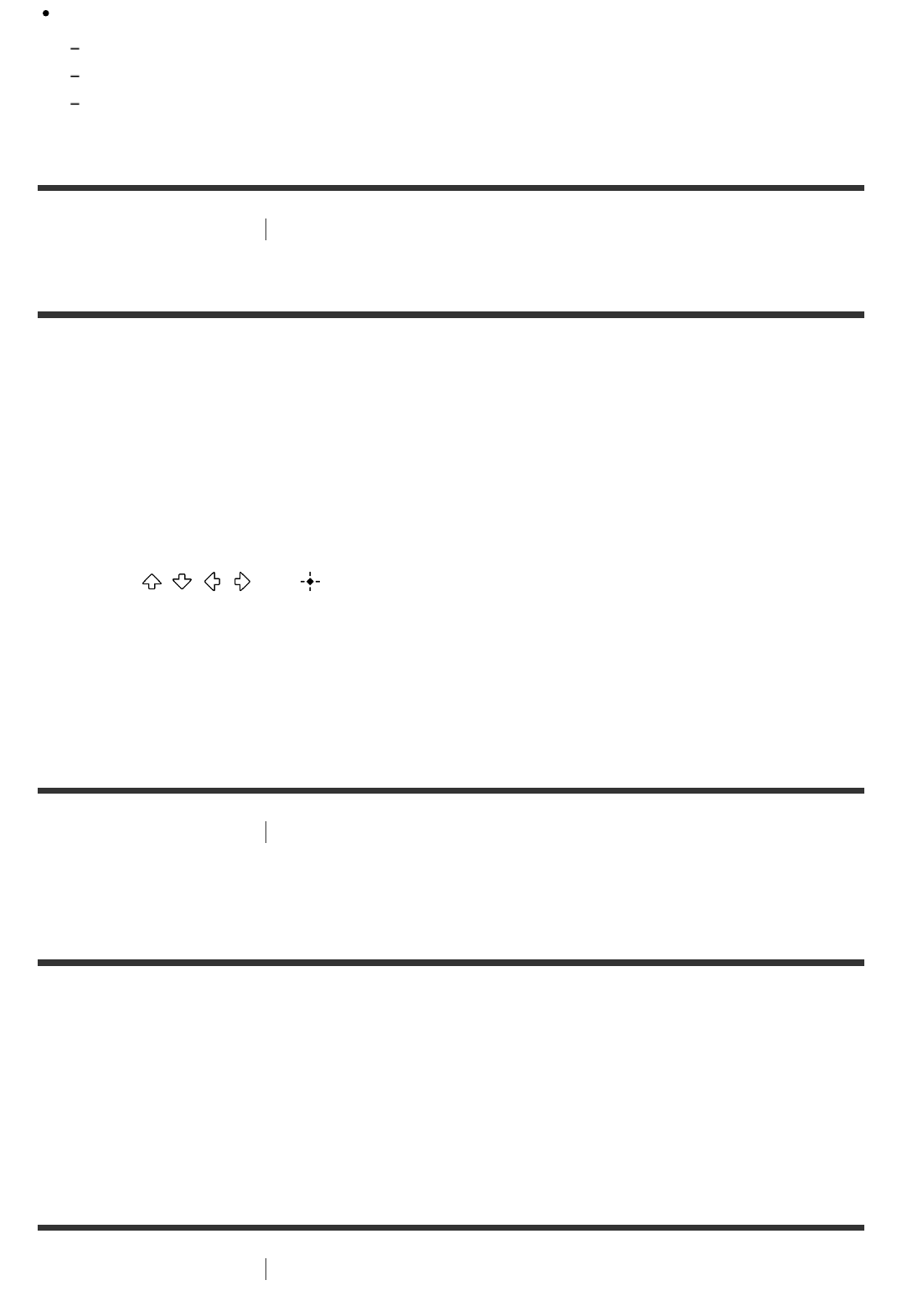
Following histories will be erased.
Connected BLUETOOTH devices
Mobile devices connected using the Screen mirroring function
Content input with the on-screen keyboard
[211] Adjusting Settings System Settings
Assigning a name to the receiver (Device Name)
You can assign a device name to the receiver to make it easily recognizable by other
devices.
1. Select [Setup] - [System Settings] from the home menu.
2. Select [Device Name].
An on-screen keyboard appears on the TV screen.
3. Press / / / and to select characters one by one to enter the name.
4. Select [Enter].
The name you entered is registered.
[212] Adjusting Settings System Settings
Checking the software version and MAC address of the
receiver (System Information)
You can display the software version information and MAC address of the receiver.
1. Select [Setup] - [System Settings] from the home menu.
2. Select [System Information].
[213] Adjusting Settings System Settings


















