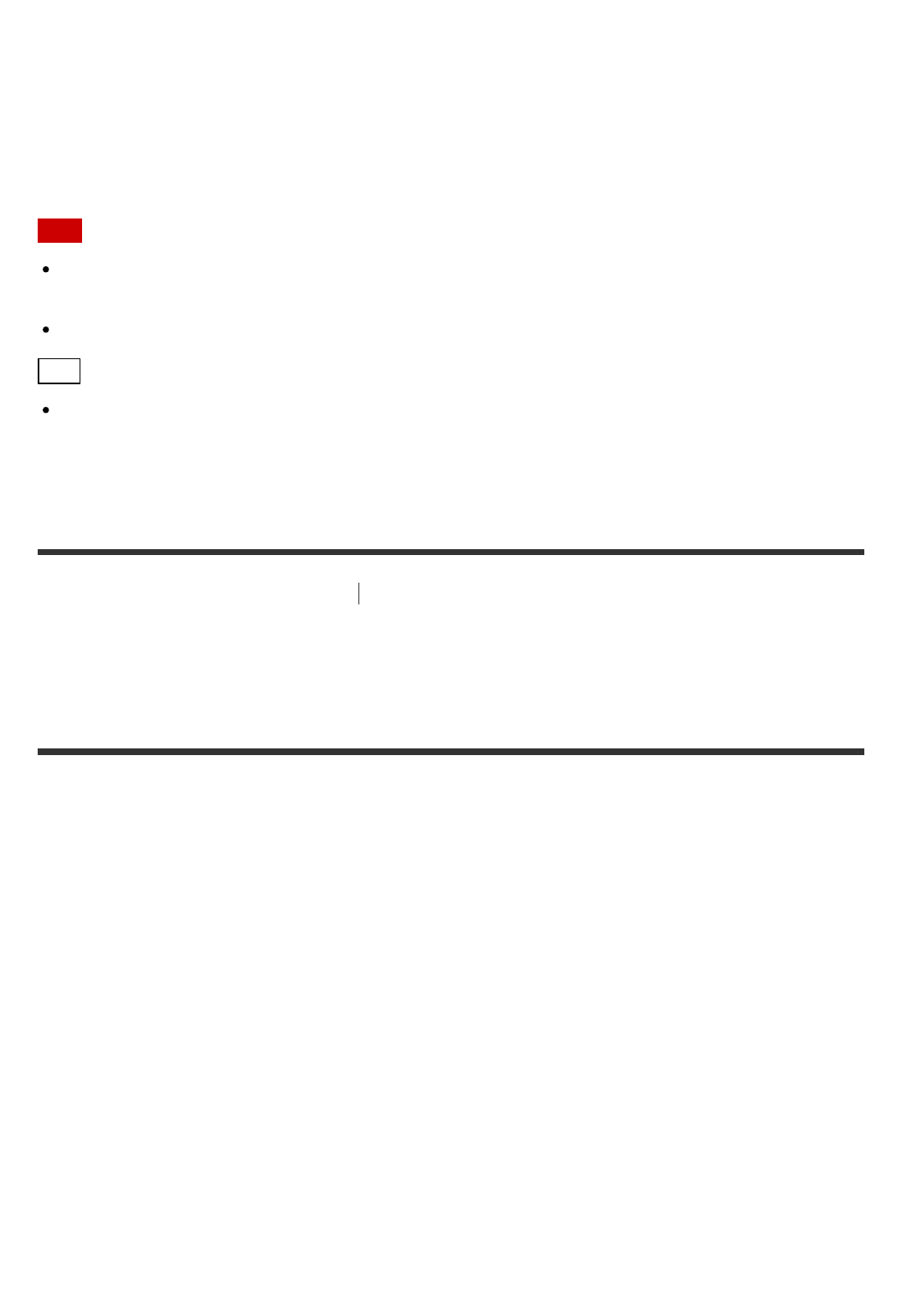
Adjust the volume of the BLUETOOTH device first. If the volume level is still too low,
adjust the volume level of the receiver.
Compatible smartphones
Smartphones with the NFC function (compatible OS: Android 2.3.3 or later, excluding
Android 3.x)
Note
This function does not work when [Bluetooth Mode] is set to [Off] or while Software
Update screen is displayed.
The receiver does not support BLUETOOTH headphones with NFC function.
Hint
If you want to connect a BLUETOOTH device when the receiver is in standby mode, set
[Quick Start/Network Standby] in the System Settings menu to [On]. (For USA, Canadian
and Asia-Pacific models only)
[96] Using BLUETOOTH Features
Enjoying audio content stored on a BLUETOOTH
device
Enjoying audio content using the BLUETOOTH function
(Pairing operation)
Pairing is an operation where BLUETOOTH devices are registered to each other before
connection. Once a pairing operation is performed, it does not need to be performed again.
Be sure to set the [Bluetooth Mode] to [Receiver] before pairing a device with this receiver.
1. Place the BLUETOOTH device within 1 meter (3.3 feet) of the receiver.
2. Press and hold CONNECTION PAIRING BLUETOOTH on the receiver to select the
BLUETOOTH function.
[PAIRING] flashes on the display panel. Perform step 3 within five minutes, otherwise
pairing will be canceled. If pairing is canceled, repeat this step.
3. Perform pairing on the BLUETOOTH device to detect this receiver.
For details, refer to the operating instructions of your BLUETOOTH device.
A list of detected devices may appear on the BLUETOOTH device display depending
on the type of BLUETOOTH device. This receiver is displayed as [STR-DN1060] or
[STR-DN860].
4. Select [STR-DN1060] or [STR-DN860] on the BLUETOOTH device display.


















