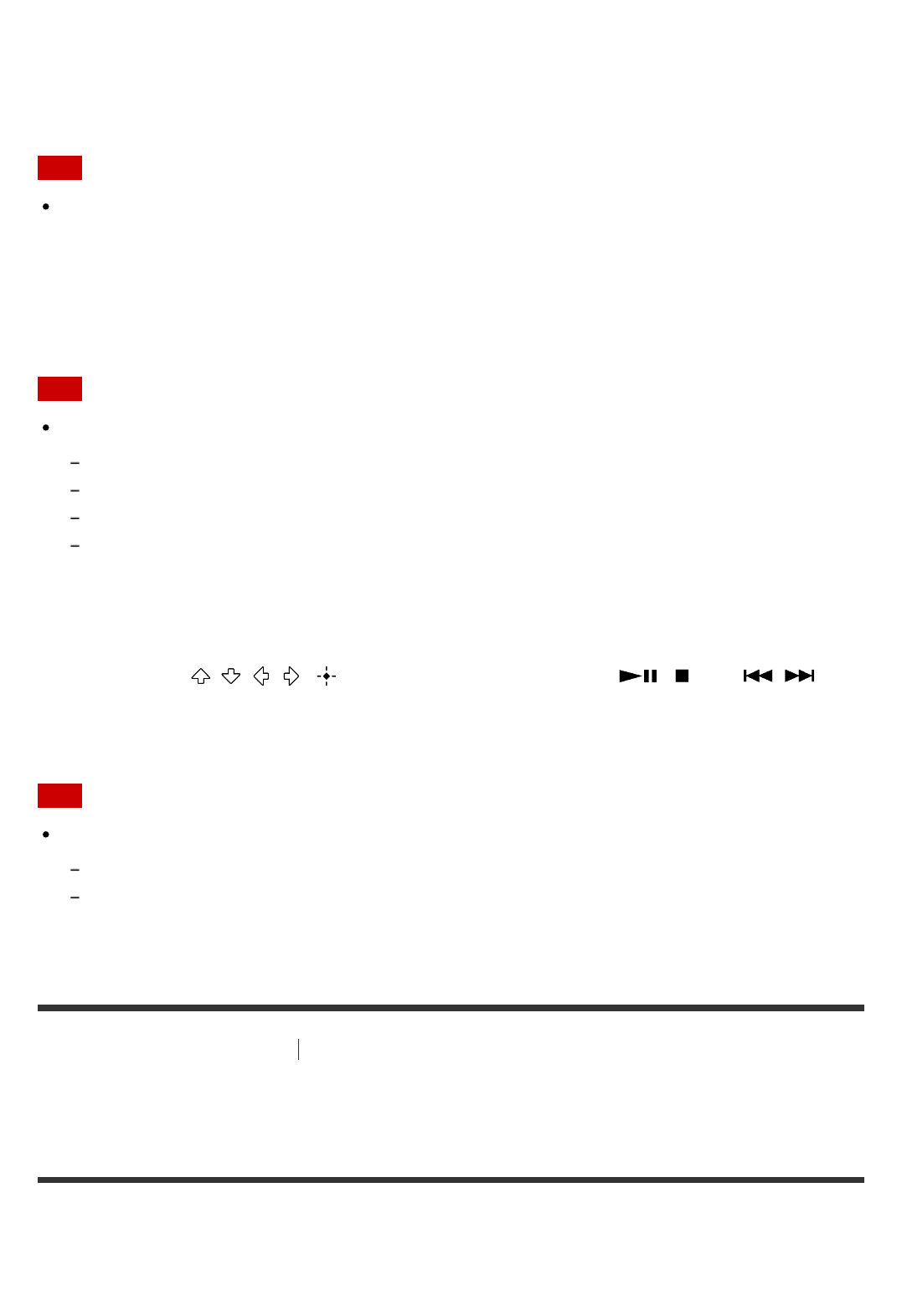
By connecting an MHL device with an MHL cable (not supplied), you can use One-Touch
Play and Remote Easy Control.
These functions allow communication with Sony “BRAVIA” Sync-compatible TVs using an
HDMI cable (not supplied).
Note
These functions may not work depending on the connected MHL device.
One-Touch Play
The receiver switches to the appropriate input when you connect, play content, etc. from
your MHL device.
Note
This function can only work when:
The receiver is turned on.
[Control for HDMI] is set to [On].
[MHL Auto Input] is set to [On].
The MHL device is connected via an MHL cable (not supplied) to the HDMI/MHL (VIDEO 2 IN) (for
STR-DN1060 only) or HDMI IN SAT/CATV (MHL) jack.
Remote Easy Control
You can use the / / / , , BACK, OPTIONS, HOME (*), , , and /
buttons on the remote control to control your MHL device.
*
Hold down HOME to display the home menu of the MHL device.
Note
This function can only work when:
The receiver is turned on.
The MHL device is connected via an MHL cable (not supplied) to the HDMI/MHL (VIDEO 2 IN) (for
STR-DN1060 only) or HDMI IN SAT/CATV IN (MHL) jack.
[125] Using Other Features Enjoying video and sound with your desired way of use
Switching the monitors that output the HDMI video
signals (for STR-DN1060 only)
If you have connected two monitors to the HDMI OUT A (TV) and HDMI OUT B/HDMI ZONE
jacks, you can switch the output for these two monitors using the HDMI OUTPUT button on
the remote control.


















