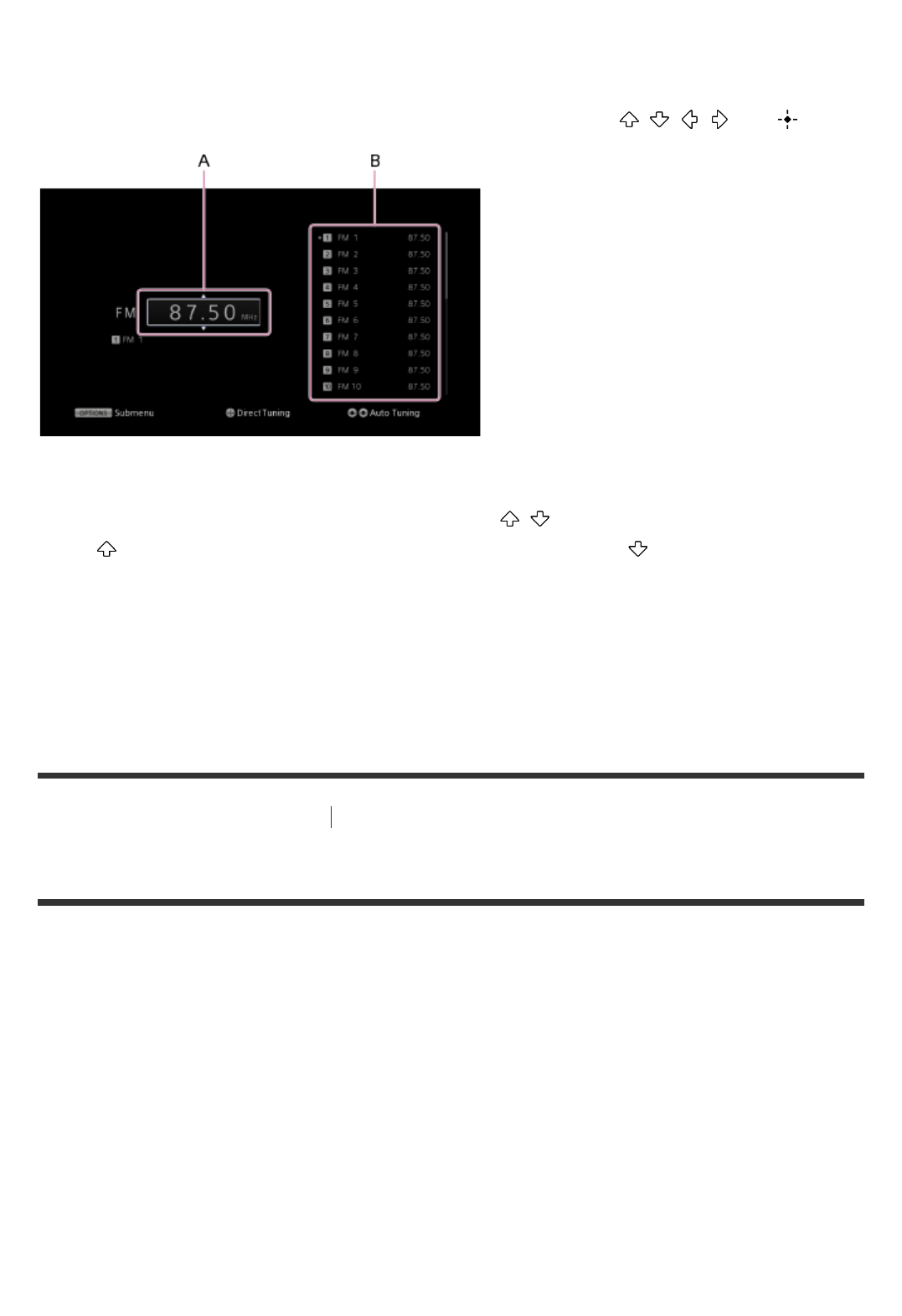
The FM screen appears.
FM screen
You can select and operate each item on the screen by pressing / / / and .
A: Frequency indication
You can tune to a station automatically by pressing / repeatedly (Auto Tuning).
Press to scan from lower to higher frequency stations or press to scan from higher to
lower frequency stations.
The receiver stops scanning whenever a station is received.
B: Preset station list
You can tune to a station by selecting the preset number from the list.
[63] Enjoying Video and Sound Listening to the radio
Presetting FM radio stations (Preset Memory)
You can store up to 30 FM stations as your favorite stations.
1. Select [Listen] - [FM TUNER] from the home menu.
2. Tune to the station that you want to preset.
3. Press OPTIONS.
4. Select [Preset Memory] from the options menu.
5. Select a preset number.
The station is stored as the selected preset number.
6. Repeat steps 1 to 5 to store another station.


















