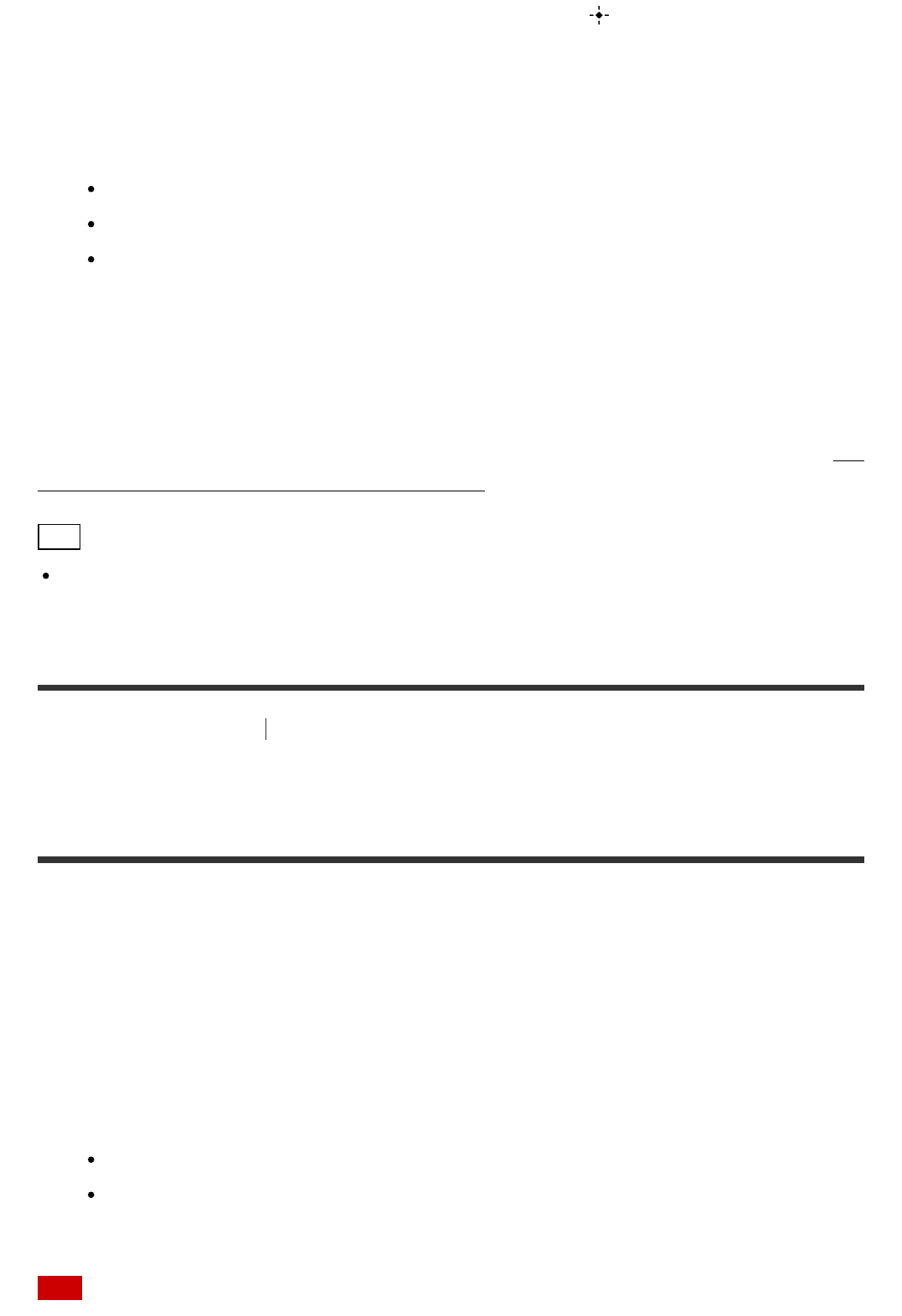
2. Follow the instructions on the TV screen and then press to select [Start].
The measurement starts in five seconds.
The measurement process will take approximately 30 seconds with a test tone.
When the measurement ends, a beep sounds and the screen switches.
3. Select the item you want.
Save: Saves the measurement results and exits the setting process.
Retry: Performs the Auto Calibration again.
Discard: Exits the setting process without saving the measurement results.
4. Save the measurement results.
Select [Save] in step 3.
If a warning message appears
Check the warning message and select [OK]. For details on the warning messages, see “List
of messages after Auto Calibration measurements.”
Hint
The measurement results may vary depending on the position of the subwoofer.
However, continuing to use the receiver with that value does not cause problems.
[141] Adjusting Settings
Speaker Settings
Calibrating the phase characteristics of the speakers
(A.P.M. (Automatic Phase Matching))
You can set the A.P.M. (Automatic Phase Matching) function in the D.C.A.C. (Digital
Cinema Auto Calibration). This calibrates the phase characteristics of the speakers for well-
coordinated surround sound.
1. Select [Setup] - [Speaker Settings] from the home menu.
2. Select [Automatic Phase Matching].
3. Select the setting you want.
Auto: Switches the A.P.M. function on or off automatically.
Off
Note


















