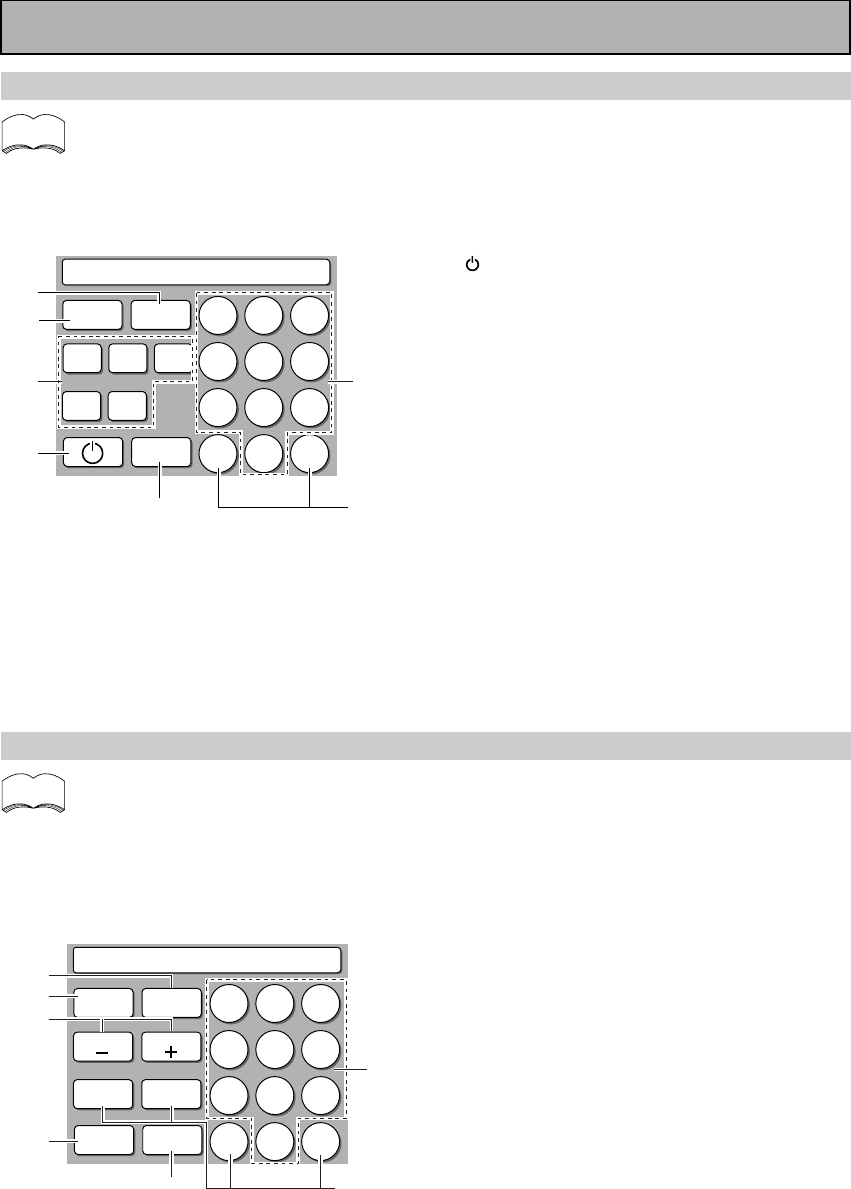
62
En
Remote Control of Other Components
STB (CATV) operations
• The following operations are available from the amplifier's remote control after you program
your CATV into it, but some operations may need to be learned separately by the amplifier (see
“Setting Up the Remote Control to Control Other Components,“ p.52-55).
• To perform these operations, press the TV CONTROL button to set the remote to the CATV opera-
tion mode.
• For more information on individual commands consult the manual that came with the your CATV.
1 MUTE
Press to mute or restore the volume.
2 PAGE (–/+)
Use to displays other pages of on-screen
information if there is too fit one screen.
3 MENU
Use to display the main menu.
4 GUIDE
Use to display the Program Guide screen.
5 Number buttons
Use to select a specific TV channel.
6 L1-4
Freely assignable keys where you can enter any
command you like-refer to p.54-55 for more on
this.
7 CH ENTER
Use to select the channel specified with the
number buttons (not all models require this step).
memo
STB (CATV)
1
2
4
7
8
9
5
6
3
CH
ENTER
GUIDE
MUTE
MENU
0
PAGEPAGE
L1
L2
L3 L4
7
6
5
1
2
4
3
STB (satellite tuner) operations
• The following operations are available from the amplifier's remote control after you program
your satellite tuner into it, but some operations may need to be learned separately by the
amplifier (see “Setting Up the Remote Control to Control Other Components,“ p.52-55).
• To perform these operations, press the TV/SAT button to set the remote to the SAT operation mode.
• For more information on individual commands consult the manual that came with the component.
memo
STB (SAT)
1
2
4
7
8
9
5
6
3
EXIT
D E
0
L1
A
B
C
L2
GUIDEMENU
2
4
7
1
3
6
5
1
Press to switch the digital tuner on or off (not
possible with all models, especially those without
a standby mode).
2 A/B/C/D/E
Use to make selections from the SAT menu.
3 MENU
Use to turn the main menu on or off.
4 GUIDE
Use to turn the program information screen on or
off.
5 Number buttons
Use to select satellite channels.
6 L1-2
Freely assignable keys where you can enter any
command you like-refer to p.54-55 for more on
this.
7 EXIT
Press to exit the current setting of the SAT.


















