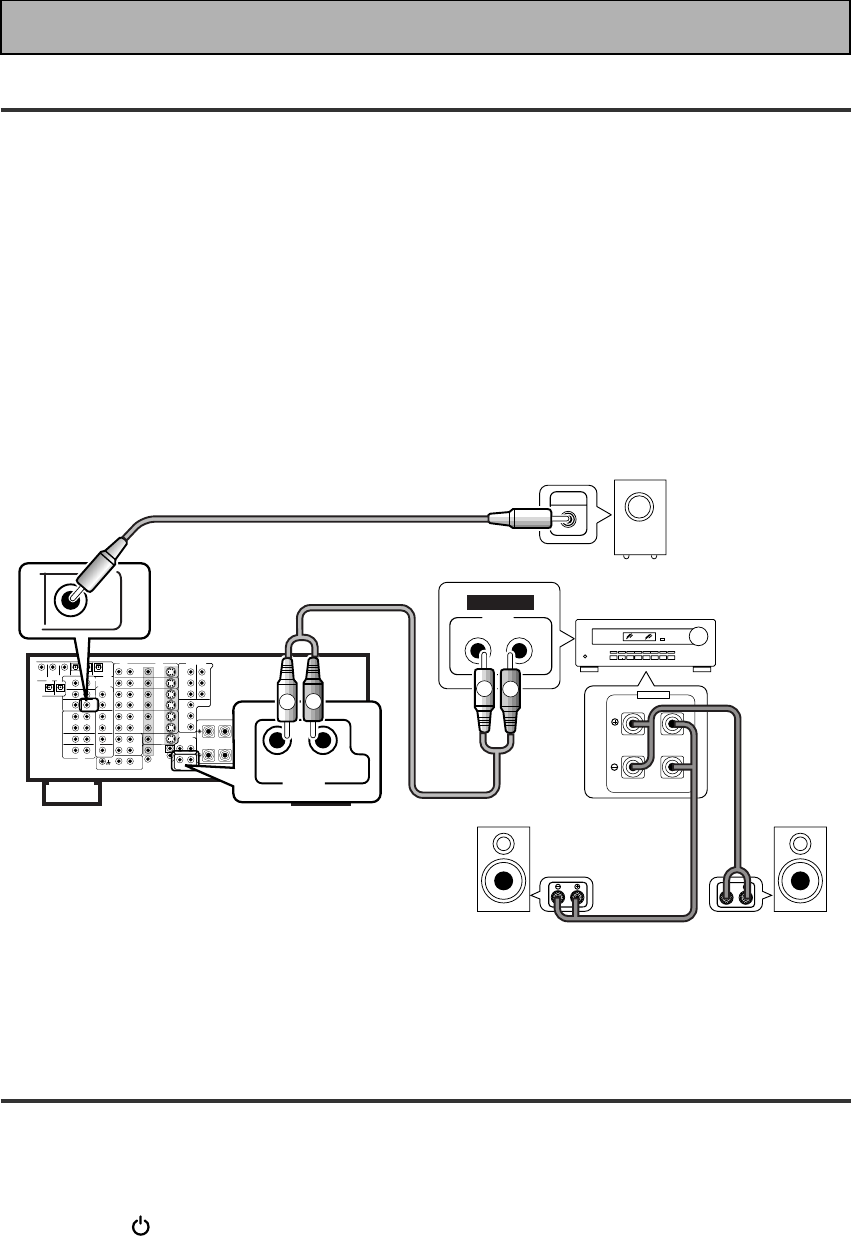
IV
En
Quick Start Guide
22
22
2 Speaker Connections
Home theater is designed to be setup with five, or seven speakers (front left & right; center; surround left &
right; and, optimally, surround back left & right) and a subwoofer but you can use this amplifier with fewer
speakers. Hook up the speakers you have to the A speaker terminals on the back of the amplifier. If you only
have two speakers hook them up as "FRONT." If you have three hook up the single speaker as "CENTER." Follow
the diagram on p. 19 in order to hook up all your speakers. A center speaker is very important for watching films
because the dialog comes from the center speaker in digital soundtracks. If you do not have a CENTER
speaker you must tell the amplifier the CENTER channel is OFF or when you listen to digital soundtracks
you won't hear any dialog. Use the instructions on page 32-33 in order to do this.
Follow the diagram below to hook up an additional amplifier in order to use surround back speakers. These
speakers are important to hear all the sound channels on new, eight channel home theater DVDs. The diagram
below also explains how to hook up a subwoofer which provides realistic bass sounds.
Make sure you connect the speaker on the right to the right terminal and the speaker on the left to the left
terminal. Also make sure the positive and negative (+/–) terminals on the amplifier match those on the speakers.
33
33
3 Setting up the Remote Control & Unit
1 Put the batteries in the REMOTE CONTROL.
2 Plug the main unit into a wall outlet.
3 Press the STANDBY/ON button to put the amplifier in ON mode.
R
L (Single)
SURROUND
BACK
PRE OUT
SUB
WOOFER
Surround back
speaker (Right)
Surround back
speaker (Left)
INPUT
Powered
sub-woofer
Additional Amplifier (See p.20)
INPUT
L
L
R
R
ANALOG
FRONT
SPEAKERS
L
L
R
R
RCA stereo cord
RCA audio cord


















