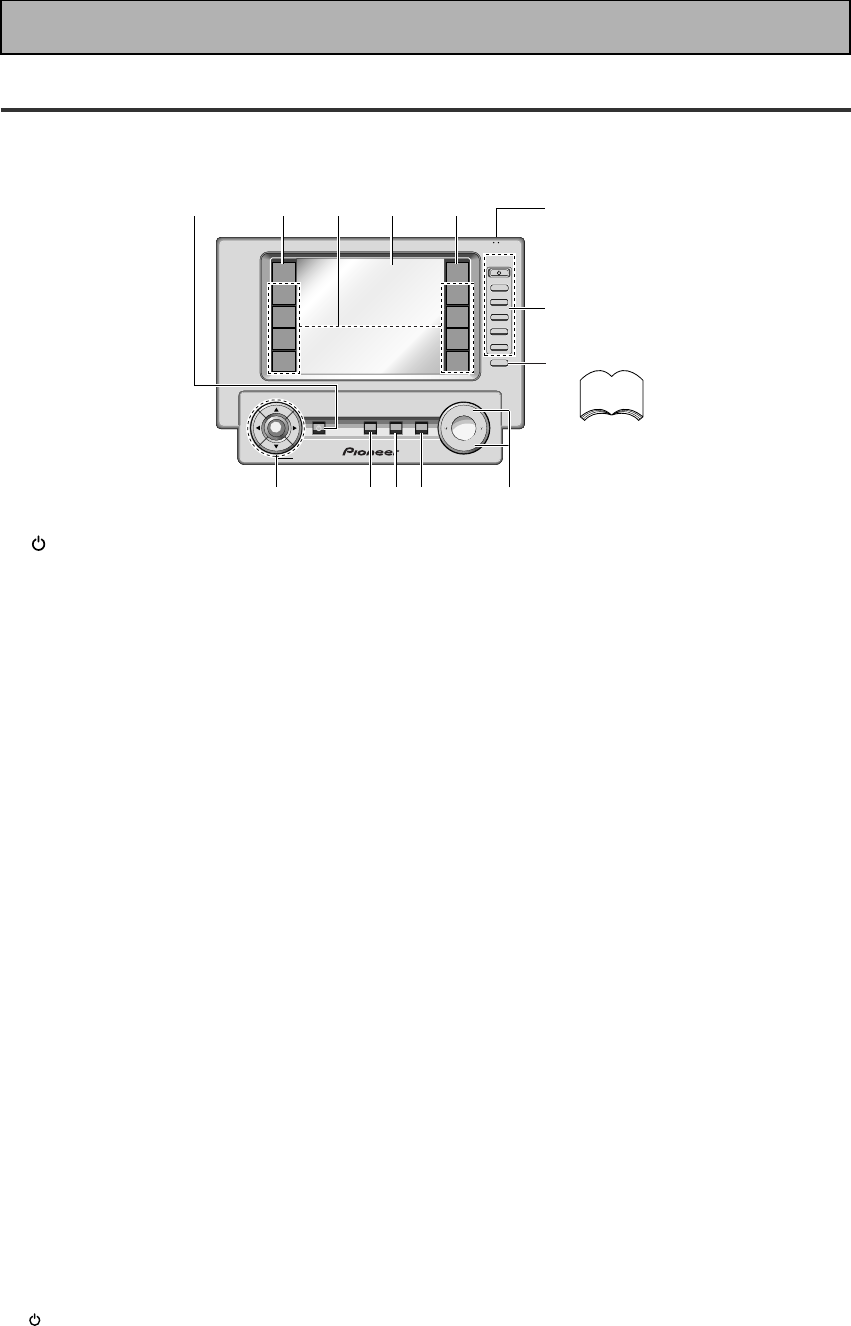
24
En
Displays & Controls
+
VOL
+
ENTER
AMP
DVD/LD
TV/SAT
VCR1
VCR2
REMOTE
SETUP
MD/TAPE1
CD
LINE1
TUNER
TV
CONTROL
FUNCTION
TV
CONTROL
MUTING
MASTER VOLUME
SYSTEM
OFF
MULTI
OPERATION
STANDBY/ON
–
VOL
–
CH
–
CH
+
FUNCTION
BACK LIGHT
use lock
on/off
12345
7
6
8
9
0=
~
-
Remote Control
These pages describe the buttons on the remote control used to operate the amplifier. Since the screen on this
LCD remote control changes when you select a different function, explanations of buttons for controlling other
components/functions can be found in the sections for those components/functions.
To turn on the remote control
touch it anywhere on the screen
memo
1 STANDBY/ON button
Press to turn power of the amplifier on or to
STANDBY (off).
2 AMP button
Press to switch the remote control into amplifier
mode or to get amplifier screens.
3 Function buttons
These buttons are the basic controls that switch
the mode of the amplifier and allow you to control
your other components.
DVD/LD: Press to switch the remote control into
DVD/LD mode.
TV/SAT: Press to switch the remote control into
TV/SAT (satellite tuner) mode.
VCR 1: Press to switch the remote control into
VCR 1 mode.
VCR 2: Press to switch the remote control into
VCR 2 mode.
MD/TAPE 1: Press to switch the remote control
into MD/TAPE 1 mode.
CD: Press to switch the remote control into CD
mode.
LINE/TUNER: Press to switch the remote control
into LINE/TUNER mode.
TV CONTROL: Press so that the remote control
can operate the TV CONTROL commands.
4
REMOTE CONTROL screen (See p.25-26)
5 REMOTE SETUP button.
Use to customize the remote control functions
and the remote control itself. (See “Remote
Control of Other Components“ starting on p.52)
6 LOCK switch
Use to lock the remote control so it doesn't turn
on by accident. For normal use keep it set in USE.
7 TV CONTROL buttons
The following buttons are used to control the TV
only and can be used once they are preset to
control your TV.
STANDBY/ON : Press to turn the power of the
TV on/off.
FUNCTION : Press TV FUNC to select the TV for
remote control operation.
CH +/– : Use these buttons to change the channel
of the TV.
VOL +/– : Press to control the volume of the TV.
8 FUNCTION button
Press to select a source. The button will cycle
through all the possible sources.
9 MASTER VOLUME button
Use to raise or lower the volume of the amplifier.
0 MUTING button
Press to mute or restore the volume.
- SYSTEM OFF button (see p.70-71)
This button turns off components in two ways.
First, when pressed it will turn off all PIONEER
components. Secondly, any component that has
programmed into the SYSTEM OFF settings will
be turned off.
For example : If you programmed power off in the
SYSTEM OFF settings for your TV and VCR,
pressing the SYSTEM OFF button will turn off
these components even if they are not PIONEER
products.
= MULTI OPERATION button
Use this button to start the MULTI OPERATION
mode. See p.68-69 for how to program and use
the MULTI OPERATION mode.
~ 5˜∞(BACK LIGHT on/off)˜2˜3˜ENTER
buttons
These buttons can be used for a variety of
operations. In the SYSTEM SETUP menu, the
5˜∞ buttons can be used to adjust CHANNEL
DELAY or CHANNEL LEVEL.
The 5˜∞ buttons, pressed simultaneously, can be
use to lock or unlock a setting (see p.55).
These buttons are also used to control the DVD
menu for the DVD remote control screen. If the
reomte control is in the REMOTE SETUP mode
you can use the ∞ button to adjust the
BACKLIGHT (see p.29).


















