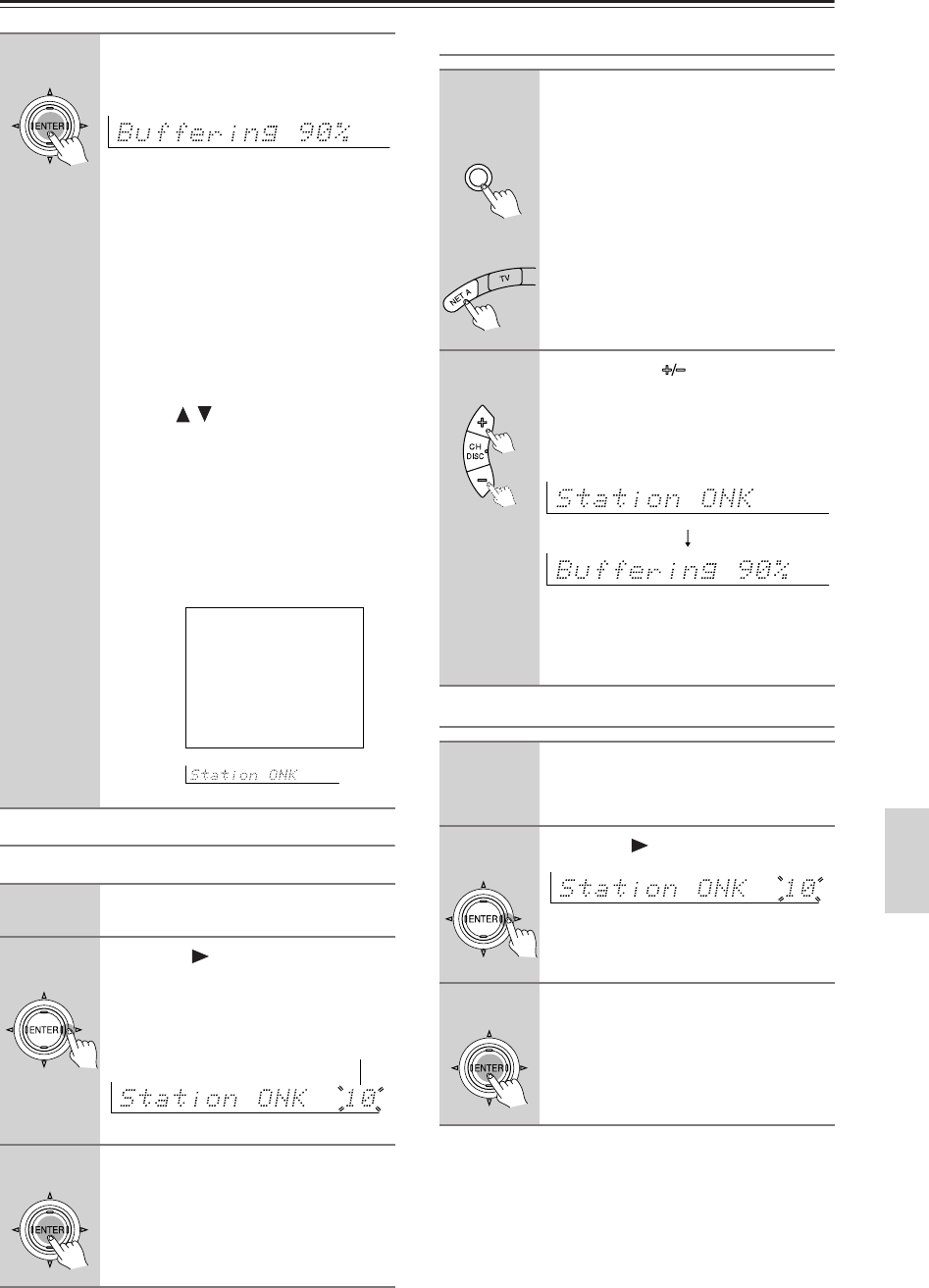
77
Enjoying Net Audio—Continued
Presetting Internet radio stations
You can preset up to 30 Internet radio stations.
Choosing a preset Internet radio station
Erasing a preset Internet radio station
7
Press the ENTER button.
Buffering starts with the following mes-
sage displayed.
When the buffering is complete, the
TX-NR801/TX-NR801E starts playback
of the broadcast.
Note:
If you are connected to the Internet via a
slow link (such as a dial-up connection)
rather than a broadband link (via an
xDSL or cable modem), you may not be
able to enjoy Internet radio as you
expect or at all.
You can switch the displayed content
using the / buttons.
After the switch operation, the display
mode appears for 3 seconds, and then
the appropriate information scrolls.
If there is no information on title or art-
ist, “No Info” appears.
When using the OSD screen, all the
information is displayed on one screen
without scrolling.
1
Receive your desired station.
2
Press the button.
The TX-NR801/TX-NR801E enters into
preset mode; the currently selected pre-
set number flickers for 5 seconds.
3
Press the ENTER button.
The preset is now complete.
iNet Radio Station ONK
7ch
Title:
Station ONK Live
Program:
Station ONK Live
Artist:
RealOnkyoNet.com
Data:
WMA 20kbps
Tuned
OSD
Display
ch
Preset number
1
Press the NET AUDIO button (on
the main unit) or the NET A button
(on the remote controller).
This recalls the last setting used.
To listen to Internet radio immediately
after using the Net Server on your PC,
you can switch to Internet radio by
pressing the same button again.
2
Press the CH button.
When you choose a preset station, the
station name is displayed for 5 seconds,
and then the progress of buffering is dis-
played instead.
When the progress of buffering reaches
100%, you will be presented with the
playing screen.
1
Select the station to erase, follow-
ing the instructions described
above.
2
Press the button.
The TX-NR801/TX-NR801E enters into
preset erase mode.
3
Press the ENTER button.
Your selected station is erased.
NET AUDIO
Remote
controller
TX-NR801/
TX-NR801E
ch


















