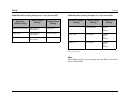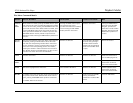Setup Lexicon
3-38
CHROMA LEVEL
Controls the color saturation of video sources.
HUE
Controls the red-to-green color balance of video sources.
CHROMA DELAY
Compensates for misalignment of the Y (luminance) and C
(chrominance) components present in video signals.
GAMMA
Controls the brightness of darker picture elements.
BLACK SETUP
Sets the black level of the video output to 0 IRE or 7.5 IRE. The cor-
rect or best setting sets the black setting to “true black,” but
depends on the following factors: the source material, the selected
video output format, and your video processor or display. A non-
optimum setting can create a displayed image with more noise,
also requiring adjustments to the display’s brightness and contrast.
For most digital interfaces and Component video, select 0 IRE if
your display supports that mode. If your display does not support 0
IRE black, then select 7.5 IRE. For CVBS or S-VHS, select 7.5 IRE.
The Black Setup parameter is related to but different from
RGB-Normal and RGB-Expand, but you should carefully check these
in tandem to ensure that you have optimally configured the RT-20.
LIP SYNC
Adjusts the time lag between the audio signal and the video signal
from 0 to 200msec in 10msec increments.
Note:
Lip Sync will only function for analog sound. It does not work for digital
output/HDMI output.
INITIALIZE
Select On to return the Video Adjustment parameters to their
Default settings.