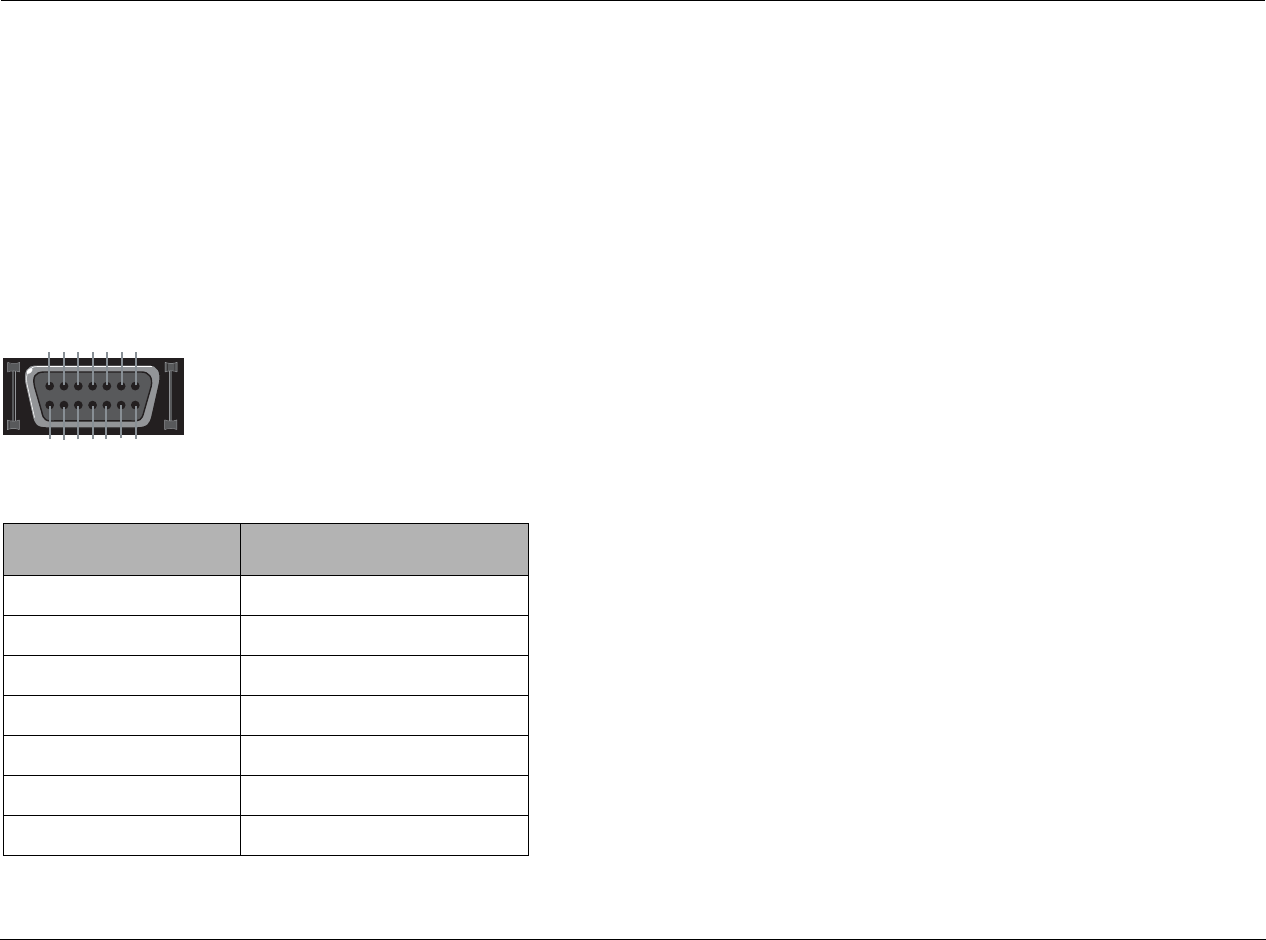
Basic Operation Lexicon
2-10
REAR PANEL CONNECTIONS
All versions of the RT-20 require at least one video and one audio
output connection. These are the minimum connections required
for playback. However, it is recommended to configure a digital
and an analog audio connection for optimal performance. An ana-
log audio output connection is required for SACD playback and
recommended for DVD-A playback. All connections require stan-
dard video and audio cables.
D1/D2 Connector
D1/D2 Connector Pin Table
VIDEO CONNECTIONS
Note:
All video output connectors are active at all times unless deactivated
with the remote control VIDEO ON/OFF button.
Whenever possible, use an HDMI connection for the best possible
image quality. All versions offer an HDMI connector.
When an HDMI connection is not possible, use a component video
output connection. All versions offer component video output on a
group of RCA or BNC connectors.
Progressive-scan component video output is available on all com-
ponent video output connectors. Compared to interlaced video
signals, progressive-scan video signals double the amount of video
information sent to a compatible display device. For highest picture
quality, it is recommended to use a progressive-scan compatible
display device. When connecting a progressive input TV with the
component output of the RT-20, select Progressive in the Compo-
nent Out setting. See “Component Out” on page 3-22.
When an HDMI or component video output connection is not pos-
sible, use an S-video output connection, which provides better pic-
ture quality than a composite video output connection. All versions
offer S-video output on an S-video output connector.
S-video cables can be difficult to connect. As these cable plugs are
keyed, it is important to insert them with the proper orientation to
the connector. Make sure the cable plug is properly aligned with
the connector before inserting. Then make sure the cable plug is
fully inserted for a solid connection. When neither an HDMI, com-
ponent nor S-video output connection is possible, use a composite
video output connection. All versions offer composite video output
on an RCA connector.
Pin Description
1Y or Green
2Green Ground
3 BY, B-Y or Blue
4Blue Ground
5RY, R-Y or Red
6Red Ground
7-14 No Connection
1
2
3
4
5
6
7
8
9 10
1112 13
14


















