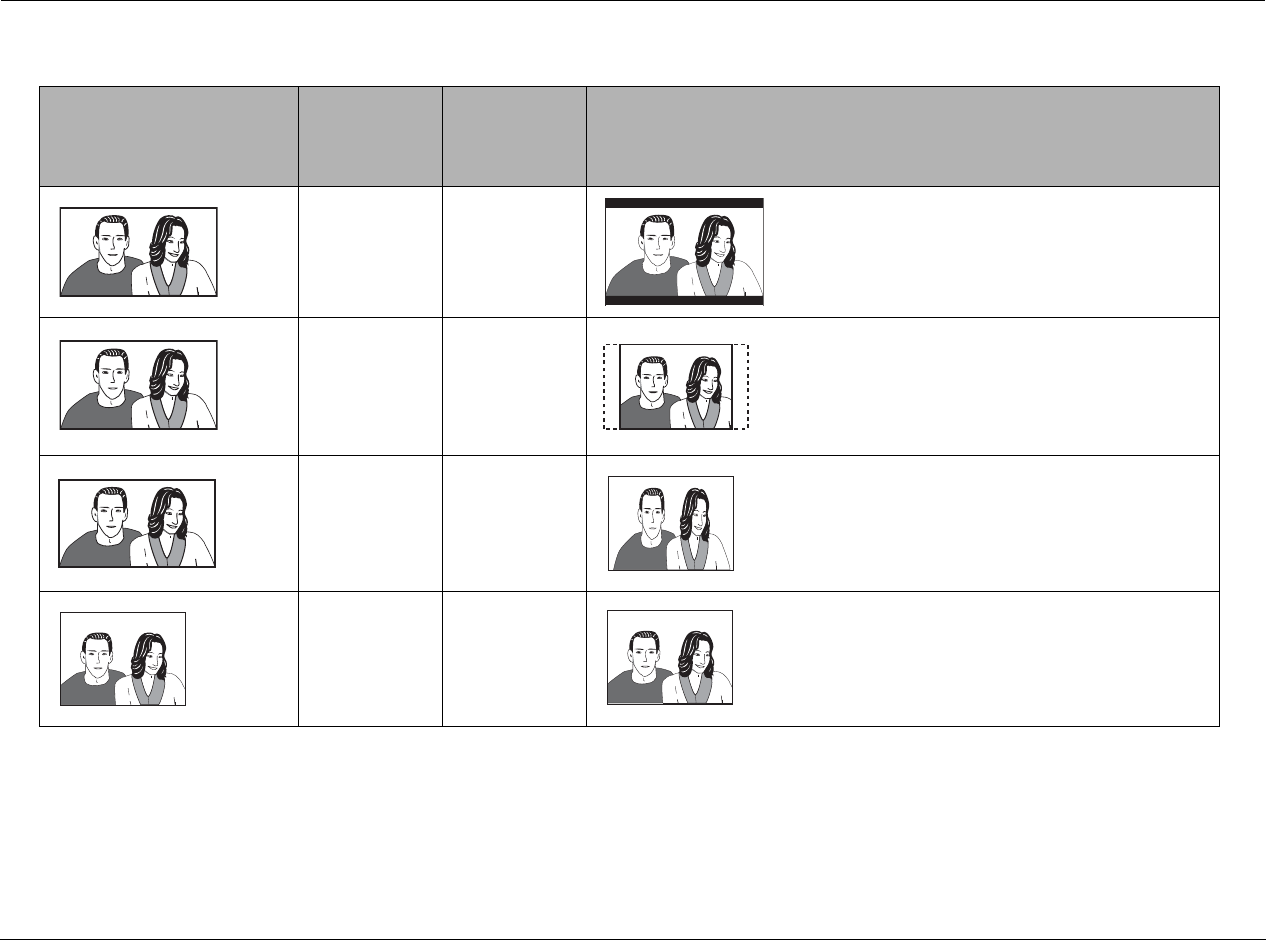
Setup Lexicon
3-20
Standard 4:3 Display Device Table
*
or other widescreen format
This table displays how film images will be presented when
viewed on a standard 4:3 display device. The table on the following
page displays how the picture will appear when viewed on a
widescreen 16:9 display device. Be sure to properly configure
your display device ratio setting before adjusting the RT-20 TV
aspect so that you have a set frame of reference before experi-
menting with the RT-20.
DVD Format
RT-20 TV
Aspect
Parameter
Display
Device Ratio
Setting
Appearance of Picture
16:9* 4:3 Letter Box N/A-Standard
4:3 display
devices cannot
be set to display
other ratios.
The picture appears in widescreen with black bars at the top
and bottom of the screen.
16:9* 4:3 Pan Scan N/A The picture appears cropped at the sides, allowing the image
to fill the screen. The “Pan and Scan” version on the DVD
selectively crops the edges of the original picture, and hence
less of the original picture is actually visible.
16:9* 16:9 Wide N/A The picture appears “squashed.” See which formats are
available on your DVD movie menu, and set to either
4:3 (Letter Box) or 4:3 (Pan Scan).
4:3 4:3 Letter Box
4:3 Pan Scan
16:9 Wide
N/A The picture appears as intended regardless of the TV Aspect
parameter setting.


















