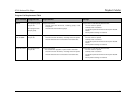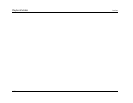Playback Modes Lexicon
4-24
SEARCH MODE
Search mode activates playback of a specific title, chapter, group,
track, folder, times, frame, or page on the loaded disc. Use the
remote control SEARCH button to activate.
Most search modes are available whether playback, stop, resume,
or pause mode is activated. However, the Time search mode is not
available unless playback or pause mode is activated.
SEARCH MODES
TITLE
Activates playback of the first chapter in the selected title.
CHAPTER
Activates playback of the selected chapter in the currently playing
title.
GROUP
Activates playback of the first track in the selected group.
TRACK
• When a DVD-A is loaded, track search mode activates playback
of the selected track in the currently playing group.
• When an MP3 is loaded, track search mode activates playback
of the selected track in the currently playing folder.
• When another disc format is loaded, track search mode acti-
vates playback of the selected track.
FOLDER
Activates playback of the first track in the selected folder.
TIME
Activates playback at the selected playback time (minutes: seconds)
in the currently playing title, chapter, group, track, or folder. This
search mode is not available unless playback or pause mode is acti-
vated.
PAGE
Activates playback at the selected browsable picture on the loaded
disc. This search mode is not available unless the loaded disc
includes browsable pictures.
To activate search mode:
1. Press the remote control SEARCH button to open a search bar
at the top of the on-screen display.
• The Time search modes are not available unless playback or
pause mode is activated.
• The Search bar indicates the selected search mode.
2. Press the SEARCH button repeatedly to cycle through all search
modes available for the loaded disc. The “Playback Modes