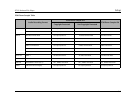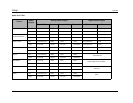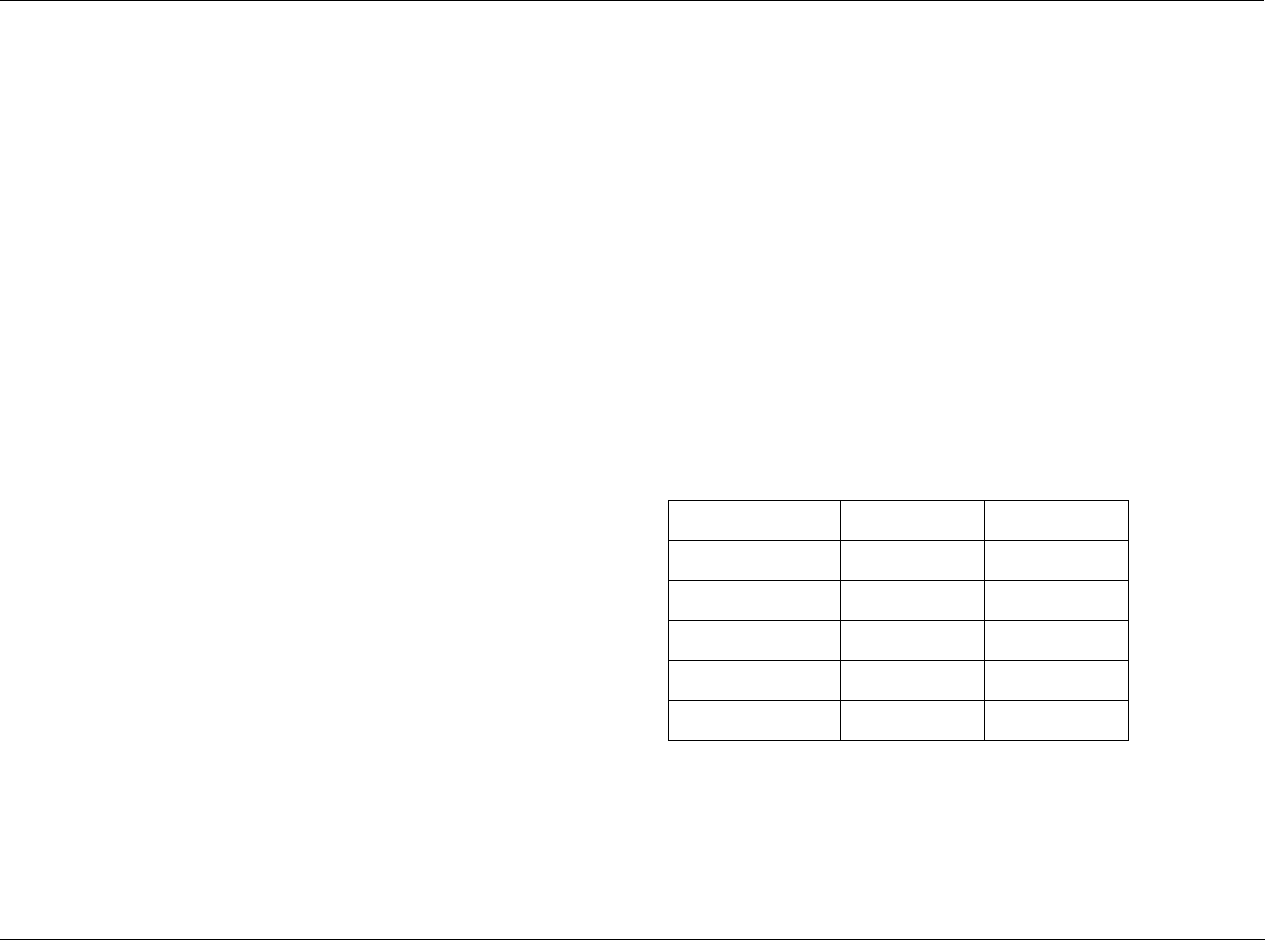
RT-20 Universal Disc Player Setup
3-5
default disc audio language. This menu can only be selected while
the disc is in stop mode.
Select Others to choose a language other than English, French,
German, Spanish, or Italian. The DVD format recognizes 18 differ-
ent languages, which are listed in the next column.
To select an “Others” language:
1. When the Audio Language screen opens, press the remote control
or buttons to select the Others menu.
2. Press to open the Others menu.
3. Use the or buttons to highlight a language.
4. When the desired language is highlighted, press the remote
control ENTER button to select this language.
Note:
• If the Auto Language parameter is set to On, the RT-20 automati-
cally selects the default disc audio track, regardless of the Audio
Language parameter setting.
• The remote control AUDIO button can be used to select the desired
audio track (audio language and output format) on the loaded DVD.
See “Audio” on page 4-26 for more information.
SUBTITLE LANGUAGE
Determines the language in which subtitles appear. If the selected
subtitle language is available on the loaded DVD, the RT-20 selects
that language. If the selected subtitle language is not included on
the loaded DVD, the RT-20 selects the default disc subtitle language.
This menu can only be selected while the disc is in stop mode.
Select Auto to set the subtitle language to be the same as the lan-
guage selected in the Audio Language option. Select Others to
choose a language other than English, French, German, Spanish, or
Italian. The DVD format recognizes 18 different languages, which
are listed in the table below.
To select an “Others” language:
1. When the Subtitle Language screen opens, press the remote
control or buttons to select the Others menu.
2. Press to open the Others menu.
3. Use the or buttons to highlight a language.
4. When the desired language is highlighted, press the remote
control ENTER button to select this language.
Available DVD Menu, Audio and Subtitle Languages Table
Note:
• In most cases, subtitles do not appear on the on-screen display when
the Subtitle Display parameter is set to Off, regardless of the Subtitle
Language and Auto Language parameter settings.
Ceskey Portugues Nederlands
Dansk Suomi Japanese
Magyar Afrikaans Russian
Svenska Arabic Turkish
Norsk Chinese Thai
Polski Greek Korean