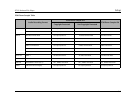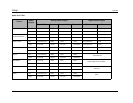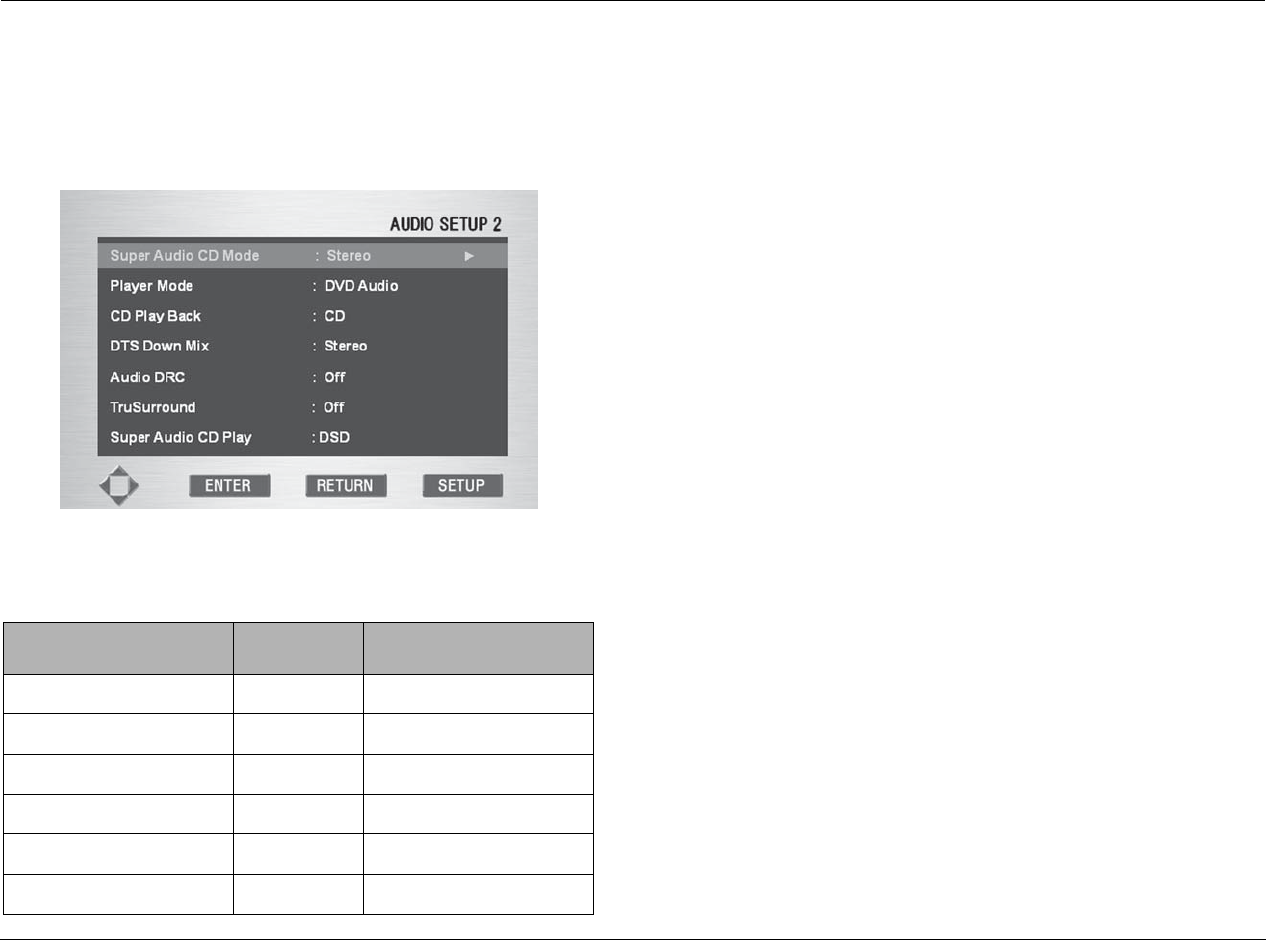
Setup Lexicon
3-16
SETUP MENU: AUDIO SETUP 2
Includes additional parameters that control digital audio output
format.
AUDIO SETUP 2 Parameter Table
SUPER AUDIO CD MODE
Use to select which audio track of the loaded SACD to play. SACDs
can include up to three different tracks: a stereo track, a multi-
channel track and a 16-bit, 44kHz PCM (standard CD) track (for
hybrid SACDs). Select CD to play the standard CD track. Select
Multi-Ch to play the multi-channel track. Select Stereo to select the
stereo track.
Note:
If you select an option that is not on the loaded disc, a different area of
the disc will play. For example, if you choose CD, but the loaded disc is
not a hybrid SACD, then the stereo SACD track will play.
PLAYER MODE
Select the DVD Audio setting to use the RT-20 as a DVD audio
player. Select the DVD Video setting to use the RT-20 as a DVD
video player.
Note:
Even when DVD Video has been selected, the selected setting will
return to the default DVD Audio setting when the disc table is opened
or the power is turned off.
CD PLAY BACK
Select the CD setting to listen to a regular CD. Select the DTS CD
setting to listen to a DTS CD.
Note:
When DTS CD has been selected and you attempt to listen to a regular
music CD, no sound will output from the audio output terminal and
digital output. When CD has been selected, and you try to listen to a
DTS CD, there may be times when white noise is the only sound pro-
duced at first.
Parameter Default Possible Settings
Super Audio CD Mode Stereo Stereo, Multi-Ch, CD
Player Mode DVD Audio DVD Audio, DVD Video
CD Play Back CD CD, DTS CD
DTS Down Mix Stereo Stereo, Lt/Rt
Audio DRC Off Off, On
Super Audio CD Play DSD DSD, PCM