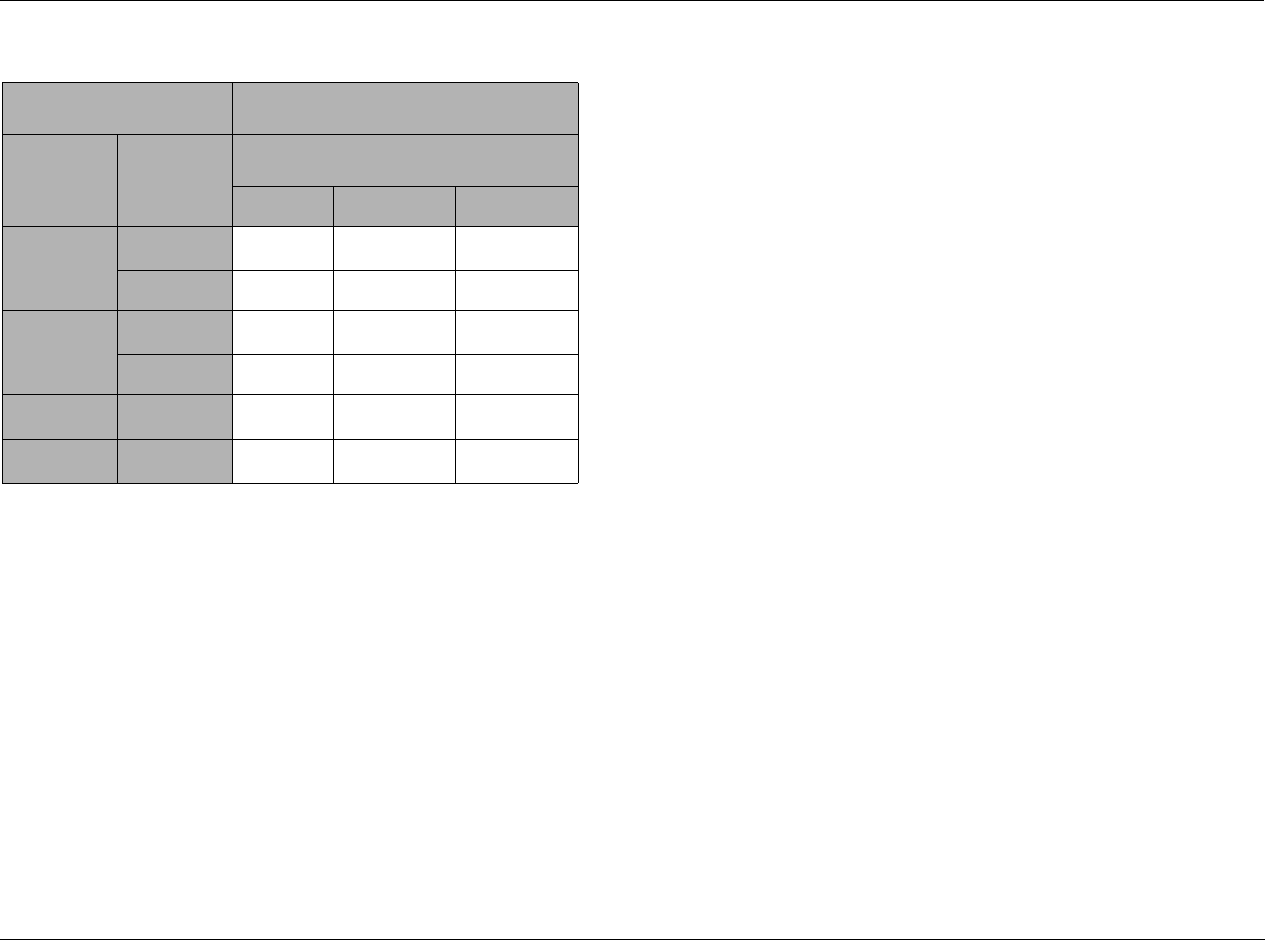
RT-20 Universal Disc Player Setup
3-23
TV System Disc Compatibility Table
*1: Modulation PAL
*2: For this setting, European versions of the RT-20 output PAL.
Most models of the newly developed countdown Phase Alternate
(PAL) TV system detect 50Hz (PAL)/60Hz (NTSC) and automatically
switch vertical amplitude, resulting in a display without vertical
shrinkage.
• If your PAL TV does not have a V-hold control, you may not be
able to view NTSC discs, because the picture may “roll.”
• If the TV has a V-Hold control, adjust it until the rolling stops.
On some monitors, the picture may shrink vertically, leaving
black bands at the top and bottom of the screen. This is not a
malfunction, it is caused by the NTSC to PAL conversion.
When the selected format is changed to a different format from the
TV format in which a program was recorded, the picture may
become jerky and upper and lower parts of the screen may disap-
pear. The TV System setting should be adjusted to match the format
of your display device.
Note:
Changes can only be made in stop mode. When RESUME is indicated in
the left-hand corner of the on-screen display, put the RT-20 in stop
mode by pressing the STOP button.
Disc Output Format
T y p e Format
RT-20 TV System Setting
NTSC PAL Multi
D V D
NTSC
NTSC MOD. PAL*
1
NTSC
PAL NTSC PAL PAL
V C D / S V C D NTSC
NTSC MOD. PAL*
1
NTSC
PAL NTSC PAL PAL
S A C D N/A
NTSC PAL NTSC*
2
C D , N o d i s c N/A
NTSC PAL NTSC*
2


















