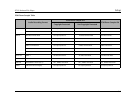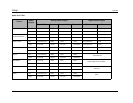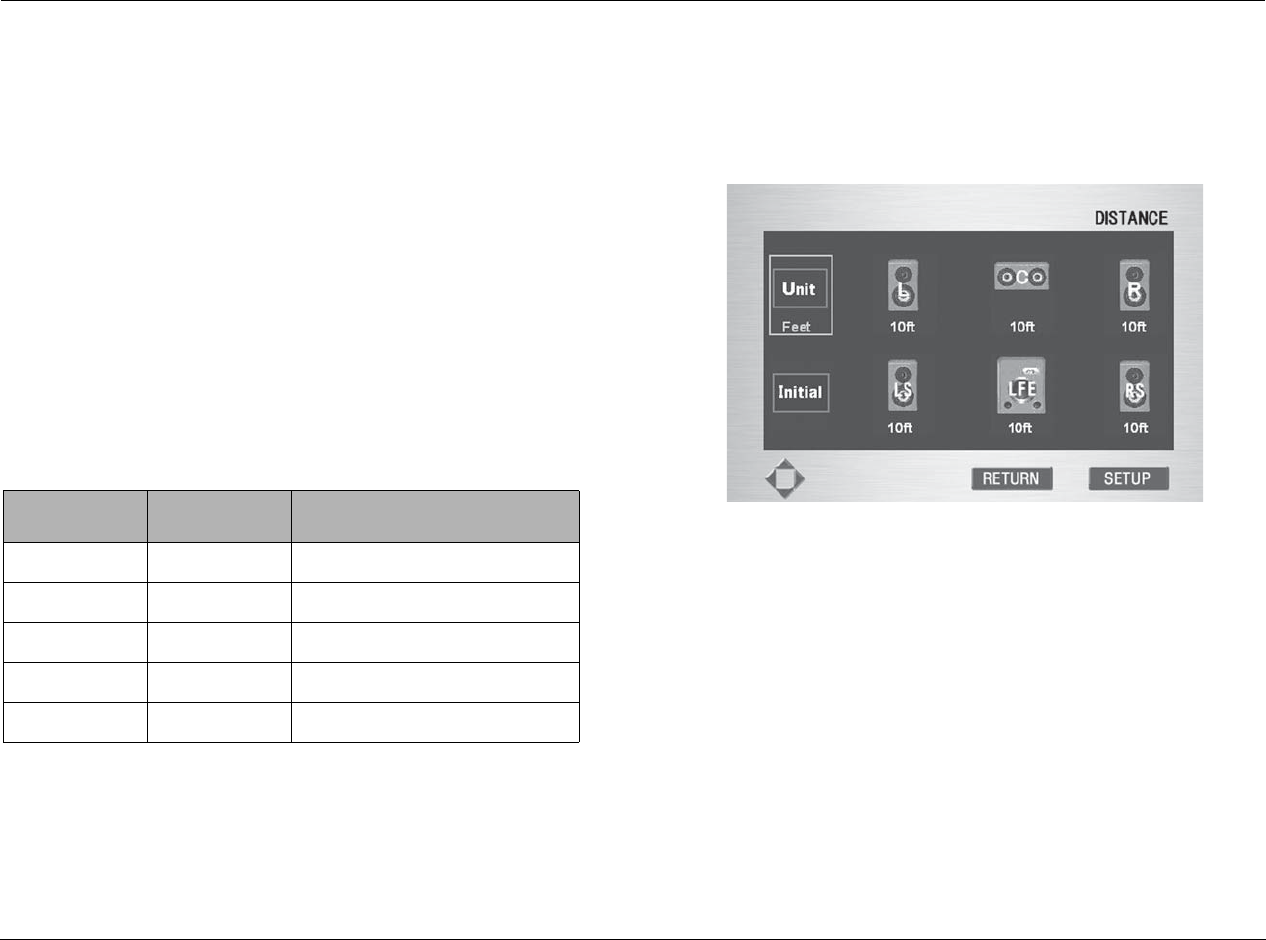
Setup Lexicon
3-12
Select Off if no subwoofer is present. The RT-20 will not redirect
low-frequency signals to other analog audio output connectors.
When speaker size parameters are set to Off, the corresponding
speaker distance parameters cannot be adjusted.
The left and right speakers (L and R parameters) must be set to the
same size. When the setting of one parameter is adjusted, the other
is automatically adjusted to match.
The surround speakers (LS and RS parameters) must be set to the
same size. When the setting of one parameter is adjusted, the set-
ting of the other parameter is automatically adjusted at the same
time.
Speaker Sizes Table
SETTING SPEAKER DISTANCES
Use the Speaker Distance screen to set speaker distances for the
front, center, surround, and subwoofer speakers.
Note:
Speaker distance settings have no effect when the RT-20 is using the
2-channel analog audio output connectors or the digital audio output
connectors.
Parameter Default Possible Settings
L/R Large Small, Large
C Large Small, Large, Off
LS Large Small, Large, Off
RS Large Small, Large, Off
LFE On On, Off