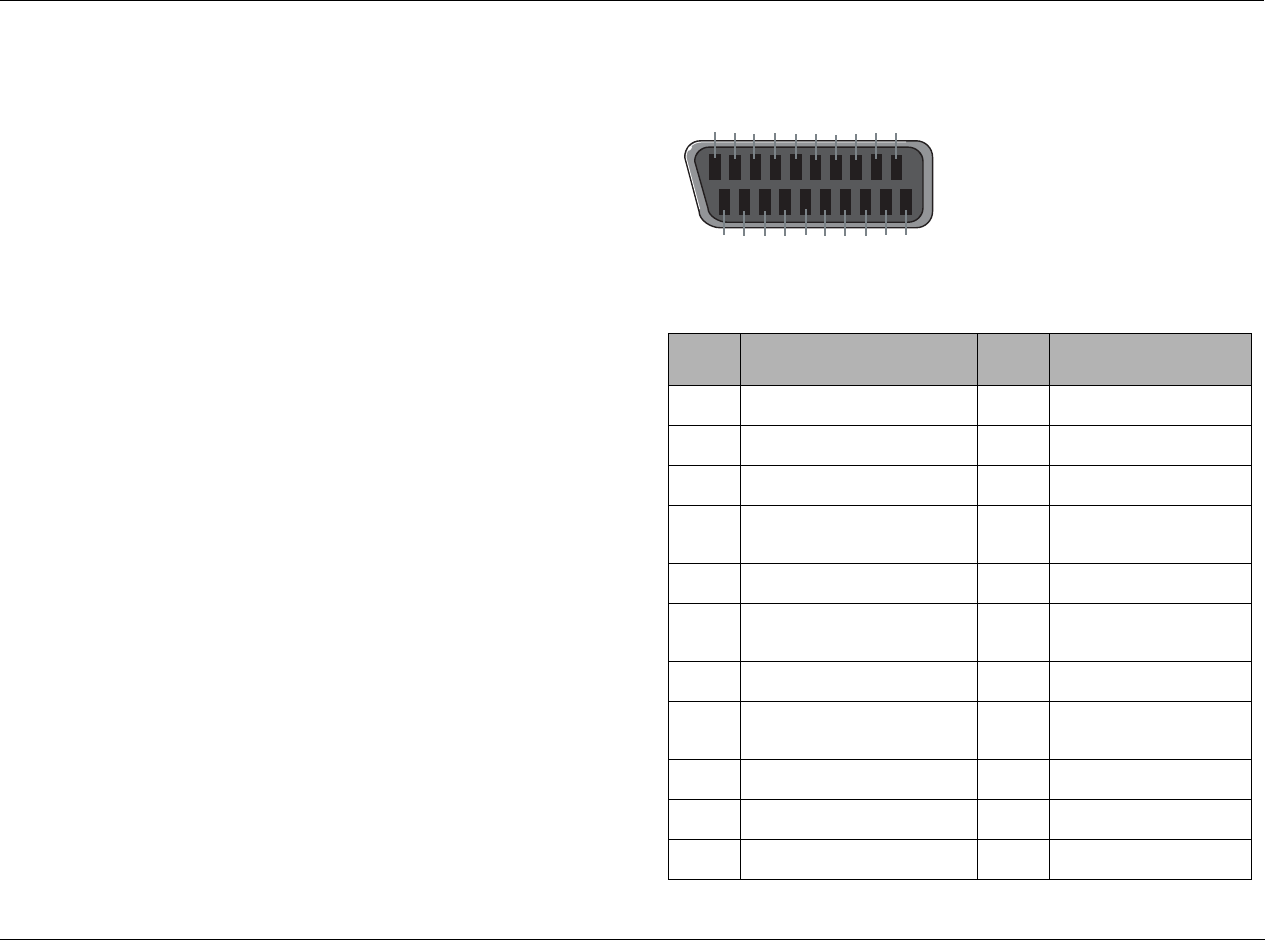
RT-20 Universal Disc Player Basic Operation
2-11
HDMI CONNECTION
All versions of the RT-20 offer an HDMI output. A single HDMI
cable transmits uncompressed video data and digital audio data
(e.g., LPCM or bit stream data such as Dolby Digital, DTS, or
MPEG). See the “HDMI Menu Options” on page 3-29.
HDMI transmits the DVD image directly as digital data without first
converting it into analog format. This ensures the highest quality
image.
Note:
The HDMI output of the RT-20 can be connected to a DVI jack on a dis-
play device using a conversion adapter. In this case, it is necessary to
use a display device with an HDCP-compatible DVI input.
Your display device must be compatible with HDMI to properly dis-
play the image. Refer to the owner’s manual of your display device
for compatibility information.
Video and audio are not output from the HDMI output when Video
out is set to Off with the remote control VIDEO ON/OFF button.
Note:
When both devices are powered on and are compatible, the front
panel HDMI/DVI LED will light green.
TV A/V CONNECTIONS
Some versions include a SCART (also called a Euro or Peritel) con-
nector labeled TV A/V EUROCONNECTOR that offers composite,
S-video, or RGB video and two channels of audio output. When
making this connection, use a 21-pin male-to-male SCART cable
with a SCART plug on both ends. The Video Out parameter con-
trols video output format when this connection method is used.
See the illustration and table below for more information.
TV A/V Euroconnector Pin Table
Pin Description Pin Description
1 Audio Out Right 12 NC
2NC 13RGB Red Ground
3 Audio Out Left + Mono 14 Ground
4 Audio Ground 15 RGB Red Out/Chromi-
nance
5 RGB Blue Ground 16 RGB Switch
6NC 17Composite Video
Ground
7 RGB Blue Out 18 Ground
8 Audio/RGB Switch/16:9 19 Composite Video Out/
Luminance
9 RGB Green Ground 20 NC
10 NC 21 Ground/Shield (Chassis)
11 RGB Green Out
20
18
16 14
12 10
864
2
19 17
15
13 11
9
7
5
31


















