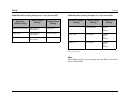Setup Lexicon
3-26
SETUP MENU: OTHERS SETUP
Includes parameters that control on-screen display, angle options,
SACD Pure Mode and HDMI options. The Others Setup parameters
are listed in the table shown to the right.
Others Setup Parameter Table
ON SCREEN DISPLAY
Activates and deactivates the display of the mode status bar. When
On is selected, the RT-20’s current status appears in the upper left
hand corner of the on-screen display. When Off is selected, the status
bar does not appear.
ANGLE MARK
Activates and deactivates the multi-angle indicator. When
On is selected, the (camera) icon as shown to the right
appears on the front panel display when playback of a scene
recorded from multiple camera angles is in progress. When Off is
selected, the (camera) icon does not appear on the front panel dis-
play when playback of a scene recorded from multiple camera
Parameter Default Possible Settings
On Screen Display On On, Off
Angle Mark On On, Off
Bonus Group N/A N/A
Pure Mode Off Off, Mode1, Mode2
Auto Power Off On 30 Min On 30 Min, Off
Economy Mode Off On, Off
HDMI See “HDMI Menu
Options” on page 3-29.
N/A