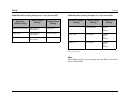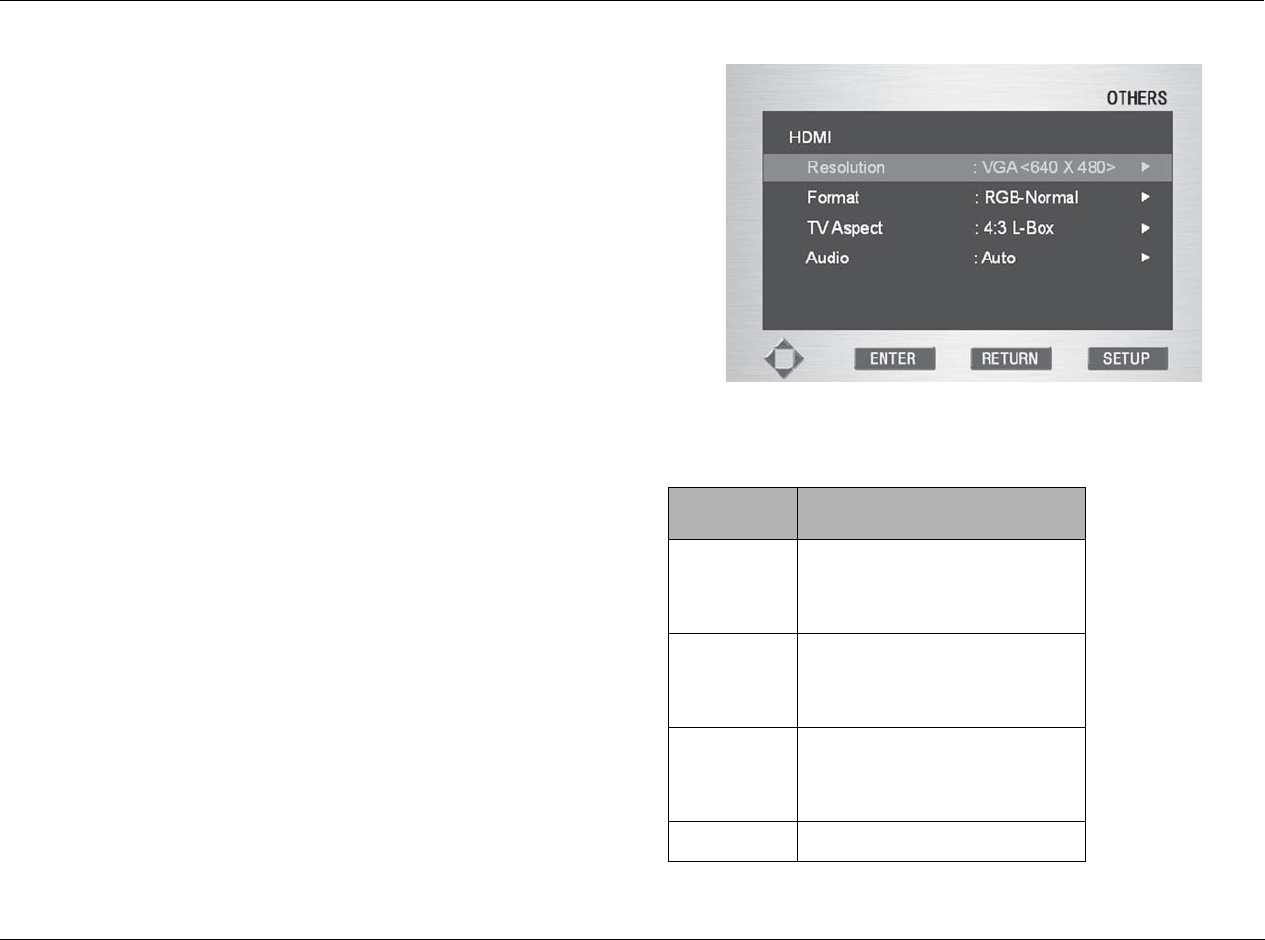
RT-20 Universal Disc Player Setup
3-29
Note:
When video output has been set to Off in Pure Mode and a SACD or
CD has been played, audio cannot be output from HDMI.
AUTO POWER OFF
Select the On 30 Min option to set the RT-20 to enter standby
mode when in Stop mode for 30 minutes.
ECONOMY MODE
Controls the RT-20 standby mode power level. When set to on, the
RT-20 operates at low power standby. When set to off, the RT-20
enters normal power standby. The default setting is off.
Note:
When set to on, economy mode disables the RS-232C connector and
the trigger option when the RT-20 is in Standby mode. Be sure econ-
omy mode is set to off if you intend to use the RS-232C terminal for
customized control or the trigger connector.
HDMI MENU OPTIONS
Opens the HDMI options selection screen. These options are only
available when the RT-20 is connected to a HDMI or DVI compati-
ble display device. This menu is enabled only when the HDMI
option of the Front Panel Display Menu is set to On.
Note:
To access the Front Panel Display Menu, press and hold the remote
control SETUP button for at least 2 seconds. See “Front Panel Display
Menu” on page 3-33.
HDMI Options Table
Parameter Possible Settings
Resolution VGA <640 X 480>
480p/576p (525p/625p)
720p (750p)
1080i (1125i)
Format RGB-Normal
RGB-Expand
YcbCr-1 (4:4:4)
YcbCr-2 (4:2:2)
TV Aspect 4:3 L-Box
4:3 Pan Scan
16:9 Wide
16:9 Squeeze
Audio Auto, PCM