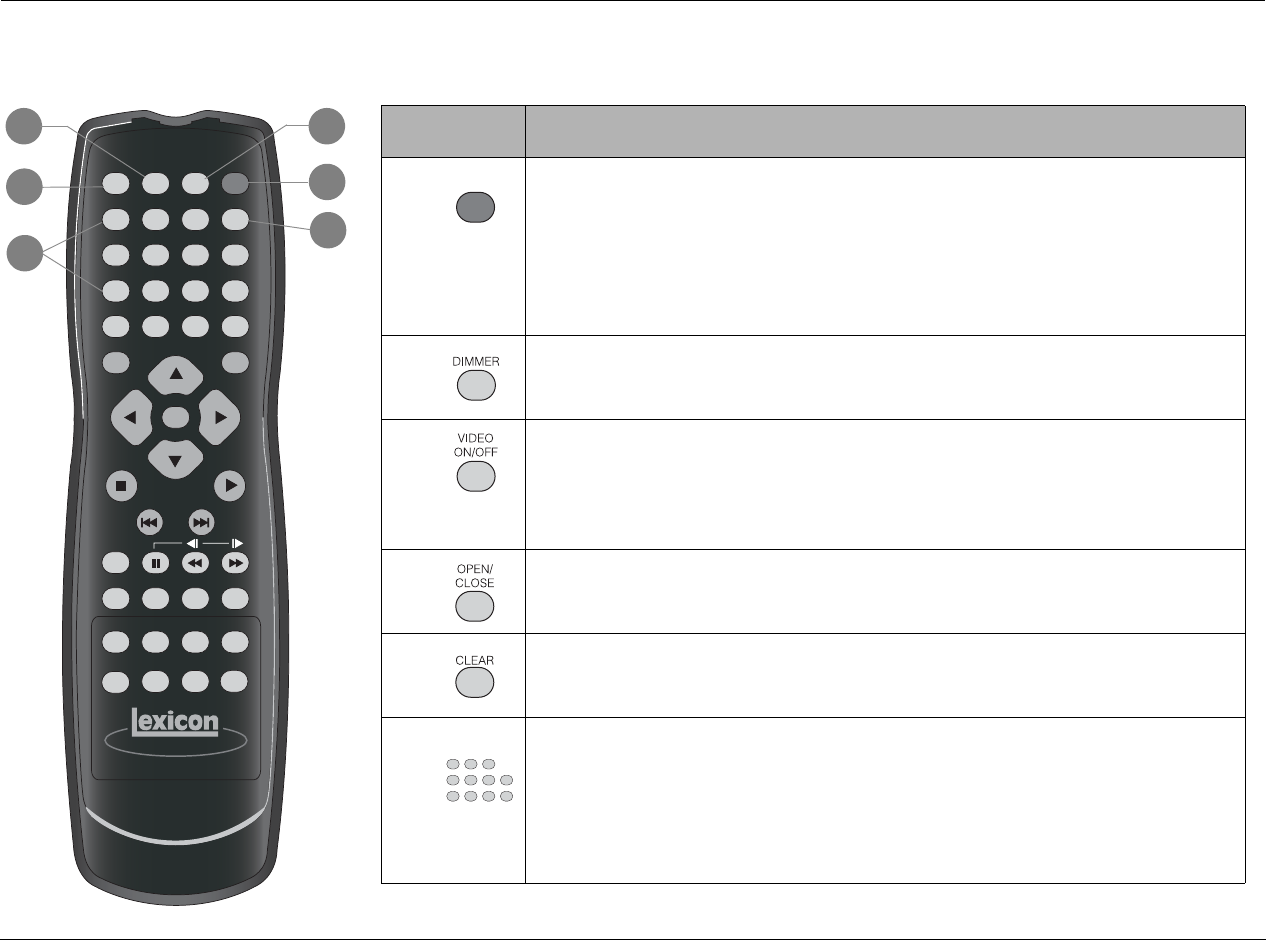
Basic Operation Lexicon
2-14
Button Command
1
Activates and deactivates standby mode when all of the following conditions are met:
• The RT-20 is powered on with the front panel On/Off button.
• The trigger input switch is set to OFF.
When standby mode is deactivated, pressing the POWER button activates standby mode and lights
the front panel Standby LED. When standby mode is activated, pressing the POWER button
deactivates standby mode. The Standby LED is not lit when standby mode is deactivated.
Note that:
Power is still supplied to the RT-20 when standby mode is activated.
2
Controls the brightness of front panel display characters. Pressing this button cycles through
100%, 50%, and off settings. When off is selected, the front panel Display Off button LED lights.
3
Activates and deactivates the rear panel video output connectors, including component,
composite, S-video, and TV A/V Euroconnectors. When these connectors are deactivated, pressing
the VIDEO ON/OFF button allows video signals to pass to the associated component. When these
connectors are activated, pressing the VIDEO ON/OFF button prevents video signals from passing
to the associated component. The V OFF indicator appears on the front panel display to indicate
that the video output connectors are off.
4
Opens and closes the disc drawer. When the disc drawer is closed, pressing this button opens the
disc drawer. When the disc drawer is open, pressing this button closes the disc drawer. The disc
drawer can also be closed with a gentle press against the front of the disc drawer.
5
Deletes entries when search modes and certain playback modes are activated. Refer to Section 4
for more information.
6
Selects title, chapter, group, or track number when a disc is loaded and the disc menu is closed.
Press the remote control ENTER button to activate playback of selected track number. When a disc
is loaded and the disc menu is open, selects the corresponding menu item. In some cases, the
number buttons can also be used to enter playback mode values. See Section 4 for more informa-
tion.
To enter values 10 and above, press the +10 button once for numbers in the teens, twice for
numbers in the twenties, and so on. Then, press a number button (0 to 9) to enter the second
digit. For instance, entering a value of 25 requires a button sequence of +10, +10, and 5.
POWER
3
21
6
54
+10
9
87
0
OPEN/
CLOSE
3
21
VIDEO
ON/OFF DIMMER POWER
CLEAR
6
54
+10
9
87
0
RETURN
PROGRAM SEARCH TOP MENU
SETUP MENU
ENTER
STOP
PLAY
PREV
NEXT
RANDOM
ZOOM VIDEO ADJ. A-B REPEAT
DISPLAY ANGLE SUBTITLE AUDIO
S. MODE
CONDITION
PA GE
MARKER
4
1
2
5
6
3
COMMAND MATRIX


















