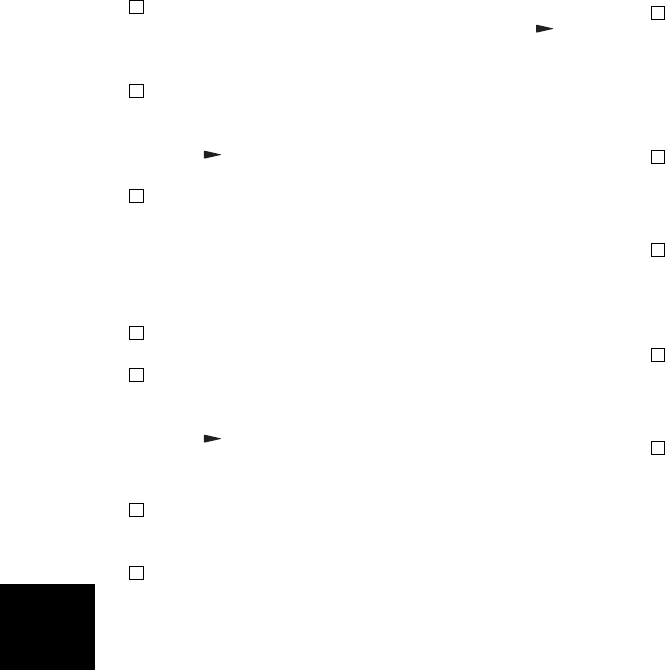
86
Rhythm
Can’t hear rhythm sounds
Is rhythm selected?
→ Select [RHYTHM] mode, and press the CURSOR [ ]
key. In the page that indicates the rhythm name,
choose a setting other than “Off” for “Rhythm.”
The rhythm volume may have been lowered.
→ Either use the [RHYTHM] knob to adjust the rhythm
volume, or select [RHYTHM] mode, press the CUR-
SOR [ ] key to make the display indicate “Rhyth-
mLv,” and adjust the rhythm volume.
The recorder may be stopped.
→ Press the [PLAY] key to play back. The rhythm will
sound when the recorder is recording or playing.
If you want to hear the rhythm while stopped, select
[RHYTHM] mode.
Rhythm sound does not stop (volume is too loud)
Has the rhythm been turned on?
→ Press the [RHYTHM] knob to make the LED go dark.
Is the rhythm volume raised excessively?
→ Either use the [RHYTHM] knob to adjust the rhythm
volume, or select [RHYTHM] mode, press the CUR-
SOR [ ] key to make the display indicate “Rhyth-
mLv,” and adjust the rhythm volume.
Nothing happens when you press a key
In some cases, a key may not function while the
recorder is playing or recording.
→ Stop the recorder and try the operation once again.
The function of the [PAN] knobs doesn’t change when
you press the [SEL] key.
→ “AMP/FX” can be selected only in Effect mode, and
“SEND” can be selected only when mastering record-
ing.
FX settings can’t be edited in Tuner mode.
→ Press the [EXIT] key to exit Tuner mode, and then
select the desired setting.
Card
Display indicates “No Card!”
Is the card inserted correctly? (→p.16)
→ Turn off the power, re-insert the card, and then turn
the power on once again.
Display indicates “CdFormat”
Was the card formatted (initialized) on the D4?
(→p.55)
→ If you are using a card that was initialized on another
device such as a computer or digital camera, you will
need to initialize the card on the D4.
Is the card inserted correctly? (→p.16)
→ Turn off the power, re-insert the card, and then turn
the power on once again.
Display indicates “CdRecvry”
Did you turn off the power of the D4 while the card
was being accessed? (→p.55)
→ It is possible that the data in the card has been dam-
aged. Execute the Card Recovery operation to recover
the data.


















