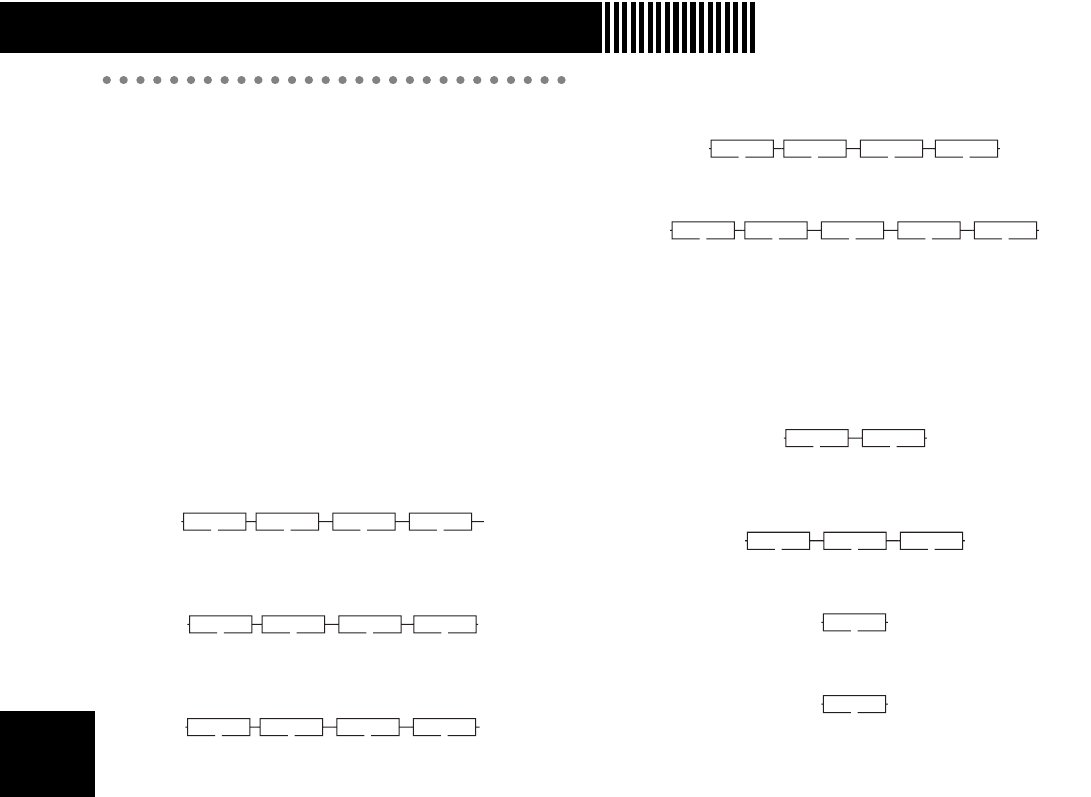
66
Effect parameters
Effect types
Use the four effect type keys ([GUITAR/MIC], [INSERT/
GTR+VO)], [MASTER], and [FINAL]) to select an effect
type. (This selection determines the location in the signal
path where the effect will be inserted.)
Each effect program is based on one of the eleven different
“chains” — ways in which effect modules are connected.
Each effect module in a chain can be edited and switched
on/off independently. After you’ve edited an effect pro-
gram, you can save it as user data.
Effect types and chain structure
The following diagrams show the structure of each chain,
and which chains can be used for each effect type.
[GUITAR/MIC] Monaural in - Monaural out
[CHAIN A] This chain is suitable for electric guitar or
electric bass.
[CHAIN B] This chain is suitable for electric guitar or
electric bass.
[CHAIN C] This chain is suitable for electric guitar or
electric bass.
[CHAIN D] This chain allows multiple inputs such as
from a mic, electric bass, or synthesizer.
[CHAIN E] This chain is suitable for mic input.
[INSERT/GTR+VO] Stereo in - Stereo out
[MASTER] Stereo in - Stereo out
[FINAL] Stereo in - Stereo out
[CHAIN 1] This chain lets you use modulation and
delay simultaneously.
[CHAIN 2] This chain is suitable for final adjustment of
the level during mixdown.
[CHAIN 3] This chain provides completely independent
modulation effects for the Left and Right channels.
[CHAIN 4] This chain provides a high-quality reverb.
AMP CABI NR MOD
AMP
CABI
NR DELAY
DYNA AMP
CABI NR
AMP
CABI
NR DELAY
MIC SIM
LIMITER GATE MOD DELAY
MOD AMB
LIMITER EQ GATE
MOD
AMB


















