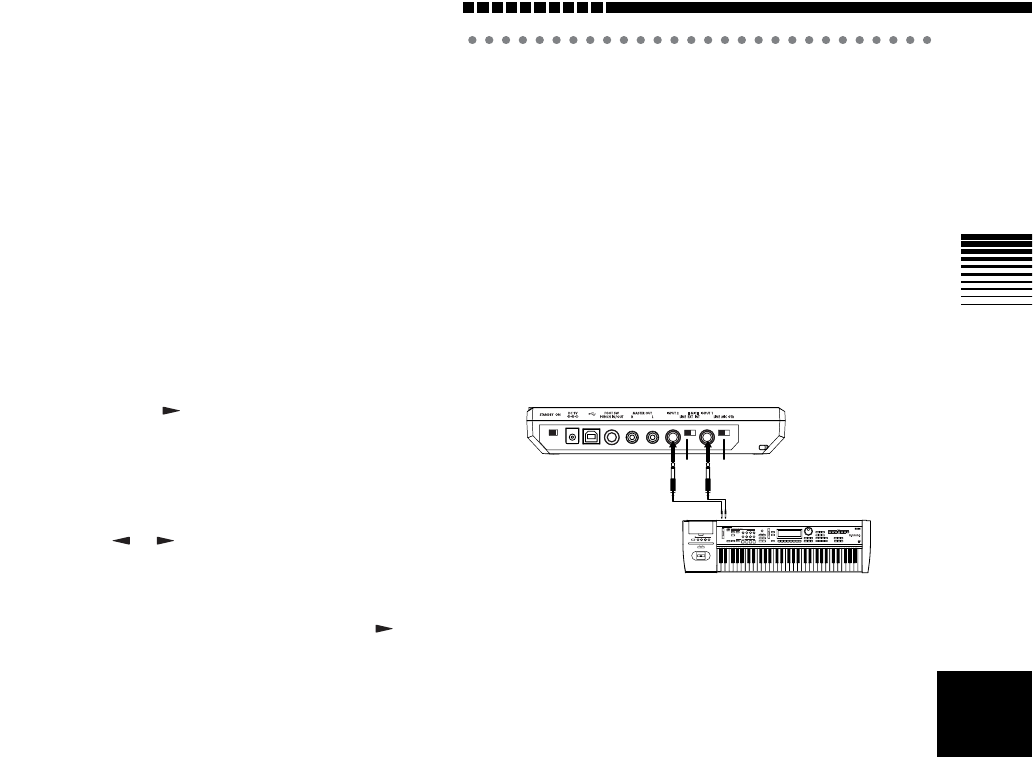
Operation
29
3. Changing the name of a song
The default name for any newly created song will be
“NEW SONG.” So that you will be able to tell your songs
apart, we recommend that you change the song name. A
song name of up to 16 characters can be assigned.
Characters available for a song name
To change the name of a song
1 Select the song whose name you want to change.
→“2. Selecting a different song”
2 Set the [MODE] knob to “SONG EDIT”.
3 Use the [VALUE] dial to select “NameSong.”
4 Press the CURSOR [ ] key to access the song
renaming page.
The character you’re editing will blink.
5 Use the [VALUE] dial to edit the song name.
The character will change as you turn the [VALUE]
dial. To move to a different character to change, press
the CURSOR [ ]/[ ] keys.
6 When you are finished entering the name, press the
[STORE] key.
The display will ask “NameOK?,” Use the [VALUE]
dial to select “Yes,” and then press the CURSOR [ ]
key. If you select “No,” the previous name will reap-
pear.
Step 3. Recording
1. Recording methods
This section explains the different recording methods
available on the D4.
For basic recording, refer to “Quick Start.”
Recording on two tracks
Here’s how to record on two tracks simultaneously.
1 Connect the input device.
Lower the D4’s [MASTER] fader, set the [INPUT 1]
and [INPUT 2] switches both to LINE, and connect
your keyboard etc. to the [INPUT 1] and [INPUT 2]
jacks.
2 Specify the two tracks on which you want to record.
Press the TRACK ASSIGN [1] key; the key will light.
Press one of the [PAN] knobs to select a track for
recording. Using the same procedure, press the TRACK
ASSIGN [2] key and select another recording track.
(Space), A…Z, a…z, 0…9, @, +, -,
!, #, $, %, ', (, ), {, }, _, “
[INPUT 1][INPUT 2]
[OUTPUT L/R]
LINE
LINE


















