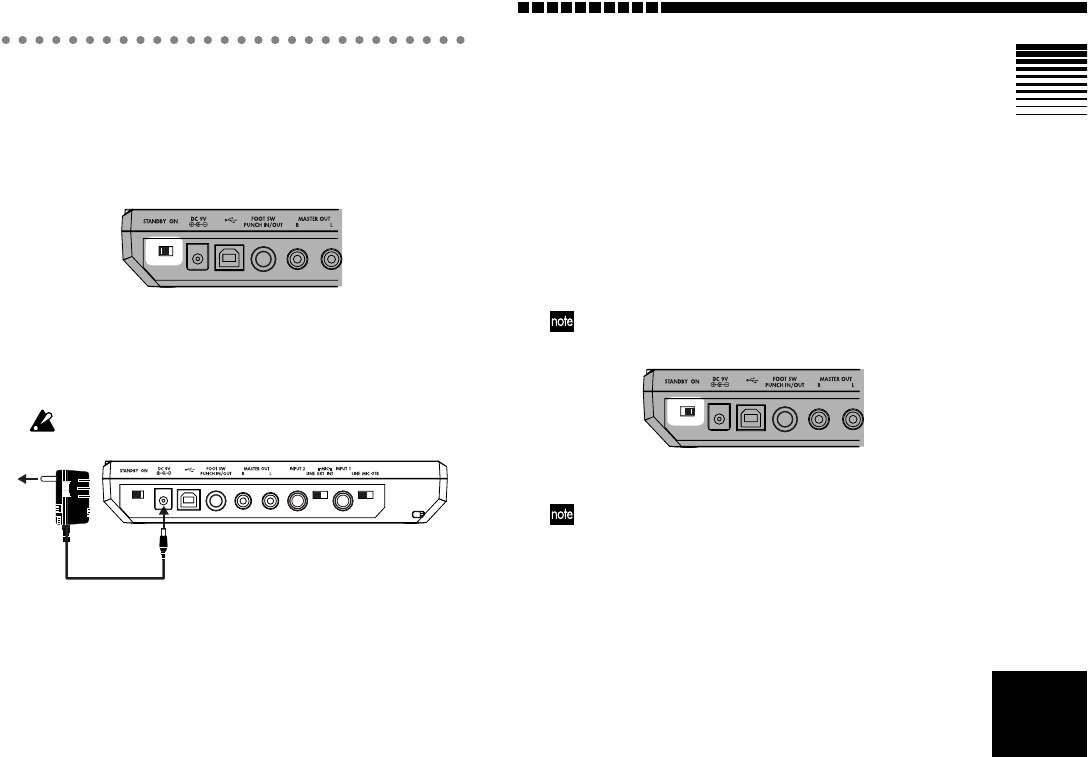
Introduction
17
Switching the power on/standby
1. Preparing to turn on the power
Before you connect the power supply, make sure that the
[POWER] switch is set to the STANDBY position.
Connecting the AC adapter
Plug the connector of the included AC adapter firmly into
the [DC 9V] input connector. Then connect the AC adapter
to an AC power outlet.
Never use any AC adapter other than the included one.
2. Turning the power on
Here’s the correct way to turn on the power of the D4 and
any other connected devices.
1 Lower the [MASTER] fader to 0.
Also lower the volume of any connected external
devices to the minimum setting.
2 Turn on the power of any connected external
devices.
Turn on the power of external input devices such as a
keyboard that will be sending audio to the D4.
3 Turn on the power of the D4.
Turn the [POWER] switch on.
The song that had been selected when the power was last
turned off will be selected.
The start-up screen will appear in the display.
If the start-up screen does not appear when you turn on the
power, check the following points.
• AC adapter is connected, and CompactFlash card is
inserted in the correct direction
4 Turn the on the power of any external output devices
such as your audio monitor system.
AC


















