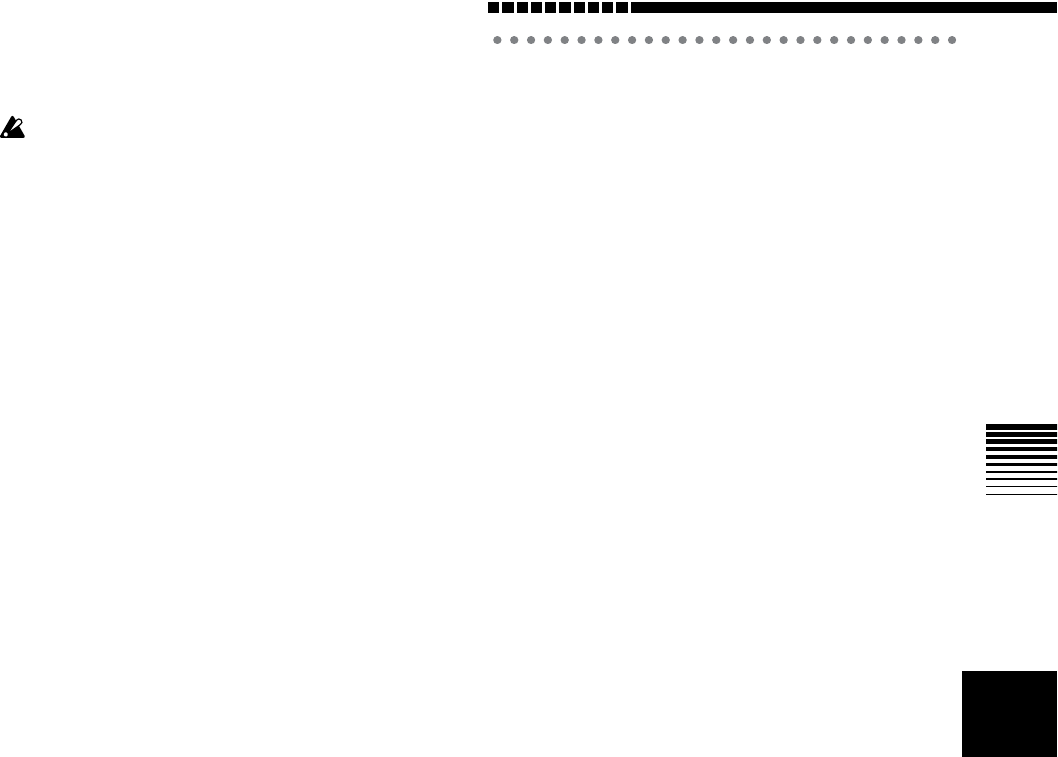
Effect modules
79
OCTAVE
This effect generates a sound one octave below the input,
which can be mixed into the original sound to give it more
“bottom end.”
This may not operate correctly if you play multiple strings
simultaneously, or if you play low notes.
1. -----(BLANK)..................
2. -----(BLANK)..................
3. -----(BLANK)..................
4. OCTAVE............[0...10]:Adjusts the amount of one-octave lower
sound.
5. DIRECT .............[0...10]: Adjusts the amount of original sound.
SLOW ATK (SLOW ATTACK)
This slows the attack of each picked note, producing a violin-
like effect.
1. ATTACK............[1...10]: Adjusts the time over which the volume
rises.
2. THRESHOLD...[1...10]:Adjusts the level at which the effect
applies.
3. -----(BLANK)..................
4. -----(BLANK)..................
5. -----(BLANK)..................
AMBIENCE
1. DELAY
DELAY (MONO DELAY)
This is a mono delay with a maximum delay time of 2.0 sec-
onds.
1. TIME.................. [0...2s]:Adjusts the delay time.
2. FEEDBACK ......[0...10]:Adjusts the feedback (delay repeats).
3. TONE.................[0...10]:Adjusts the tone of the delayed sound.
4. -----(BLANK).................
5. MIX....................[0...10]: Adjusts the mix amount of the delayed
sound.
2. AMBIENCE
ECHO
This effect simulates a tape echo unit.
1. TIME..................[1...10]:Adjusts the delay time.
2. FEEDBACK ......[0...10]:Adjusts the feedback (delay repeats).
3. TONE.................[0...10]:Adjusts the tone of the echo.
4. -----(BLANK).................
5. MIX....................[0...10]: Adjusts the mix amount of the echo.
ST DELAY (STEREO DELAY)
This is a stereo delay with a maximum delay time of 1.0 sec-
ond (for CHAIN1) or 1.75 seconds (for CHAIN4).
1. TIME.................. [0...1s]:Adjusts the delay time.
....................... [0...1.75s]: *For CHAIN
4
2. FEEDBACK ......[0...10]:Adjusts the feedback (delay repeats).
3. TONE.................[0...10]:Adjusts the tone of the delayed sound.
4. SPREAD............[0...10]:Adjusts the left/right spread of the
sound.
5. MIX....................[0...10]: Adjusts the mix amount of the delayed
sound.


















