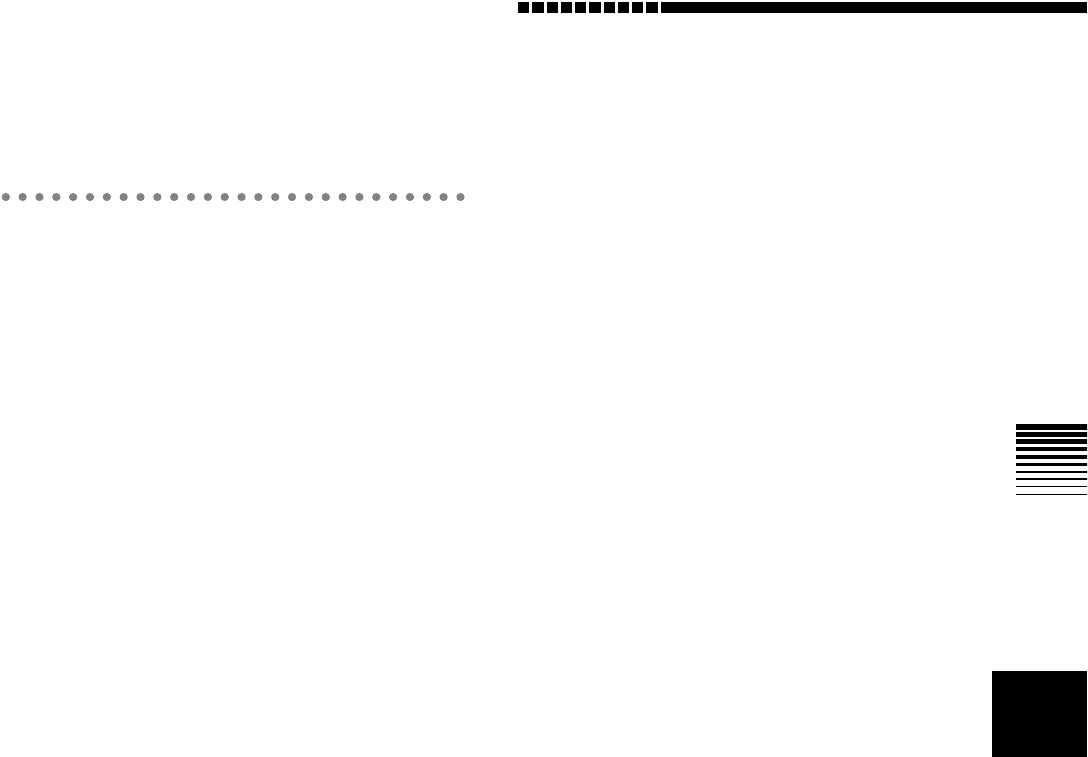
Effect modules
71
Effect modules
This section defines the effect parameters available for
each effect module. The effect modules that can be
selected will depend on the chain. (→p.82)
DYNA
1. LIMITER
LIMITER
This limits the peaks of the input signal to the specified level.
1. THRESHOLD.[–40...0]:Adjusts the level at which compression
will apply.
2. RATIO................[0...10]:Adjusts the ratio at which the signal will
be compressed.
3. ATTACK............[1...10]: Adjusts the attack time.
4. RELEASE...........[1...10]:Adjusts the release time.
5. LEVEL................[0...10]:Adjusts the overall level.
2. WAH
WAH UP
This is a band-pass filter type auto wah, similar to a pedal
wah.
It is placed before the drive block.
1. ATTACK............[1...10]: Adjusts the attack speed of the wah in
response to your picking.
2. SENS..................[0...10]:Adjusts the sensitivity of the wah.
3. -----(BLANK)..................
4. -----(BLANK)..................
5. -----(BLANK)..................
WAH DWN
This is a wah in which the filter operates in the opposite direc-
tion from WAH UP.
* The parameters are the same as “WAH UP.”
B WAH UP (BASS WAH UP)
This is a low-pass filter type auto wah. It is suitable for instru-
ments such as electric bass.
1. ATTACK............[1...10]:Adjusts the attack speed of the wah in
response to your picking.
2. PEAK.................[0...10]:Adjusts the sensitivity of the wah.
3. -----(BLANK).................
4. -----(BLANK).................
5. -----(BLANK).................
B WAH DWN (BASS WAH DOWN)
This is a wah in which the filter operates in the opposite direc-
tion from BASS WAH UP.
* The parameters are the same as “BASS WAH UP.”
3. COMP
CL COMP (CLASSIC COMP)
This is a compressor that makes your picking more consistent
and produces a smooth sustain.
1. SENS..................[1...10]:Adjusts the sensitivity of the compres-
sor.
2. -----(BLANK).................
3. -----(BLANK).................
4. -----(BLANK).................
5. -----(BLANK).................


















