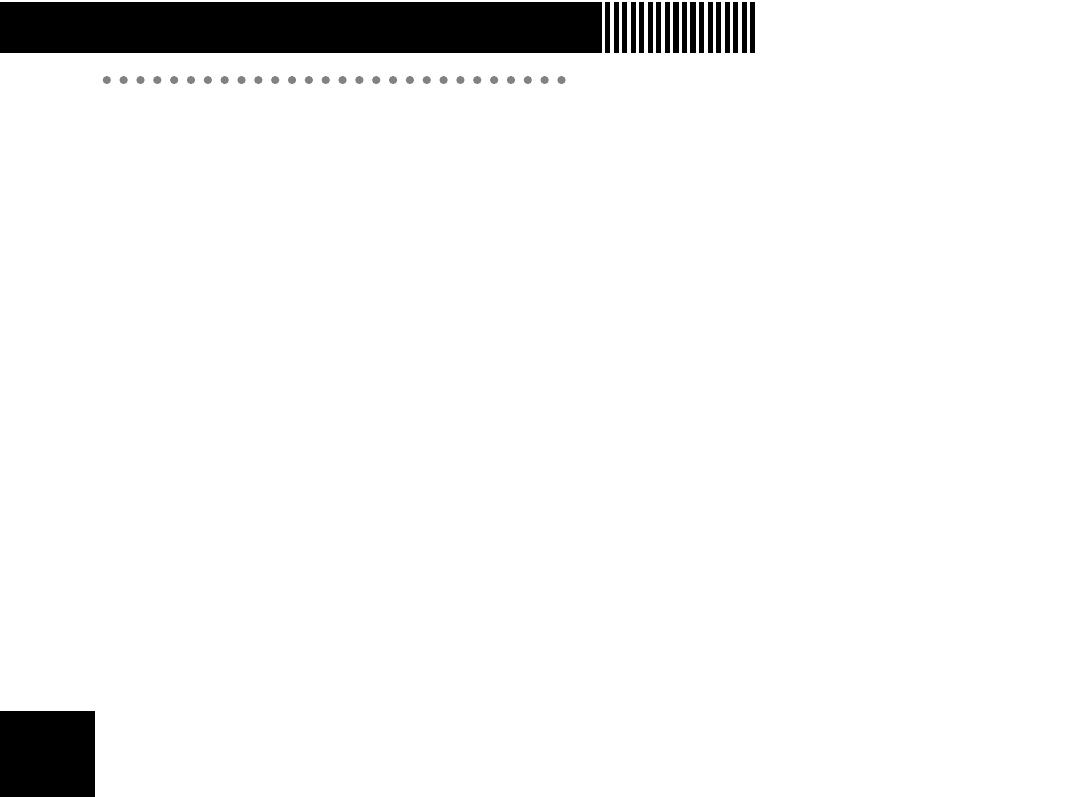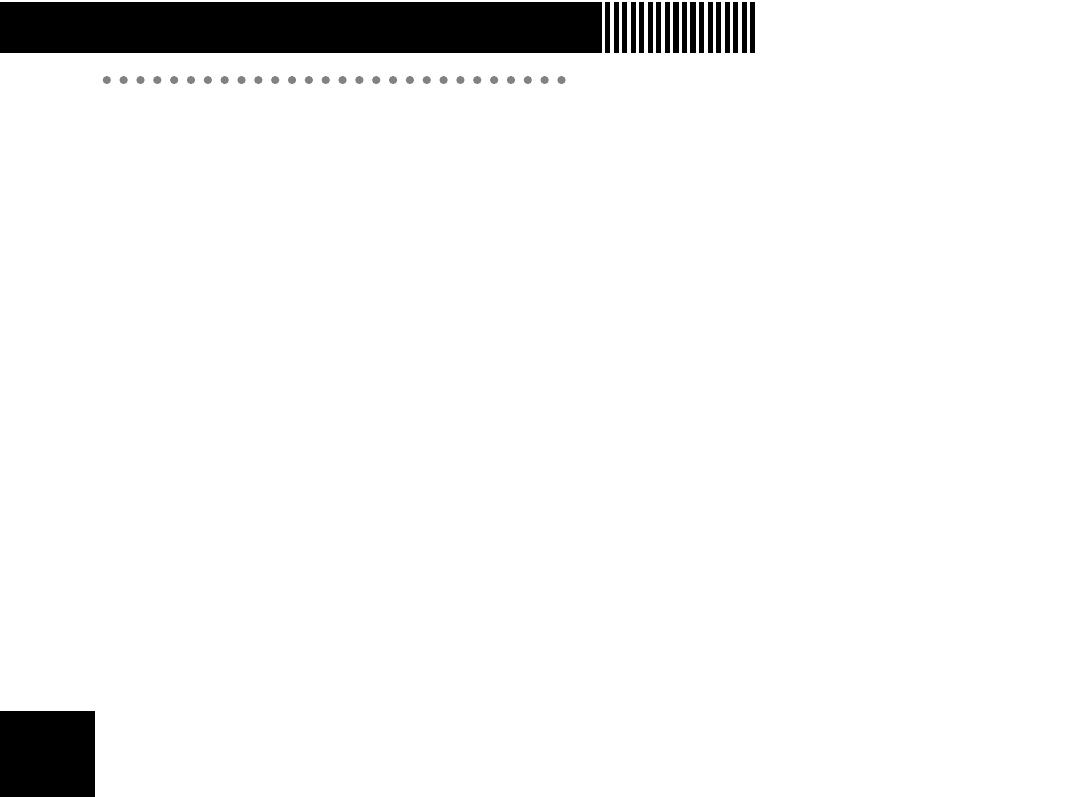
24
Operation
Step 1. Basic operation
This section explains basic operation of the D4.
1. Selecting modes
The functions of the D4 are organized into eleven modes
selected by the [MODE] knob; and four sub-modes (Effect,
Effect Write, Tuner, and Punch-Rec) accessed by pressing
to various keys.
You can access one of the sub-modes from any mode sim-
ply by pressing the corresponding key. If a sub-mode is
selected, you can press the [EXIT] key to return to the
mode currently selected by the [MODE] knob.
Play mode
This is the default mode that the D4 will enter when you
first turn the power on. Here you can play back and
record a song. The display shows a counter.
Modes selected by the [MODE] knob
Turn the [MODE] knob to select a mode. If you turn the
[MODE] knob while a sub-mode is selected, The D4 will
enter the newly selected mode after you exit the sub-
mode.
REC MODE (Record Mode)
This mode is used to specify the recording mode (e.g.,
bounce or stereo MP2 conversion).
SYSTEM
This mode is used to make basic settings for the recorder.
TRK EDIT (Track Edit)
This mode is used to perform track editing operations
such as Copy or Erase.
V-TRK (Virtual Track)
This mode is used to select virtual tracks.
RHYTHM
This mode is used to specify the tempo and to select
rhythm and metronome patterns.
LOCATE
In this mode, you can move to a different time location within
the song.
SONG SEL (Song Select)
Use this mode when you want to select a different song.
SONG EDIT
This mode is used to perform song editing operations
such as Name, Copy, and Delete.
NEW SONG
Use this mode when you want to create a new song.
CARD
This mode is used to perform card-related operations.
USB
This mode is used to exchange data with your computer
via USB.
Sub-modes
Effect
Press the FX [GUITAR/MIC], [INSERT/GTR+VO], [MAS-
TER], or [FINAL] key to enter the Effect sub-mode in
order to select or edit effects. The key that you selected
will be lit, and this will determine the location at which
the effect is inserted and the effect types that are available.
Write
Press the FX WRITE [KNOB] key or the [PROG] key to
access the Write sub-mode. The [KNOB] key lets you regis-
ter the selected effect to the Favorites knob. The [PROG] key
lets you rename an effect and write it into the D4’s internal
memory.