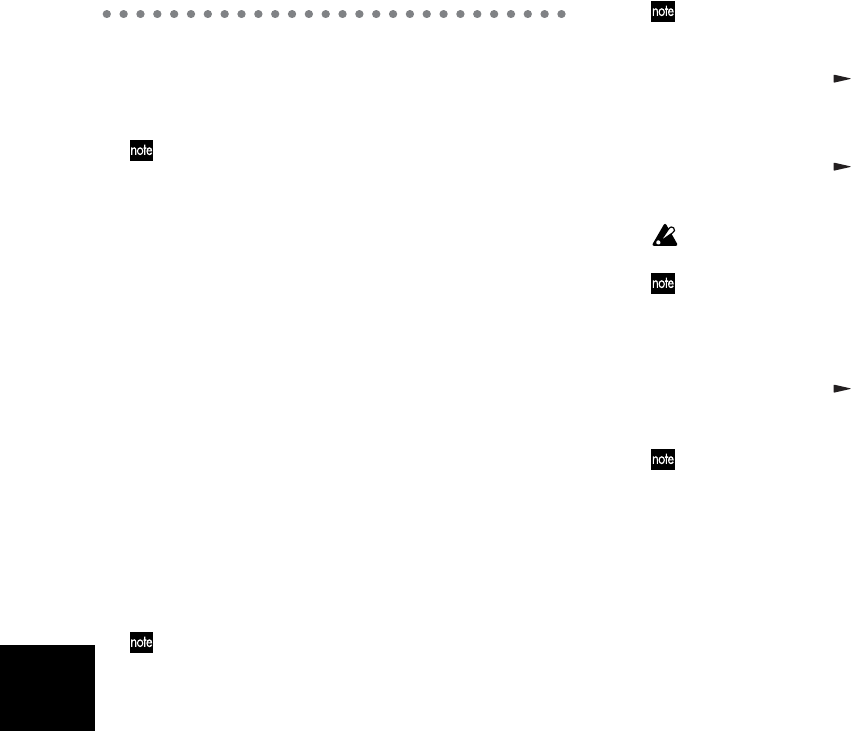
42
Step 8. Rhythm & tempo settings
This section explains how to use the rhythm and metro-
nome patterns, how to select a time signature, and how to
adjust the song’s tempo setting.
If you change the tempo after recording, the measures and
beats displayed in the location counter will no longer match
the audio in the track. The tempo only controls the playback
speed of the rhythm patterns, and does not affect the play-
back speed of the recorded tracks.
1. Playing rhythm and metronome patterns
The D4 contains 87 various rhythm patterns, ranging from
simple metronome patterns to more complex drums
phrases designed for a particular style of music (→p.91).
When you have an idea for a song and want to begin
recording, you can play along with the internal rhythm
patterns as a guide.
Selecting and playing a rhythm pattern
1 Select “RHYTHM” mode.
Set the [MODE] knob to “RHYTHM.” The name of the
currently selected rhythm pattern will be displayed.
2 Select a rhythm pattern.
Use the [VALUE] dial to select the desired rhythm pat-
tern. If you select “Off,” the rhythm will be off. The
“Rhythm pattern list” in the appendix lists the avail-
able rhythm patterns.
The rhythm patterns that can be selected will depend on the
time signature setting.
If the [PAN] knob icon “PAN” is displayed, you can also turn
the rhythm pattern on/off by pressing the [RHYTHM] knob.
3 Adjust the tempo.
Press the CURSOR [ ] key until the display indicate
“Tempo.”
Use the [VALUE] dial to adjust the tempo of the song.
4 Specify the time signature.
Press the CURSOR [ ] key until the display indicate
“Beat.” Use the [VALUE] dial to specify the time sig-
nature of the song.
Changing the time signature will also change the rhythm
you selected in step 2.
To store the specified time signature and tempo in the song,
press the [STOP] key to save the song. If you turn off the
power without saving the song, the time signature and
tempo you specified will be discarded. (→p.17)
5 Adjust the volume of the rhythm.
Press the CURSOR [ ] key until the display indicate
“RhythmLv.” Use the [VALUE] dial to adjust the vol-
ume.
If the [PAN] knob icon “PAN” is displayed, you can also use
the [RHYTHM] knob to adjust the rhythm volume.


















