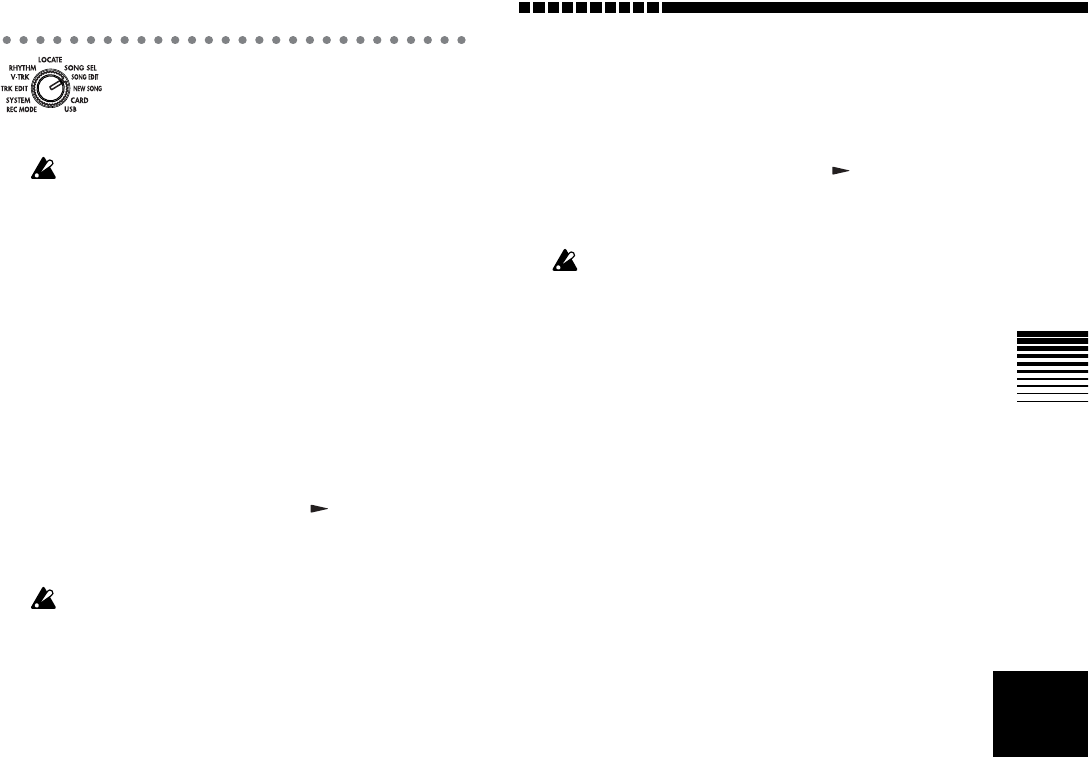
Mode parameters
63
SONG EDIT
Here you can edit and rename songs.
These editing operations cannot be Undone after execution.
P.1 NameSong: edit the song name
Here you can edit the name of the currently selected song.
Refer to “3. Changing the name of a song” in “Step 2. Cre-
ating or selecting a song” of the Operation section.
P.2 CopySong: copy a song
This operation copies the selected song to the specified
(destination) song number.
1. DestSong...............................................................[1...99]
Select the copy-destination song number. The range is
from “1” to “the last existing song number.”
2. Copy OK?........................................................... [Yes, No]
Select “Yes” and press the CURSOR [ ] key to execute
the operation. If “CopySong” is not a new song number,
the songs following that number will be renumbered
upward by one.
You can’t Undo this operation.
P.3 DelSong: Delete a song
This operation deletes the selected song.
1. DestSong...............................................................[1...99]
Confirm the number of the song that will be deleted.
2. Del OK?.............................................................. [Yes, No]
Select “Yes” and press the CURSOR [ ] key to execute
the operation. The “DelSong” will be deleted, and the
songs following that number will be renumbered down-
ward by one.
You can’t Undo this operation.


















