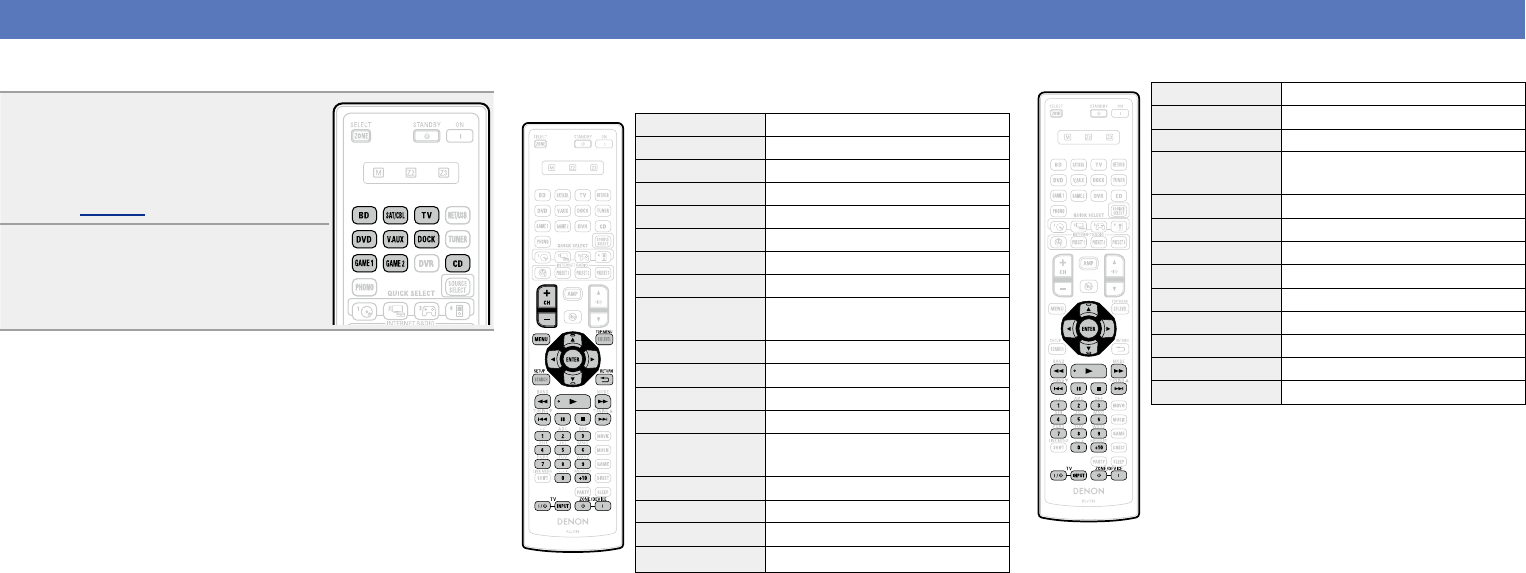
86
Operating devices
The supplied remote control unit can control a device other than this
unit.
1
Press the input source select
button to which the preset
code for the device you want
to operate has been registered
(vpage 82).
2
Operate the device.
•For details, refer to the device’s operating
instructions.
nCD player / CD recorder operation
Operation buttons Function
uio p
Cursor operation
ENTER Enter
6 7
Manual search
(fast-reverse/fast-forward)
1
Playback
8 9
Auto search (cue)
3
Pause
2
Stop
0 – 9, +10 Track selection
TV Z / X
TV power on/standby (Default : SONY)
TV INPUT Switch TV input (Default : SONY)
ZONE/DEVICE Z Power onz
ZONE/DEVICE X Power standbyz
z Thismaypowersomedeviceson/standby.
nBlu-ray Disc player / HD-DVD player /
DVD player operation
Operation buttons Function
CH +, – Switch channels (up/down)
MENU (Popup) Menu
TOP MENU Top menu
uio p
Cursor operation
ENTER Enter
SETUP Setup
RETURN B
Return
6 7
Manual search
(fast-reverse/fast-forward)
1
Playback
8 9
Auto search (cue)
3
Pause
2
Stop
0 – 9, +10
Select title, chapter or channel
selection
TV Z / X
TV power on/standby (Default : SONY)
TV INPUT Switch TV input (Default : SONY)
ZONE/DEVICE Z Power onz
ZONE/DEVICE X Power standbyz
z Thismaypowersomedeviceson/standby.
Basic version
Advanced version
Information
Advanced version
vSee overleaf
BD


















