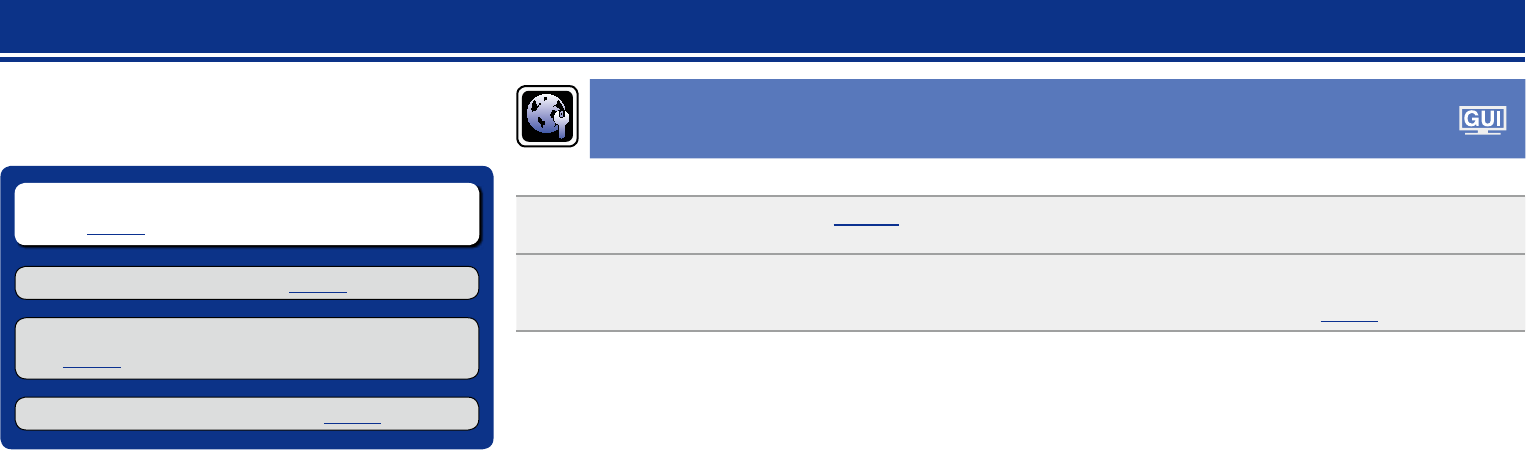
18
Settings
Here, we explain “Network Setup”, which allows you to connect this
unit to a network (LAN).
This unit lets you play via your network (LAN) music files stored on a
computer.
Selecting a listening mode (Surround mode)
(vpage33)
Playback (Basic operation) (vpage19)
n Making the network settings (Network Setup)
(vpage18)
Playback (Advanced operation) (vpage46)
Making the network settings
(Network Setup)
This unit can be connected to a network (LAN) to listen to play back music files and still image (JPEG) files stored on a computer.
1
Connect the Ethernet cable (vpage 15 “Connecting to a network (LAN)”).
2
Turn on this unit (C page 5 “Getting Started”).
This unit performs automatic network setup due to the DHCP function.
When connecting to a network that has no DHCP function, perform the setting in “Network Connect.” (vpage70).
Basic version
Advanced version
Information
Basic version
BD


















