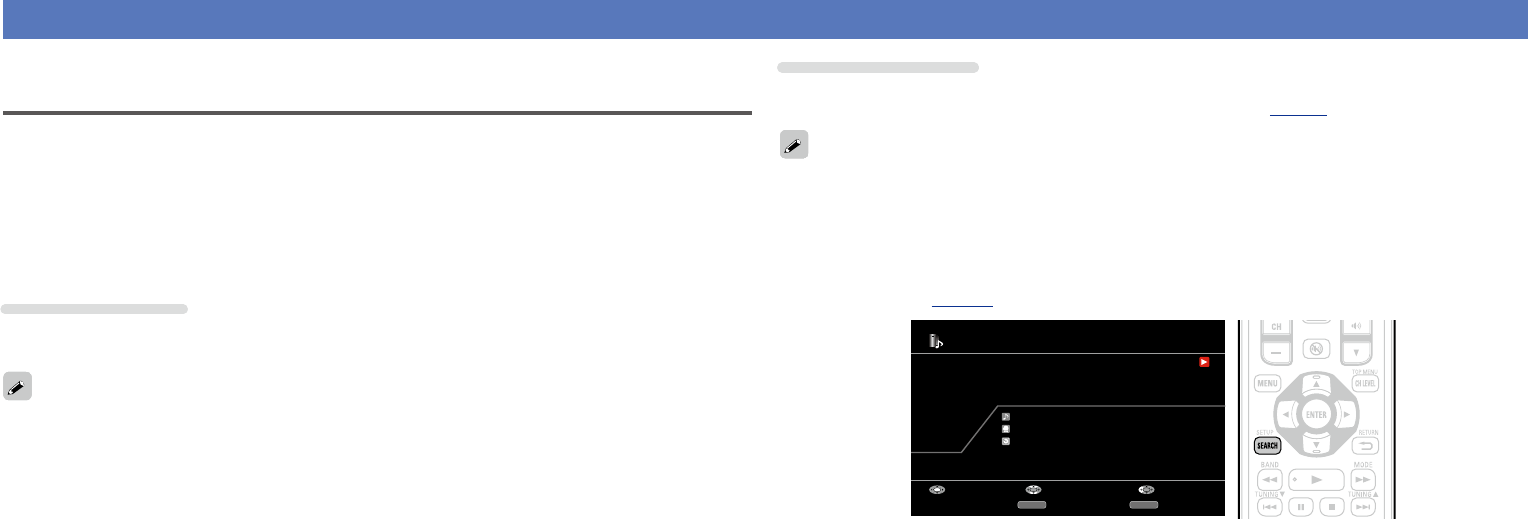
25
Playing network audio
Follow this procedure to play music or still picture (JPEG) files stored on a computer.
Important information
nMedia player
This function lets you play music files and playlists (m3u, wpl) stored on a computer (media server)
connected to this unit via a network.
With this unit’s network audio playback function, connection to the server is possible using one of the
technologies below.
•Windows Media Player Network Sharing Service
•Windows Media DRM10
Album art function
When a WMA (Windows Media Audio), MP3 or MPEG-4 AAC file includes album art data, the album art
can be displayed while the music files are playing.
If you use Ver.11 or later of Windows Media Player, the album art for WMA files can be displayed.
Slide show function
You can play back image (JPEG) files that are stored in folders on a media server as a slideshow.
Also, you can set the time display that is shown during playback (vpage81).
This unit plays back image (JPEG) files in the orientation in which they are stored in the folder.
n Function that simultaneously plays back music and image files from the network
You can playback music and image files at the same time by playing back music files, and then playing
back image files.
Also, when selecting music files after playing back image files, press SEARCH when the music playback
screen is displayed. Music files and image files can be played back simultaneously. At this time, set
“Slide Show”(vpage81 ) in the menu to “ON”.
Media Server
04:01
100%
SEARCH
Picture View
Now Playing
MP3 32kbps
Title
File
MEMORY
Memory
SelectTrackPause
Network contents that can be played back simultaneously are as follows.
•Musicles:Favorites,MediaServer,USB,iPodBrowseMode(NET/USB)
•Image files: Media Server, USB
Basic version
Advanced version
Information
Basic version
vSee overleaf
BD


















