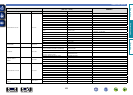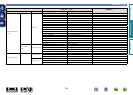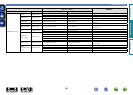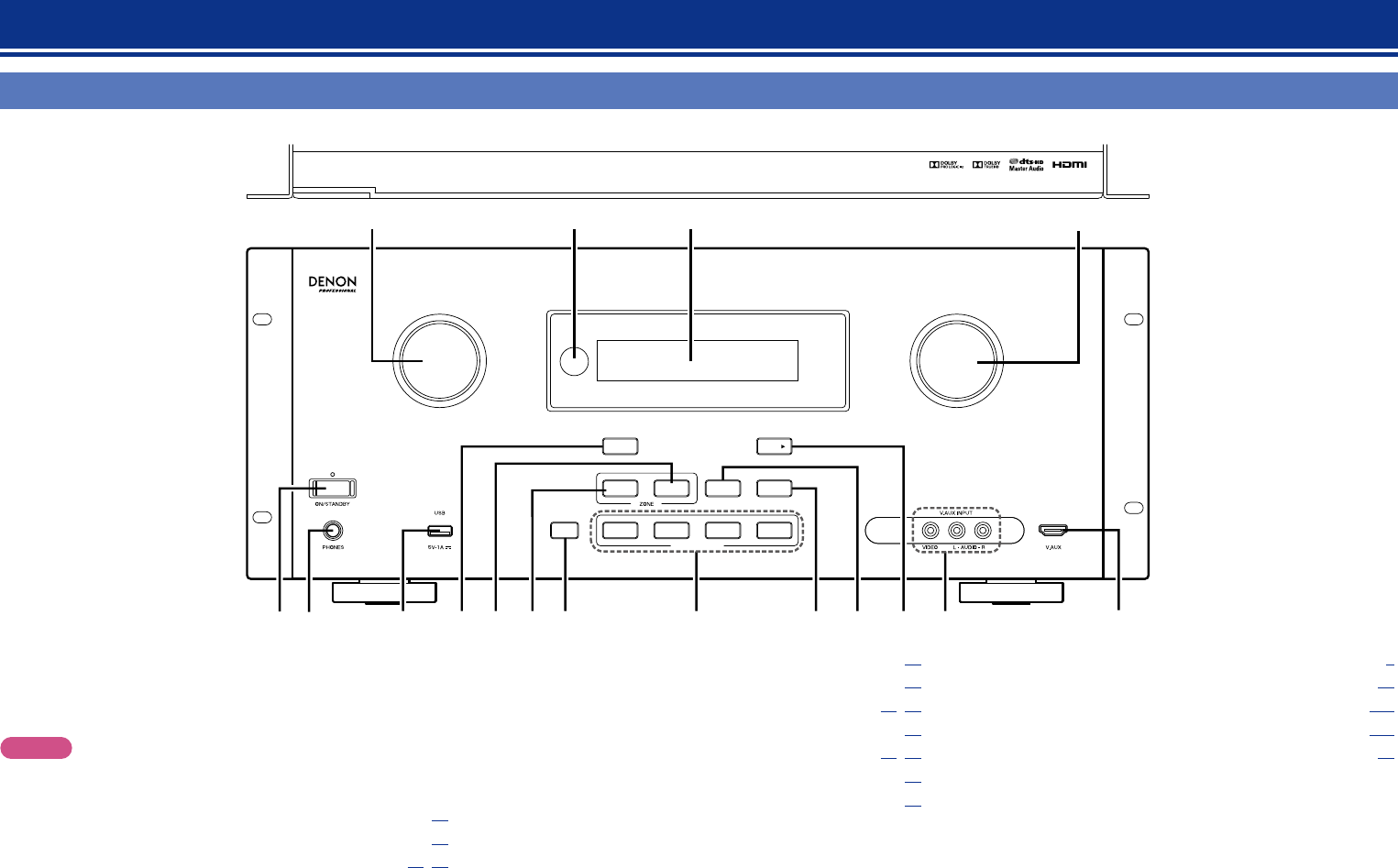
111
Front panel
For buttons not explained here, see the page indicated in parentheses ( ).
Q7 Q6
Q5 Q4
Q3Q1Q0i Q2u oe ytrwq
q Power operation button
(ON/STANDBY) ································································· (C 5)
Turns power to this unit on and off (standby).
w Headphones jack (PHONES)
NOTE
To prevent hearing loss, do not raise the volume level excessively
when using headphones.
e USB port ··················································································· (13)
r DIMMER button ······································································· (74)
t ZONE2 SELECT button ····················································· (52, 82)
Q3 AUX-HDMI connector ······························································ (8)
Q4 MASTER VOLUME control knob ············································ (20)
Q5 Display ···················································································· (112)
Q6 Remote control sensor ························································· (115)
Q7 SOURCE SELECT knob ··························································· (19)
y ZONE2 ON/OFF button ··························································· (52)
u KEY LOCK button ···································································· (49)
i QUICK SELECT buttons ···················································· (49, 53)
o STATUS button ······································································· (63)
Q0 SLEEP button ····································································· (47, 53)
Q1 iPod play button (iPod 1) ······················································· (24)
Q2 V.AUX INPUT connectors ······················································· (12)
Part names and functions
Basic version
Advanced version
InformationInformation
BD