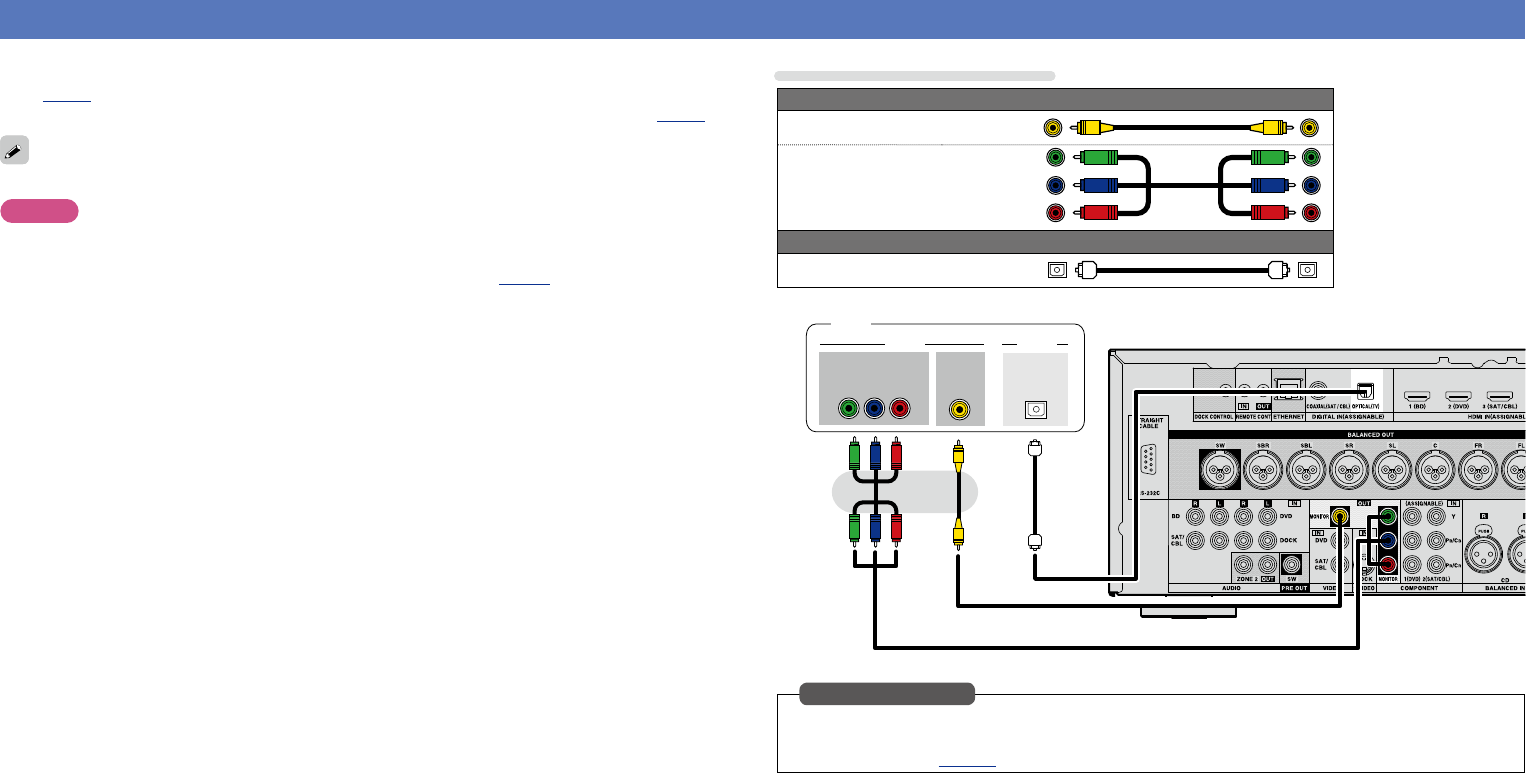
10
Connecting a TV
•Select the connector to use and connect the device.
•For video connections, see “Converting input video signals for output (Video conversion function)”
(vpage5).
•For instructions on HDMI connections, see “Connecting an HDMI-compatible device” (vpage7).
To listen to TV audio through this device, use the optical digital connection.
NOTE
The optical connection is not required when a TV compatible with the ARC function (Audio Return Channel
HDMI standard function) is connected to this unit via an HDMI connection.
For details, see “About ARC (Audio Return Channel) function” (vpage7) or refer to the instruction
manual for your TV.
Cables used for connections
Video cable (sold separately)
Video cable
Component video
cable
Audio cable (sold separately)
Optical cable
VIDEO
COMPONENT VIDEO
Y P
B PR
IN
IN
VIDEO
AUDIO
OPTICAL
OUT
TV
Set this to change the digital input connector or component video input connector to which the input
source is assigned.
“Input Assign” (vpage78)
Set as Necessary
Basic version
Advanced version
Information
Basic version
BD


















