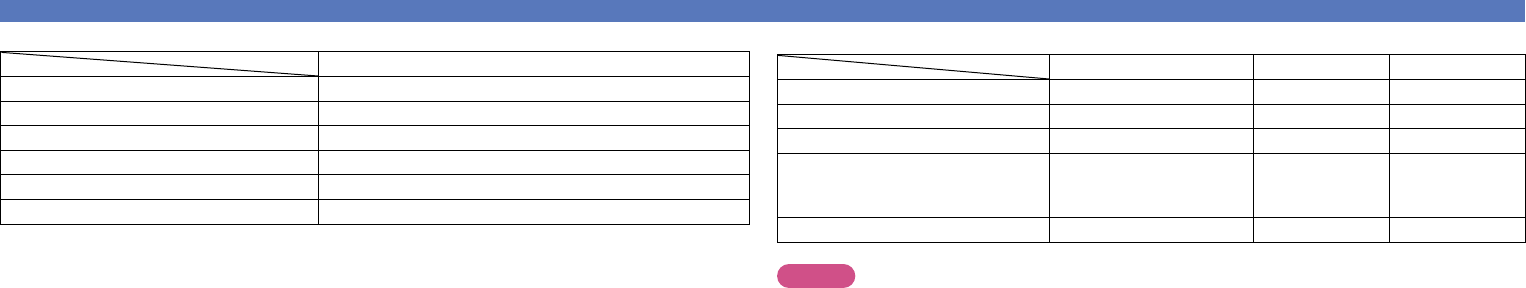
26
Playing network audio
GCompatible formatsH
Media server
z1
WMA (Windows Media Audio)
P
MP3 (MPEG-1 Audio Layer-3)
P
WAV
P
MPEG-4 AAC
P
z2 z3
FLAC (Free Lossless Audio Codec)
P
z4 z5
JPEG
P
A server or server software compatible with distribution in the corresponding formats is required to play
music files via a network.
z1 Media server
•This unit is compatible with MP3 ID3-Tag (Ver. 2) standard.
•This unit can show the artwork that was embedded by using MP3 ID3-Tag Ver. 2.3 or 2.4.
•This unit is compatible with WMA META tags.
•WAVformatQuantizationbitrate:16bits
•FLACformatQuantizationbitrate:16or24bits
z2 Only files that are not protected by copyright can be played on this unit.
Content downloaded from pay sites on the Internet are copyright protected. Also, files encoded in
WMA format when ripped from a CD, etc. on a computer may be copyright protected, depending on
the computer’s settings.
z3 Windows Media Player 11 does not support m4a format distribution.
z4 Windows Media Player 11 and Windows Media Player 12 do not support FLAC format distribution.
z5 ForFLACformatles,32/44.1/48/88.2/96kHz16/24bit2channelattributelescanbeplayed.For
otherleformats(MP3,WMA,m4A,WAV),32/44.1/48kHz16bit2channelattributelescanbe
played.
GCompatible formatsH
Sampling frequency Bit rate Extension
WMA (Windows Media Audio) 32/44.1/48kHz 48 – 192 kbps .wma
MP3 (MPEG-1 Audio Layer-3) 32/44.1/48kHz 32 – 320 kbps .mp3
WAV 32/44.1/48kHz – .wav
MPEG-4 AAC 32/44.1/48kHz 16 – 320 kbps
.aac/
.m4a/
.mp4
FLAC (Free Lossless Audio Codec) 32/44.1/48/88.2/96kHz – .flac
NOTE
•When using Twonky Media, if there are more than 300 sub folders stored in the selected folder, music
lesmaynotberecognized.
•When using Windows Media Player 11, if there are more than 10000 music files registered in the selected
folder,musiclesmaynotberecognized.
•Depending on the Music server used, the pause operation may be unavailable.
Basic version
Advanced version
Information
Basic version
BD


















