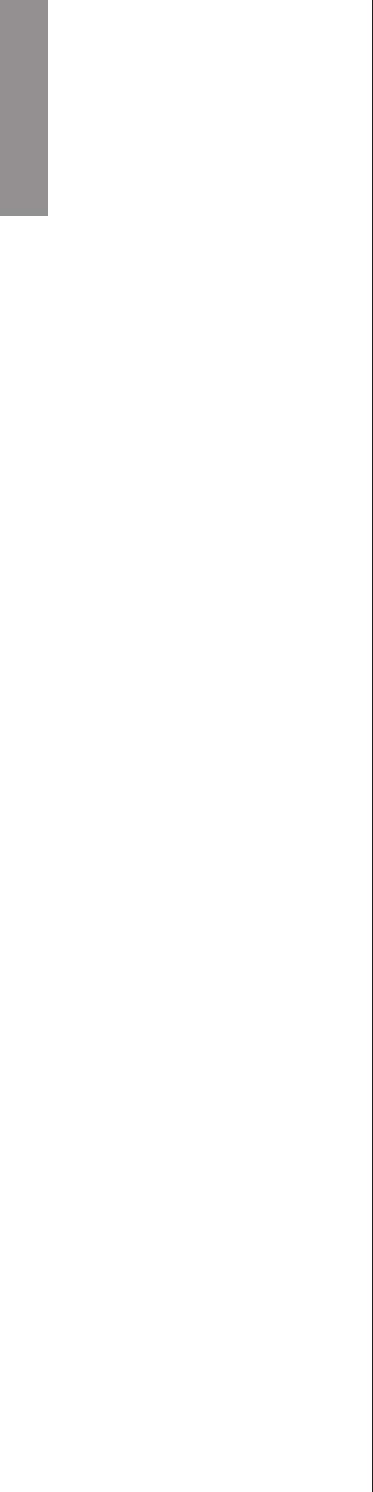
36
ENGLISH
Updating Your Unit
From time to time Classé designs new software that will enhance the performance
of your component. Updating your unit with the latest software is a matter of
downloading a file from the Classé website (www.classeaudio.com) so it is worth
ensuring that your component is fully updated.
Details of the software your player is running can be found on the Version
Information Screen. This screen is accessed by pressing the
INFO button on
the remote control, followed by
VERSION INFO on the LCD touchscreen,
or by pressing the
MENU button beside the LCD touchscreen, then selecting
STATUS from the touchscreen menu, followed by
VERSION INFO.
The Version Info Screen displays the Version Number of the software your unit
is running. The latest software is always on the Classé website, so if the Software
Version Number on your Version Info screen is lower than the Software Version
Number posted on the Classé website, then you should consider updating your
unit.
Simple update instructions are posted on the Classé website, together with
release notes and the software itself, so it is very easy to update your component
and make it perform to its maximum potential.


















