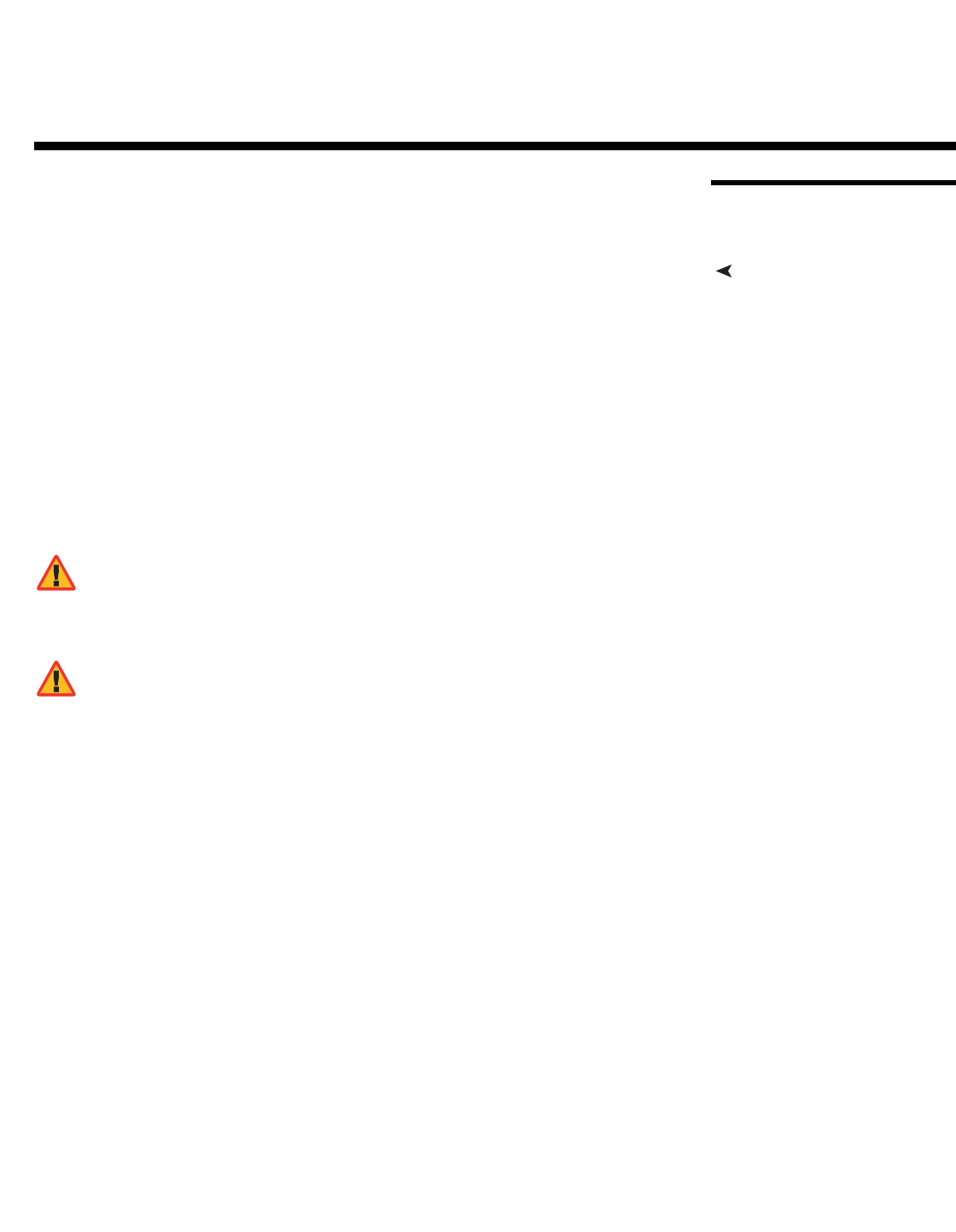
CineWall™ Installer/Integrator Manual 73
PRE
L
IMINAR
Y
6.1
Cleaning
Cleaning the Screen,
Mirrors and Lens
Dirt is everywhere, and unless the CineWall is in a super-clean room, from time to time you
will need to clean the screens, mirrors and/or lens.
Cleaning products and how to use them: For mirrors and screens, a foam spray
cleaner works well. It is sold under different names in different parts of the world. It is
available from many janitor supply companies or building maintenance supply companies.
Ask for Claire #50 glass cleaner, or Sprayway #50 glass cleaner. It is probably sold under
a local name, but it all comes from one company. If you ask for either of the two names
above (it is sold under both), you will get this cleaner under the local name.
This cleaner contains no ammonia and works well on glass (screens, lenses, mirrors) and
acrylic (screens). Spray it on the mirror, but not on the screen. For screens, spray it on
the cloth, not the screen.
Wipe the mirror or screen gently with a lint-free cloth or lint-free paper (refer to Cloth to
use, below). Turn the cloth over to the dry side and continue wiping to take up the haze.
• Glass Wax™ is another good cleaner for mirrors and glass screens, but it does not
work well on acrylic screens. It is a liquid in a can. You spread it on, let it dry, then wipe
it off.
• Windex™ works well, too. Just don’t spray it on the screen.
Cloth to use: White cotton cloth is better for cleaning than colored cloth. The dyes in
some colored cloth tend to make it less absorbent.
Paper towels tend to leave lint and are therefore not recommended for cleaning lenses. A
better paper towel for cleaning is Scott® Shop Towels. These blue, lint free, paper towels
are widely available at auto parts stores, home improvement stores and hardware stores.
Cheesecloth is another good choice. This open-weave cotton material is light and
absorbent.
6. Maintenance and Troubleshooting
DO NOT spray liquid of any kind on the screen. It can drip down
the screen and wick up between the layers. When liquid gets
between the screen layers, it is impossible to remove, and the screen
is ruined!
DO NOT wipe the inside of the screen for any reason. This can
cause immediate and permanent damage to the screen.
WARNING
WARNING


















