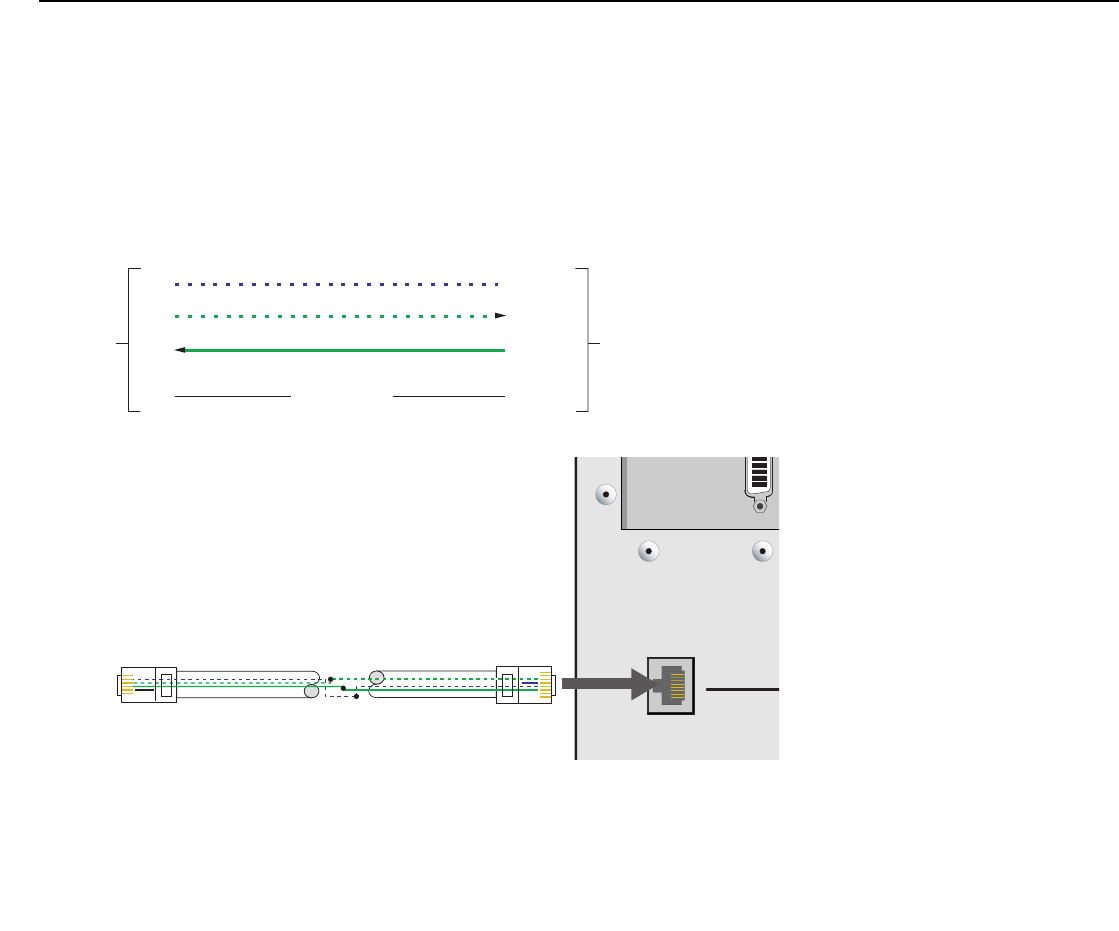
Installation
CineWall™ Installer/Integrator Manual 37
PRE
L
IMINAR
Y
Digital Video Connection: Connect the HDMI output from the DHD Controller to the
HDMI input on the CineWall, using an HDMI-to-HDMI cable.
RS-232 Connection: Connect the Display Control output from the DHD Controller to
the RS-232 input on the CineWall. Use a cable with an RJ11 plug at the DHD Controller
end and an RJ-45 plug at the CineWall end. (The CineWall accessory kit includes such a
cable.)
If you make your own cable, it must be wired as shown in Figure 4-4.
Figure 4-4. RS-232 Connection from the DHD Controller to the CineWall
3
4
5
White/Green*
White/Blue*
3
6
5
Green*
* - CAT5 wire colors, as defined in EIA/TIA-568B
NO CONNECTION
1, 2, 6
1, 2, 4, 7, 8
To/From
DHD
Controller
To/From
CW-95DHD
6-position
RJ-11 Male RJ-45 Male
6
1


















