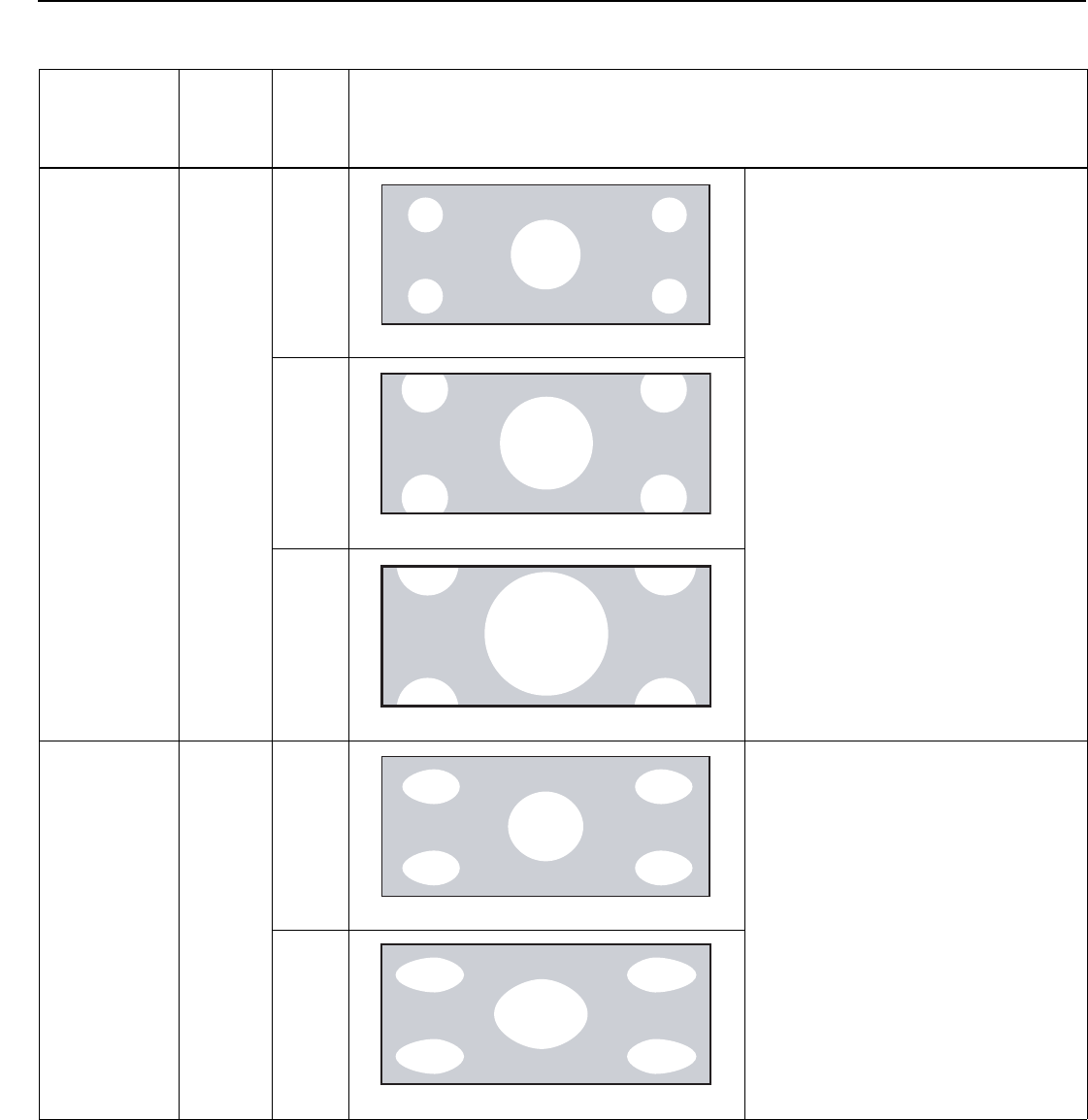
Operation
54 CineWall™ Installer/Integrator Manual
PRE
L
IMINAR
Y
Cinema CINEMA
2.35:1
Select Cinema to view 2.35:1 source
material in its native aspect ratio.
Cinema masks the upper and lower por-
tions of the screen to create a viewable
area with a 2.35:1 aspect ratio.
With 2.35:1 source material, the geometry
of the active image area is unchanged.
With 16:9 or 4:3 source material, the
image area is enlarged on all sides to
match the screen width.
16:9
4:3
Virtual Cinema SVC
16:9
Virtual Cinema scales a 16:9 image
NON-linearly (more on the sides than in the
center) to fit a 2.35:1 screen.
4:3
Table 5-1. Aspect Ratio Settings (continued)
Aspect Ratio
Remote
Control
Key
Aspect
Ratio of
Source
Signal
Description


















