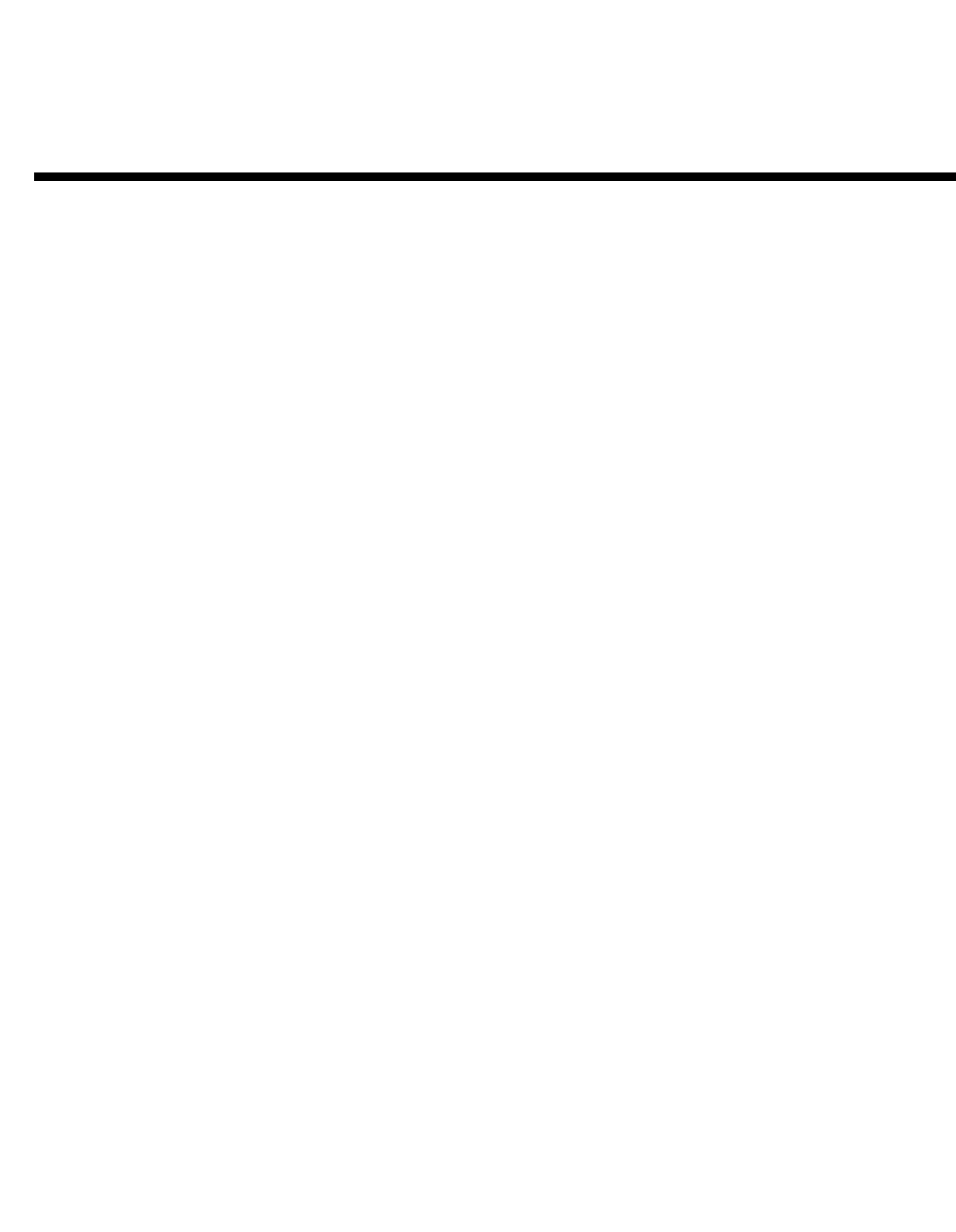
CineWall™ Installer/Integrator Manual xi
1List of Figures
PRE
L
IMINAR
Y
2-1. Chassis Installation Brackets ........................................................................................7
2-2. DHD Controller Front Panel ..........................................................................................8
2-3. DHD Controller Rear Panel .........................................................................................10
2-4. DHD Controller/CineWall Remote Control...................................................................11
4-1. Installing the Top Flange and Bottom Brackets...........................................................26
4-2. CineWall Screen Assembly – Rear View......................................................................30
4-3. Connecting the CineWall to the DHD Controller..........................................................36
4-4. RS-232 Connection from the DHD Controller to the CineWall.....................................37
4-5. HDMI Source Connections.........................................................................................38
4-6. Component Video Source Connections......................................................................39
4-7. RGBHV Source Connections......................................................................................40
4-8. SCART RGBS Source Connections............................................................................41
4-9. S-Video and Composite Video Source Connections...................................................42
4-10. RS-232 Control System Connection.........................................................................43
4-11. Connecting 12-volt Trigger Outputs..........................................................................44
4-12. External IR Receiver Connection...............................................................................45
4-13. Available Range of the Remote Control ....................................................................46
5-1. CineWall OSD Menu Structure....................................................................................49
5-2. Typical PLUGE Pattern for Adjusting Brightness .........................................................56
5-3. Typical Gray Bar Pattern for Adjusting Contrast..........................................................57
5-4. Typical Color Bar Pattern for Adjusting Color Saturation and Tint................................58
5-5. Typical Test Pattern for Adjusting Sharpness..............................................................60
5-6. Overscan Modes........................................................................................................62
5-7. CIE 1931 Chromaticity Diagram .................................................................................65
8-1. CineWall CW-95HD Dimensions.................................................................................89


















