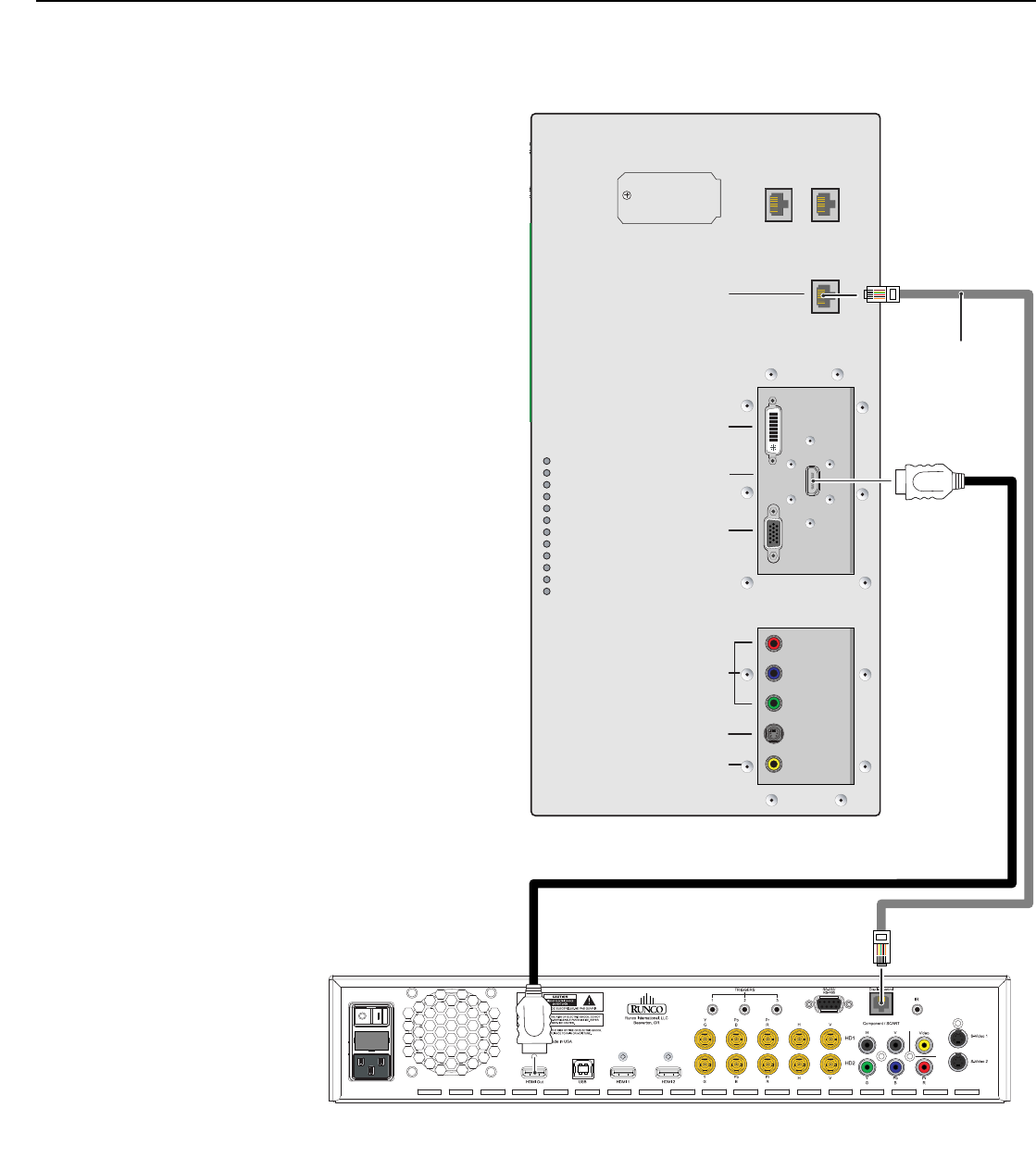
Installation
36 CineWall™ Installer/Integrator Manual
PRE
L
IMINAR
Y
Connecting the CineWall
to the DHD Controller
Connect the DHD Controller to the CineWall as shown in Figure 4-3 and described in the
sections that follow.
Figure 4-3. Connecting the CineWall to the DHD Controller
➤
Fan - System
Fan - DMD
Fan - Lamp
Ballast Status
Engine Status
Lamp Saver
Serial Cmd
Serial Data
Remote IR
Lamp
Source
Ready
Option Key
DVI TO ENGINE
POWER +5V OUT IR SENSOR CUBE CONTROL
ICP AUX
RS-232
DIGITAL DVI
DIGITAL HDMI
ANALOG
COMPONENT
S-VIDEO
COMPOSITE
INPUT
RS-232
HDMI OUT
RS-232 OUT
RS-232
Communication
Cable
(provided)


















