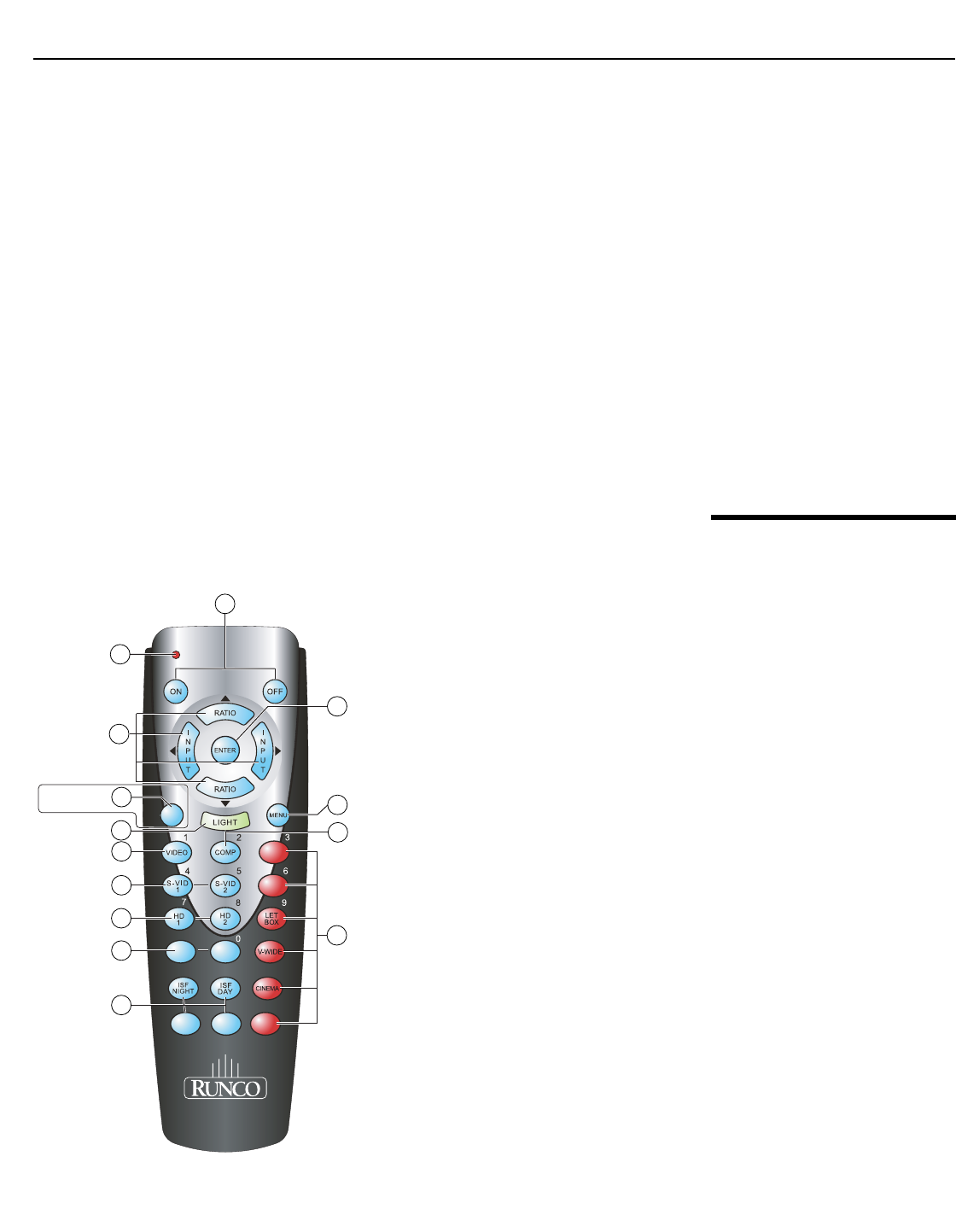
System Description
CineWall™ Installer/Integrator Manual 11
PRE
L
IMINAR
Y
9. S-Video 1 / S-Video 2
Two, standard S-Video inputs for connecting a DVD player, satellite receiver or Super
VHS (S-VHS) VCR.
10. IR
Wired input from a Niles- or Xantech-compatible, infrared (IR) repeater system. It is a
3.5-mm, mini phono jack, wired as follows:
Ring = +5V (current limited to 100mA)
Tip = IR Input
Sleeve = Ground
11. RS-232 / RS-485
A female, 9-pin D-sub connector for interfacing with a PC or automation/control
system. (Currently, only RS-232 interface is supported.)
12. MAIN AC FUSE
This is the main AC input fuse (5mm x 20mm, 500 mA, 250V slow-blow).
13. MAIN POWER SWITCH
Disconnects or applies power to the DHD Controller.
14. POWER INPUT (100 to 240 VAC)
Connect the DHD Controller to power here.
2.7
CineWall Remote
Control Unit
Figure 2-4 shows the CineWall remote control, and the paragraphs that follow describe its
functionality.
Figure 2-4. DHD Controller/CineWall Remote Control
CUST
1
CUST
2
SVC
HDMI
1
HDMI
2
EXIT
RETURN
16 : 9
4 : 3
(not available on
some models)
13
1
2
3
7
5
9
10
12
11
14
6
8
4


















