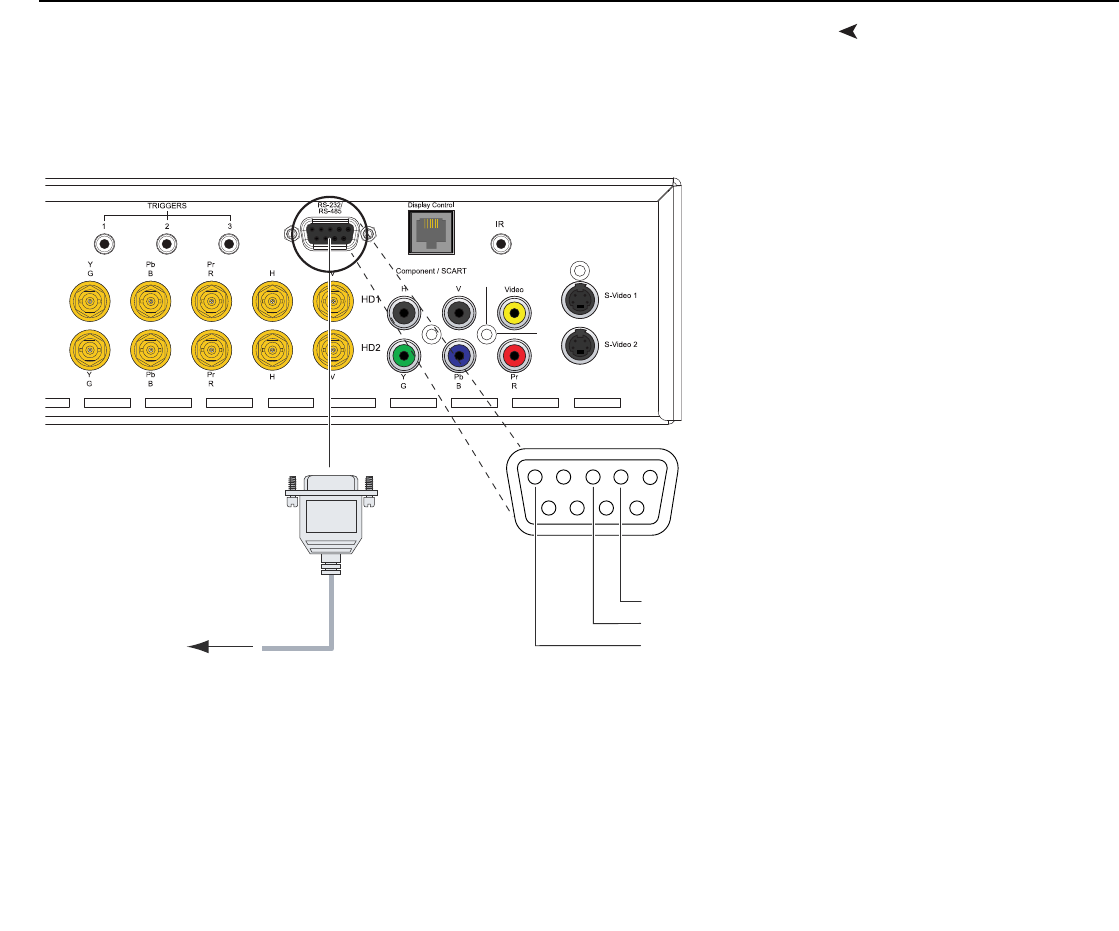
Installation
CineWall™ Installer/Integrator Manual 43
PRE
L
IMINAR
Y
RS-232 Controller
Connection
Use a straight-through, 9-pin RS-232 cable to connect a PC or control/automation
system (if present) to the RS-232 port on the DHD Controller; see
Figure 4-10.
For more information about using this connection, refer to Serial Communications on
page 81.
Figure 4-10. RS-232 Control System Connection
1
2
345
7
89
6
to Automation/
Control System
or PC
2 Receive Data
3 Transmit Data
5 Ground
(none of the other pins are used)


















