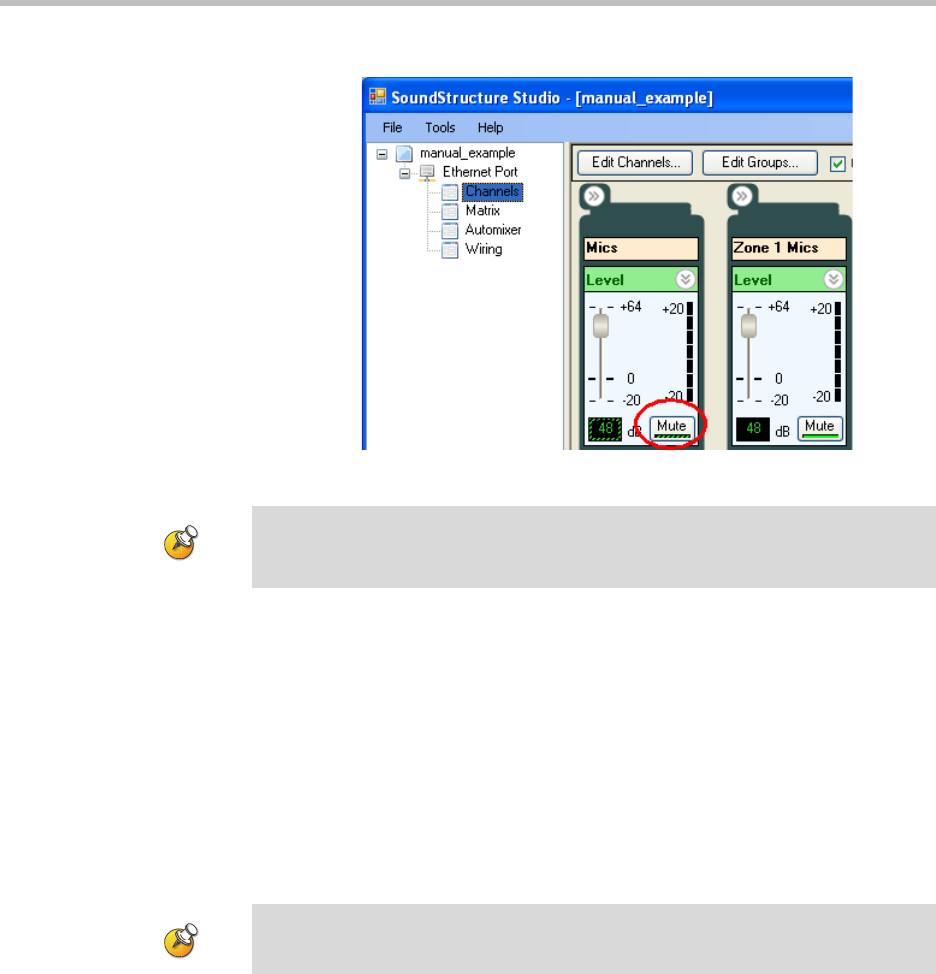
Design Guide for the Polycom SoundStructure C16, C12, C8, and SR12
5 - 12
there are no dashed lines around the gain for the “Zone 1 Mics” group.
If a parameter for all members of a virtual channel group is individually
changed to the same value, say one channel at a time until all channels have
the same value, the virtual channel group setting will not be set automatically
to the common value and consequently there will be no command acknowl-
edgement that the virtual channel group has that common value. For instance
if all microphones in the Zone 1 group were muted individually, there would
not be an acknowledgement from the Zone 1 group that the group was muted.
However if the Zone 1 group were muted, there would be an acknowledge-
ment for the group and all the members of the group that their state was
muted.
Input Signals
The settings that can be applied to input channels depend on the type of vir-
tual channel created from that physical input. For example there are different
controls if the signal is a microphone input, line level input, a stereo virtual
channel, a signal generator, or a telco input.
Changing virtual channel group settings will change all the settings for the virtual
channels that are part of the virtual channel group and generate command
acknowledgements for the virtual channel group and its virtual channels members.
Changing the settings of all members in the group individually to a common value
does not cause the virtual channel group to show that common value.


















