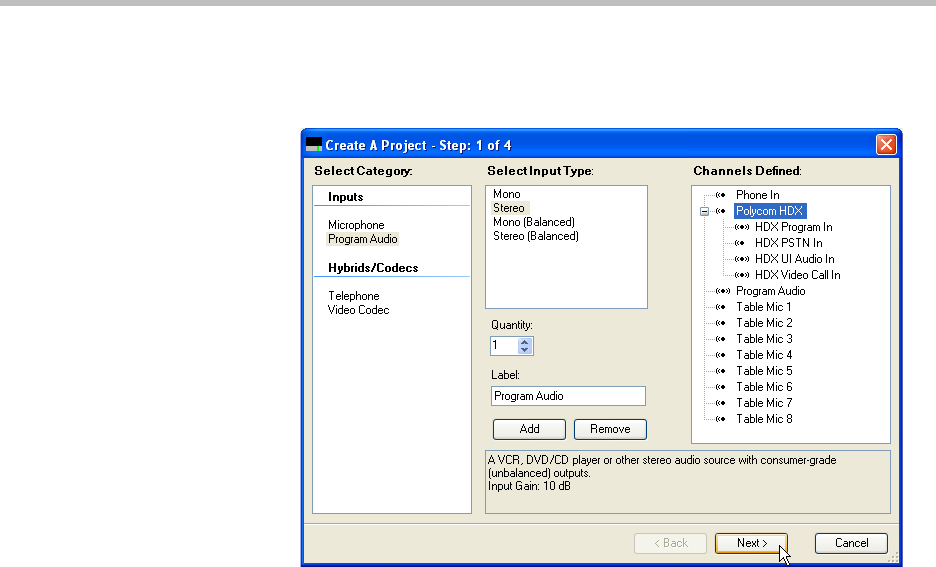
Creating Designs with SoundStructure Studio
4 - 5
A typical system is shown in the next figure where a stereo program audio
source, eight table microphones, a wireless microphone, a telephony input,
and a Polycom HDX video codec have been selected.
The graphic icon next to the signal name in the Channels Defined: field
indicates whether the virtual channel is a monaural channel that is defined
with one physical channel (a dot with two waves on one side) or a stereo
virtual channel that is defined with two physical channels (a dot with two
waves on both sides).
When a Polycom HDX video codec is selected, there are multiple audio
channels that are created automatically and usable independently in the
SoundStructure matrix. See Chapter 6 - Connecting over CLink2 for additional
information on the audio channels and the processing that is available on these
channels.
When a video codec or telephony option is selected, the corresponding output
signal automatically appears in the outputs page as well.
Channels may be deleted by selecting the channel in the Channels Defined:
field and clicking Remove.


















