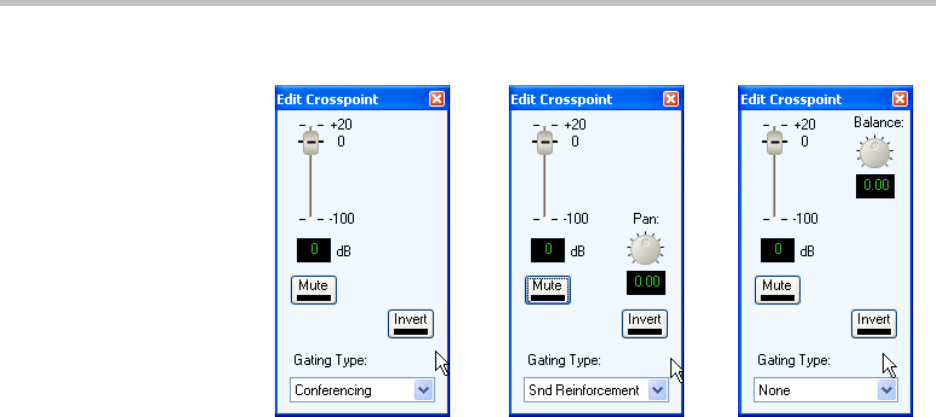
Design Guide for the Polycom SoundStructure C16, C12, C8, and SR12
5 - 56
adjustment directly.
Mute
The matrix crosspoint may be muted by clicking the Mute button. Muted cros-
spoints will be shown in the matrix as grayed out values if the Hide Muted
Matrix Crosspoints option is not enabled in the Options... selection under the
Tools menu. Otherwise if the Hide Muted Matrix Crosspoints is enabled, the
muted crosspoints will be blank.
Invert
The matrix crosspoint may be inverted meaning that the signal is adjusted by
the matrix crosspoint value and negated. The invert feature is there to allow
matrix “subtraction” in addition to the more common summing of signals to
create output signals.
Input Processing Path
When input channels are used in the matrix, there are three possible versions
of the input that may be used at the crosspoint: the ungated/recording ver-
sion, the conferencing version (on C-series or noise cancelled on SR-series),
and the sound reinforcement version. If the ungated/recording version is
selected, the channels page Ungated Type control selects which version of the
ungated channel is used.
The selection of which type of input processing to use in the matrix is per-
formed with the matrix crosspoint control as described in the next section.
To select the sound reinforcement version of the input processing, double click
the matrix crosspoint to adjust and select Gated and Snd Reinforcement. The
crosspoint cell shading will change to light blue to indicate that the sound rein-
forcement version of the crosspoint is selected. Typically when microphones
are sent to loudspeakers, the sound reinforcement version of the input pro-


















