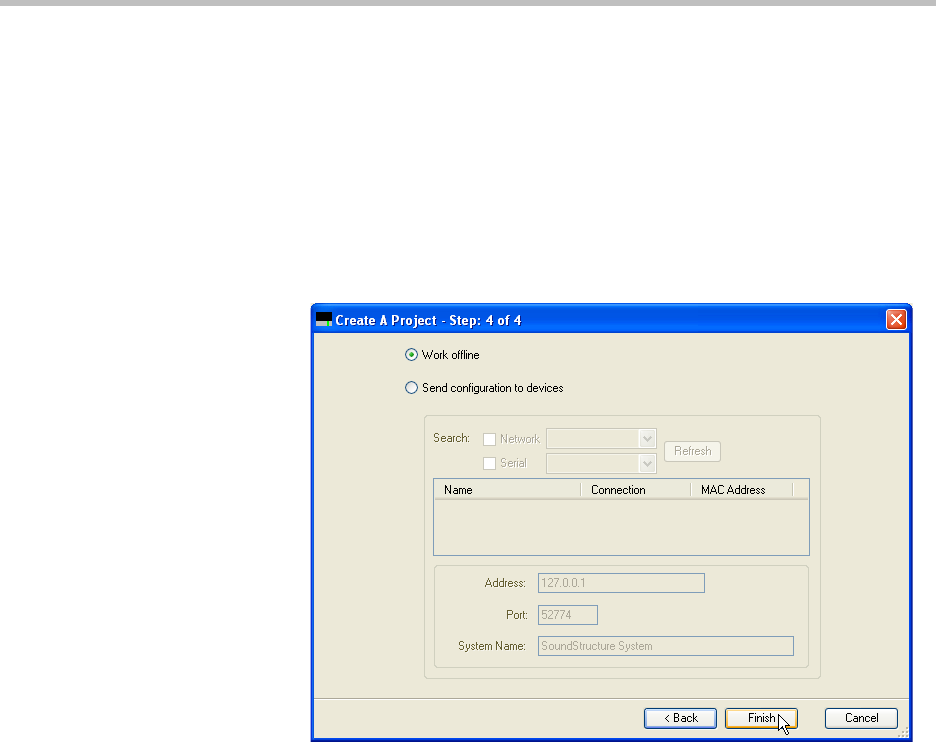
Design Guide for the Polycom SoundStructure C16, C12, C8, and SR12
4 - 8
Step 4 - Uploading Or Working Offline
In step 4, the decision is made to either work offline or to work online. When
working online, a set of devices can be selected to upload the settings to via the
Ethernet or RS-232 interfaces. As a best practice, it is recommended to design
the file offline, customize settings - including the wiring page as described in
the next chapter if the system has already been cabled, and then upload the
settings to the device for final online adjustments.
In this example, the design file will be created offline for offline configuration
and later uploaded to the device.
To find devices on the network, select Send configuration to devices and
SoundStructure Studio will search for devices on the local LAN as defined by
the Ethernet interface’s subnet mask or the RS-232 interface to find devices. See
Chapter 7 for additional information on uploading and downloading
configuration files.


















